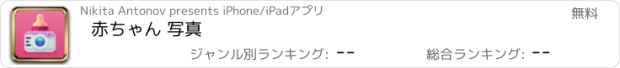赤ちゃん 写真 |
| この情報はストアのものより古い可能性がございます。 | ||||
| 価格 | 無料 | ダウンロード |
||
|---|---|---|---|---|
| ジャンル | 写真/ビデオ | |||
サイズ | 195.8MB (ダウンロードにWIFIが必要) | |||
| 開発者 | Nikita Antonov | |||
| 順位 |
| |||
| リリース日 | 2019-08-24 16:00:00 | 評価 |
|
|
| 互換性 | iOS 11.0以降が必要です。 iPhone、iPad および iPod touch 対応。 | |||
Make baby’s gallery amazing with Babics.
Main features:
— Creative templates
— Stickers for any events
— Cute filters
— 30+ fonts for your text
How to take better Photos of a Baby at home:
• Create the best lighting for your baby.
Pick a shooting location that has a lot of natural light. No flashes.
• Find a time to shoot that fits with your baby’s schedule.
Keep in mind when you’re baby is generally happiest during the day (after a meal, perhaps) and shoot around those times.
• Pick neutral, textured props so your baby can shine.
Pick props and outfits that are a neutral color and similar tone so that they don’t distract from your baby. Picking a light color may help with the lighting of the picture, since it will reflect light instead of absorbing it. Add visual interest by using a prop with texture, like a knit blanket. You can also use blankets as a backdrop since they won’t wrinkle like sheets and curtains might.
• Be baby-ready before you start shooting.
We’re recommends adjusting your lighting before you put your baby in place for the shot. This will save you time since you don’t have to keep readjusting and the baby will be happier because they can get in and out of this unknown situation sooner.
• Choose a right place.
Shooting your baby on the floor is a good option for getting overhead shots and making sure your baby doesn’t roll off anything. Having someone hold the baby is an especially good trick for newborns since they get cold and love to be held. It’s pretty easy to keep the holder out of the shot, and the baby will be less fussy.
• Take pictures from above.
• Make your shot amazing with Babics app.
Babics full access:
Monthly subscription with 7-day free trial.
Upgrade to the Premium version and get unlimited access to an amazing app features without ads and watermarks!
— Subscription payments will be charged to your iTunes account at confirmation of your purchase and upon commencement of each renewal term. Subscription with a free trial period will automatically renew to a paid subscription. You can cancel your subscription or free trial in the iTunes settings at least 24-hours before the end of the free trial period. The cancellation will take effect the day after the last day of the current subscription period and you will be downgraded to the free service.
— Please note: any unused portion of a free trial period (if offered) will be forfeited when you purchase a premium subscription during the free trial period.
— Terms of Use (EULA) and Privacy Policy: https://sites.google.com/view/babics
Enjoy!
更新履歴
Bug fixes
Main features:
— Creative templates
— Stickers for any events
— Cute filters
— 30+ fonts for your text
How to take better Photos of a Baby at home:
• Create the best lighting for your baby.
Pick a shooting location that has a lot of natural light. No flashes.
• Find a time to shoot that fits with your baby’s schedule.
Keep in mind when you’re baby is generally happiest during the day (after a meal, perhaps) and shoot around those times.
• Pick neutral, textured props so your baby can shine.
Pick props and outfits that are a neutral color and similar tone so that they don’t distract from your baby. Picking a light color may help with the lighting of the picture, since it will reflect light instead of absorbing it. Add visual interest by using a prop with texture, like a knit blanket. You can also use blankets as a backdrop since they won’t wrinkle like sheets and curtains might.
• Be baby-ready before you start shooting.
We’re recommends adjusting your lighting before you put your baby in place for the shot. This will save you time since you don’t have to keep readjusting and the baby will be happier because they can get in and out of this unknown situation sooner.
• Choose a right place.
Shooting your baby on the floor is a good option for getting overhead shots and making sure your baby doesn’t roll off anything. Having someone hold the baby is an especially good trick for newborns since they get cold and love to be held. It’s pretty easy to keep the holder out of the shot, and the baby will be less fussy.
• Take pictures from above.
• Make your shot amazing with Babics app.
Babics full access:
Monthly subscription with 7-day free trial.
Upgrade to the Premium version and get unlimited access to an amazing app features without ads and watermarks!
— Subscription payments will be charged to your iTunes account at confirmation of your purchase and upon commencement of each renewal term. Subscription with a free trial period will automatically renew to a paid subscription. You can cancel your subscription or free trial in the iTunes settings at least 24-hours before the end of the free trial period. The cancellation will take effect the day after the last day of the current subscription period and you will be downgraded to the free service.
— Please note: any unused portion of a free trial period (if offered) will be forfeited when you purchase a premium subscription during the free trial period.
— Terms of Use (EULA) and Privacy Policy: https://sites.google.com/view/babics
Enjoy!
更新履歴
Bug fixes
ブログパーツ第二弾を公開しました!ホームページでアプリの順位・価格・周辺ランキングをご紹介頂けます。
ブログパーツ第2弾!
アプリの周辺ランキングを表示するブログパーツです。価格・順位共に自動で最新情報に更新されるのでアプリの状態チェックにも最適です。
ランキング圏外の場合でも周辺ランキングの代わりに説明文を表示にするので安心です。
サンプルが気に入りましたら、下に表示されたHTMLタグをそのままページに貼り付けることでご利用頂けます。ただし、一般公開されているページでご使用頂かないと表示されませんのでご注意ください。
幅200px版
幅320px版
Now Loading...

「iPhone & iPad アプリランキング」は、最新かつ詳細なアプリ情報をご紹介しているサイトです。
お探しのアプリに出会えるように様々な切り口でページをご用意しております。
「メニュー」よりぜひアプリ探しにお役立て下さい。
Presents by $$308413110 スマホからのアクセスにはQRコードをご活用ください。 →
Now loading...






 (1人)
(1人)