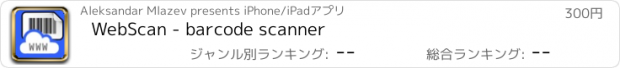WebScan - barcode scanner |
| 価格 | 300円 | ダウンロード |
||
|---|---|---|---|---|
| ジャンル | ビジネス | |||
サイズ | 16.8MB | |||
| 開発者 | Aleksandar Mlazev | |||
| 順位 |
| |||
| リリース日 | 2019-06-13 08:25:05 | 評価 | 評価が取得できませんでした。 | |
| 互換性 | iOS 10.0以降が必要です。 iPhone、iPad および iPod touch 対応。 | |||
WebScanは、任意のインターネットアドレスでバーコードをスキャンおよび検索するためのツールです。 あなたもあなた自身のURLテンプレートを使うことができます。
それはスクリーンの一番上にそれ自身の内蔵高速バーコードスキャナーを持っていて、そしてちょうどそれの下に結果を示しています。 スキャンしたバーコードは、URL文字列の***を入れた場所に配置されます。
アドレスを変更するには、メニューをタップして[URLの設定]を選択します。
選択したWebアドレスを書き、コードを配置する場所に***を付けます。 ディレクトリ名、URLパラメータ、またはURLの一部になる可能性があります。
このアプリを使えば、コードを処理するWebサイトやサービスを作成するだけで、簡単に独自のバーコードスキャンソリューションを作成できます。 それからあなたはあなたのサイトのアドレスを書くだけで、あなたはすべて設定され、完成しました!
Webコンテンツはスキャナーの下の同じ画面に表示されます。
サポートされているバーコードの種類:
EAN13、EAN8、UPCA、UPCE、CODE128、CODE39、インターリーブ2の5
WebScan is a tool that allows you to scan and search barcodes at any internet address. You can even use your own URL template.
It has it's own build-in fast barcode scanner at the top of the screen and shows the results just bellow it. The scanned bar code will be placed where you put *** in the URL string.
To change the address just tap on the menu and select "Set URL"
Write your selected web address and put *** just where you want the code to be placed. It could be part of directory name, URL parameter or what ever part of the URL.
With this app you can easily make your own barcode scanning solution just by creating a website or service that handles the codes. Then you just write the address of your site and you are all set and done !
The web content will be visible on the same screen under the the scanner.
Supported barcode types:
EAN13, EAN8, UPCA,UPCE, CODE128, CODE39, Interleaved 2 of 5
更新履歴
Updated to the newest Swift version
UI fix on the URL select dialog
それはスクリーンの一番上にそれ自身の内蔵高速バーコードスキャナーを持っていて、そしてちょうどそれの下に結果を示しています。 スキャンしたバーコードは、URL文字列の***を入れた場所に配置されます。
アドレスを変更するには、メニューをタップして[URLの設定]を選択します。
選択したWebアドレスを書き、コードを配置する場所に***を付けます。 ディレクトリ名、URLパラメータ、またはURLの一部になる可能性があります。
このアプリを使えば、コードを処理するWebサイトやサービスを作成するだけで、簡単に独自のバーコードスキャンソリューションを作成できます。 それからあなたはあなたのサイトのアドレスを書くだけで、あなたはすべて設定され、完成しました!
Webコンテンツはスキャナーの下の同じ画面に表示されます。
サポートされているバーコードの種類:
EAN13、EAN8、UPCA、UPCE、CODE128、CODE39、インターリーブ2の5
WebScan is a tool that allows you to scan and search barcodes at any internet address. You can even use your own URL template.
It has it's own build-in fast barcode scanner at the top of the screen and shows the results just bellow it. The scanned bar code will be placed where you put *** in the URL string.
To change the address just tap on the menu and select "Set URL"
Write your selected web address and put *** just where you want the code to be placed. It could be part of directory name, URL parameter or what ever part of the URL.
With this app you can easily make your own barcode scanning solution just by creating a website or service that handles the codes. Then you just write the address of your site and you are all set and done !
The web content will be visible on the same screen under the the scanner.
Supported barcode types:
EAN13, EAN8, UPCA,UPCE, CODE128, CODE39, Interleaved 2 of 5
更新履歴
Updated to the newest Swift version
UI fix on the URL select dialog
ブログパーツ第二弾を公開しました!ホームページでアプリの順位・価格・周辺ランキングをご紹介頂けます。
ブログパーツ第2弾!
アプリの周辺ランキングを表示するブログパーツです。価格・順位共に自動で最新情報に更新されるのでアプリの状態チェックにも最適です。
ランキング圏外の場合でも周辺ランキングの代わりに説明文を表示にするので安心です。
サンプルが気に入りましたら、下に表示されたHTMLタグをそのままページに貼り付けることでご利用頂けます。ただし、一般公開されているページでご使用頂かないと表示されませんのでご注意ください。
幅200px版
幅320px版
Now Loading...

「iPhone & iPad アプリランキング」は、最新かつ詳細なアプリ情報をご紹介しているサイトです。
お探しのアプリに出会えるように様々な切り口でページをご用意しております。
「メニュー」よりぜひアプリ探しにお役立て下さい。
Presents by $$308413110 スマホからのアクセスにはQRコードをご活用ください。 →
Now loading...