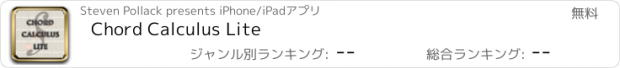Chord Calculus Lite |
| この情報はストアのものより古い可能性がございます。 | ||||
| 価格 | 無料 | ダウンロード |
||
|---|---|---|---|---|
| ジャンル | ミュージック | |||
サイズ | 65.6MB | |||
| 開発者 | Steven Pollack | |||
| 順位 |
| |||
| リリース日 | 2019-05-21 17:35:57 | 評価 | 評価が取得できませんでした。 | |
| 互換性 | iOS 13.0以降が必要です。 iPhone、iPad および iPod touch 対応。 | |||
Chord Calculus Lite is a limited version of Chord Calculus, a tool for players of fretted instruments. ChordCalculus will allow the user to choose from a large number of pre-defined fretted instruments in a variety of tunings. Additionally, the user can define new instruments and/or tunings. Single or multiple capos can be added.
The Lite version has a limited variety of instruments, and lacks the ability to save new instruments, progressions and configurations. Also, iCloud syncing between devices is disabled.
The user picks from one of four operating modes using the segmented selectors at the center top of the display:
* (C)hord Calculator:
Show all fingerings for chords for a given instrument/tuning, filters, capos, and fret span.
* Chord (I)dentifer:
For a given instrument/tuning and fingering, display all possible names for a chord
* (S)cale Display:
For an instrument/tuning, key and scale type, display the scale, and play a two-octave scale
* (P)rogression Player:
Derived from chord mode, display fingerings for a chord progression. Also plays chords in sequence.
In all cases, the chords can be played as a chord or arpeggio and the scale played back.
See https://www.youtube.com/watch?v=Ty5eI_DiXhk&t=20s for all the features
更新履歴
Minor bug fix for identify mode. Prevents a "non-chord" from locking out display chords for subsequent fingerings.
The Lite version has a limited variety of instruments, and lacks the ability to save new instruments, progressions and configurations. Also, iCloud syncing between devices is disabled.
The user picks from one of four operating modes using the segmented selectors at the center top of the display:
* (C)hord Calculator:
Show all fingerings for chords for a given instrument/tuning, filters, capos, and fret span.
* Chord (I)dentifer:
For a given instrument/tuning and fingering, display all possible names for a chord
* (S)cale Display:
For an instrument/tuning, key and scale type, display the scale, and play a two-octave scale
* (P)rogression Player:
Derived from chord mode, display fingerings for a chord progression. Also plays chords in sequence.
In all cases, the chords can be played as a chord or arpeggio and the scale played back.
See https://www.youtube.com/watch?v=Ty5eI_DiXhk&t=20s for all the features
更新履歴
Minor bug fix for identify mode. Prevents a "non-chord" from locking out display chords for subsequent fingerings.
ブログパーツ第二弾を公開しました!ホームページでアプリの順位・価格・周辺ランキングをご紹介頂けます。
ブログパーツ第2弾!
アプリの周辺ランキングを表示するブログパーツです。価格・順位共に自動で最新情報に更新されるのでアプリの状態チェックにも最適です。
ランキング圏外の場合でも周辺ランキングの代わりに説明文を表示にするので安心です。
サンプルが気に入りましたら、下に表示されたHTMLタグをそのままページに貼り付けることでご利用頂けます。ただし、一般公開されているページでご使用頂かないと表示されませんのでご注意ください。
幅200px版
幅320px版
Now Loading...

「iPhone & iPad アプリランキング」は、最新かつ詳細なアプリ情報をご紹介しているサイトです。
お探しのアプリに出会えるように様々な切り口でページをご用意しております。
「メニュー」よりぜひアプリ探しにお役立て下さい。
Presents by $$308413110 スマホからのアクセスにはQRコードをご活用ください。 →
Now loading...