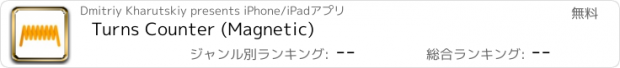Turns Counter (Magnetic) |
| 価格 | 無料 | ダウンロード |
||
|---|---|---|---|---|
| ジャンル | ユーティリティ | |||
サイズ | 1.1MB | |||
| 開発者 | Dmitriy Kharutskiy | |||
| 順位 |
| |||
| リリース日 | 2019-05-20 10:59:12 | 評価 | 評価が取得できませんでした。 | |
| 互換性 | iOS 9.0以降が必要です。 iPhone、iPad および iPod touch 対応。 | |||
The app is designed to calculate the number of turns when winding an inductor (inductance coil). A MAGNET SHOULD BE ATTACHED TO THE ROTATING PART. The app (by means of the built-in smartphone magnetic field sensor) determines the number of rotations of the magnet and, therefore, the number of coil turns. It is also possible to determine the rotation of a smartphone without using the magnet (e.g., when winding a large coil).
BEFORE TAKING ANY MEASUREMENTS, IT IS NECESSARY TO CALIBRATE THE MAGNETOMETER. To do this, you need to put the smartphone at the selected place (where measurements will be taken), make sure that there is no magnet nearby, and press the TOP "0" button.
To reset the number of turns, press the DOWN "0" button TWO TIMES.
• Selection of the magnetometer axis.
• Sensitivity setting (threshold level).
• Alert on reaching the required number of turns.
• Notification about each addition of a certain number of turns. For example, a beep after adding every 15 turns. To do this, click on the button with the bell and write down the line "+15!!" (without spaces). The number of exclamation marks ("!") is used to select the sound signal. Can be from 0 to 5 exclamation marks.
• Countdown. Write a negative number for the countdown.
• A photo with the result of the measurement written on it.
• Maximum rotation speed: 1000 rpm (16 Hz). AVOID HIGH ROTATIONAL SPEEDS, BECAUSE THE MAGNET CAN COME OFF AND BREAK THE SMARTPHONE.
• Measurement of rotation speed (0-1000 RPM, ±2%).
DO NOT USE VERY LARGE MAGNETS. THEY ARE VERY INCONVENIENT TO USE AND CAN BREAK ANYTHING OR INJURE YOU.
更新履歴
• Notification about each addition of a certain number of turns. For example, a beep after adding every 15 turns.
BEFORE TAKING ANY MEASUREMENTS, IT IS NECESSARY TO CALIBRATE THE MAGNETOMETER. To do this, you need to put the smartphone at the selected place (where measurements will be taken), make sure that there is no magnet nearby, and press the TOP "0" button.
To reset the number of turns, press the DOWN "0" button TWO TIMES.
• Selection of the magnetometer axis.
• Sensitivity setting (threshold level).
• Alert on reaching the required number of turns.
• Notification about each addition of a certain number of turns. For example, a beep after adding every 15 turns. To do this, click on the button with the bell and write down the line "+15!!" (without spaces). The number of exclamation marks ("!") is used to select the sound signal. Can be from 0 to 5 exclamation marks.
• Countdown. Write a negative number for the countdown.
• A photo with the result of the measurement written on it.
• Maximum rotation speed: 1000 rpm (16 Hz). AVOID HIGH ROTATIONAL SPEEDS, BECAUSE THE MAGNET CAN COME OFF AND BREAK THE SMARTPHONE.
• Measurement of rotation speed (0-1000 RPM, ±2%).
DO NOT USE VERY LARGE MAGNETS. THEY ARE VERY INCONVENIENT TO USE AND CAN BREAK ANYTHING OR INJURE YOU.
更新履歴
• Notification about each addition of a certain number of turns. For example, a beep after adding every 15 turns.
ブログパーツ第二弾を公開しました!ホームページでアプリの順位・価格・周辺ランキングをご紹介頂けます。
ブログパーツ第2弾!
アプリの周辺ランキングを表示するブログパーツです。価格・順位共に自動で最新情報に更新されるのでアプリの状態チェックにも最適です。
ランキング圏外の場合でも周辺ランキングの代わりに説明文を表示にするので安心です。
サンプルが気に入りましたら、下に表示されたHTMLタグをそのままページに貼り付けることでご利用頂けます。ただし、一般公開されているページでご使用頂かないと表示されませんのでご注意ください。
幅200px版
幅320px版
Now Loading...

「iPhone & iPad アプリランキング」は、最新かつ詳細なアプリ情報をご紹介しているサイトです。
お探しのアプリに出会えるように様々な切り口でページをご用意しております。
「メニュー」よりぜひアプリ探しにお役立て下さい。
Presents by $$308413110 スマホからのアクセスにはQRコードをご活用ください。 →
Now loading...