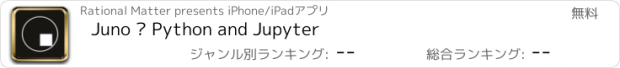Juno – Python and Jupyter |
| この情報はストアのものより古い可能性がございます。 | ||||
| 価格 | 無料 | ダウンロード |
||
|---|---|---|---|---|
| ジャンル | 開発ツール | |||
サイズ | 580.9MB (ダウンロードにWIFIが必要) | |||
| 開発者 | Rational Matter | |||
| 順位 |
| |||
| リリース日 | 2019-09-26 16:00:00 | 評価 |
|
|
| 互換性 | iOS 16.0以降が必要です。 iPhone、iPad および iPod touch 対応。 | |||
Zero-setup Python environment and developer toolbox in a first-class citizen app for iPad and iPhone.
Juno is designed to cover all your Python coding needs, and will work seamlessly with all source code formats. Juno supports both Python scripts (.py) and Jupyter notebooks (.ipynb) — a document format focused on applying Python to data analysis and computational science.
FREE FEATURES
- Navigate and manage files and folders, quickly preview documents and media
- Browse and view Jupyter notebooks with quick and beautifully rendered previews
- Navigate through code sources, scripts, JSON, XML, and other text-based formats with rich previews and syntax highlighting
- Add quick access bookmarks for file system locations outside the app's sandbox, or simply open documents in place
PRO FEATURES
- Run code in Jupyter notebooks and Python sources locally on your device with a built-in Python 3.10 interpreter, entirely offline
- Write and execute Python code in a full-fledged development environment, featuring snappy, intelligent code completion and a console with full terminal emulator support
- Access all Jupyter features in a modern, powerful and customizable notebook editor
- Leverage powerful data analysis, machine learning and developer tools: NumPy, Matplotlib, SciPy, Scikit-learn, Pandas, LXML, and more
- View and edit any file as text in a built-in versatile plain text editor with syntax highlighting
- Enjoy painless package management: easily install any pure Python package with an intuitive package manager
PYTHON SCRIPTS
Python scripts are plain-text Python source code files with a .py extension. Juno lets you work on these with snappy code completion, a console with full terminal emulator support, a built-in media viewer for code-generated images, plots, web apps, and more. Juno will execute the code using an embedded Python interpreter, locally on your iPhone or iPad and completely offline.
JUPYTER NOTEBOOKS
A Jupyter notebook is a versatile document format that enables you to store live code, markdown text, plots, images, and LaTeX equations — all within a single notebook file with a .ipynb extension. Notebooks serve as excellent Python coding playgrounds for data manipulation and experimentation, and Juno makes working with them a breeze!
Notebook documents keep a record of all inputs and outputs from an interactive programming session, and the rich output generated by running Python scripts (including HTML, images, video, and plots) is embedded within the Jupyter notebook document. They are particularly convenient for coding in Python for data analysis, machine learning, or computational science in general.
更新履歴
What’s New in 3.4:
– Adds OpenCV package.
– Fixes several crashes related to code completion in the Python source editor.
– Resolves an issue where certain file types sometimes wouldn’t appear in the file browser.
– Fixes an issue where unit tests in Python source files weren’t detected.
– Addresses several minor UI and layout issues in the package manager.
Juno is designed to cover all your Python coding needs, and will work seamlessly with all source code formats. Juno supports both Python scripts (.py) and Jupyter notebooks (.ipynb) — a document format focused on applying Python to data analysis and computational science.
FREE FEATURES
- Navigate and manage files and folders, quickly preview documents and media
- Browse and view Jupyter notebooks with quick and beautifully rendered previews
- Navigate through code sources, scripts, JSON, XML, and other text-based formats with rich previews and syntax highlighting
- Add quick access bookmarks for file system locations outside the app's sandbox, or simply open documents in place
PRO FEATURES
- Run code in Jupyter notebooks and Python sources locally on your device with a built-in Python 3.10 interpreter, entirely offline
- Write and execute Python code in a full-fledged development environment, featuring snappy, intelligent code completion and a console with full terminal emulator support
- Access all Jupyter features in a modern, powerful and customizable notebook editor
- Leverage powerful data analysis, machine learning and developer tools: NumPy, Matplotlib, SciPy, Scikit-learn, Pandas, LXML, and more
- View and edit any file as text in a built-in versatile plain text editor with syntax highlighting
- Enjoy painless package management: easily install any pure Python package with an intuitive package manager
PYTHON SCRIPTS
Python scripts are plain-text Python source code files with a .py extension. Juno lets you work on these with snappy code completion, a console with full terminal emulator support, a built-in media viewer for code-generated images, plots, web apps, and more. Juno will execute the code using an embedded Python interpreter, locally on your iPhone or iPad and completely offline.
JUPYTER NOTEBOOKS
A Jupyter notebook is a versatile document format that enables you to store live code, markdown text, plots, images, and LaTeX equations — all within a single notebook file with a .ipynb extension. Notebooks serve as excellent Python coding playgrounds for data manipulation and experimentation, and Juno makes working with them a breeze!
Notebook documents keep a record of all inputs and outputs from an interactive programming session, and the rich output generated by running Python scripts (including HTML, images, video, and plots) is embedded within the Jupyter notebook document. They are particularly convenient for coding in Python for data analysis, machine learning, or computational science in general.
更新履歴
What’s New in 3.4:
– Adds OpenCV package.
– Fixes several crashes related to code completion in the Python source editor.
– Resolves an issue where certain file types sometimes wouldn’t appear in the file browser.
– Fixes an issue where unit tests in Python source files weren’t detected.
– Addresses several minor UI and layout issues in the package manager.
ブログパーツ第二弾を公開しました!ホームページでアプリの順位・価格・周辺ランキングをご紹介頂けます。
ブログパーツ第2弾!
アプリの周辺ランキングを表示するブログパーツです。価格・順位共に自動で最新情報に更新されるのでアプリの状態チェックにも最適です。
ランキング圏外の場合でも周辺ランキングの代わりに説明文を表示にするので安心です。
サンプルが気に入りましたら、下に表示されたHTMLタグをそのままページに貼り付けることでご利用頂けます。ただし、一般公開されているページでご使用頂かないと表示されませんのでご注意ください。
幅200px版
幅320px版
Now Loading...

「iPhone & iPad アプリランキング」は、最新かつ詳細なアプリ情報をご紹介しているサイトです。
お探しのアプリに出会えるように様々な切り口でページをご用意しております。
「メニュー」よりぜひアプリ探しにお役立て下さい。
Presents by $$308413110 スマホからのアクセスにはQRコードをご活用ください。 →
Now loading...






 (244人)
(244人)