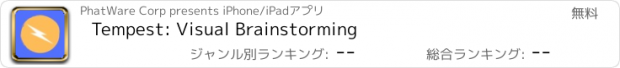Tempest: Visual Brainstorming |
| この情報はストアのものより古い可能性がございます。 | ||||
| 価格 | 無料 | ダウンロード |
||
|---|---|---|---|---|
| ジャンル | 仕事効率化 | |||
サイズ | 50.9MB | |||
| 開発者 | PhatWare Corp | |||
| 順位 |
| |||
| リリース日 | 2019-06-17 05:53:44 | 評価 | 評価が取得できませんでした。 | |
| 互換性 | iOS 11.0以降が必要です。 iPad 対応。 | |||
More than another note-taking app, Tempest turns your iPad into an advanced brainstorming tool. Draw, write, and type your ideas, then, instantly share them via email, WiFi sync, iTunes, Box, Dropbox, Microsoft OneDrive, Google Drive, or presentation mode. Our award-winning digital ink technology and handwriting recognition engine allows you to scribble handwritten notes and drawings and convert them into digital text, or perfect geometrical shapes.
Express Yourself!
Tempest offers everything you need to express your ideas by enabling you to draw pictures, jot notes, or put a mixture of drawings, images, handwritten and typed text on a virtual scratch pad. The included handwriting recognition engine automatically converts your handwritten notes into digital text. Tempest takes objects you scribble, and translates them to perfectly formed shapes.
Brainstorming and collaborating with team members is simple using the Presentation mode, which lets you create quick presentations and display them on your iPad.
With Tempest, you can:
* Type or scribble notes using smooth-flowing digital ink technology.
* Combine drawing, handwritten text, images, and digital text on the same document page to create media-rich content.
* Convert handwritten notes into text with powerful handwriting recognition software.
* Synchronize documents with your laptop or desktop computer via iTunes, OneDrive, Box, Google Drive, and Dropbox.
* Share documents between two or more devices on a local WiFi network, or email them to anyone from within Tempest.
* Send documents to a printer on your wireless network via AirPrint.
* Export documents as a PDF.
* Use standard editing commands such as Undo, Redo, Cut, Copy, and Paste.
Document Synchronization support:
- Box
- Dropbox
- Google Drive
- iTunes
- OneDrive
- WiFi (direct to device)
Supported Handwriting Recognition Languages:
-English (UK, US)
-Danish
-Dutch
-French
-Finnish
-German
-Indonesian
-Italian
-Norwegian
-Portuguese (Brazil, Portugal)
-Spanish
-Swedish
UI translated to the following languages:
-English
-French
-German
The app shows ad banner, which can be permanently removed via in-app purchase.
Express Yourself!
Tempest offers everything you need to express your ideas by enabling you to draw pictures, jot notes, or put a mixture of drawings, images, handwritten and typed text on a virtual scratch pad. The included handwriting recognition engine automatically converts your handwritten notes into digital text. Tempest takes objects you scribble, and translates them to perfectly formed shapes.
Brainstorming and collaborating with team members is simple using the Presentation mode, which lets you create quick presentations and display them on your iPad.
With Tempest, you can:
* Type or scribble notes using smooth-flowing digital ink technology.
* Combine drawing, handwritten text, images, and digital text on the same document page to create media-rich content.
* Convert handwritten notes into text with powerful handwriting recognition software.
* Synchronize documents with your laptop or desktop computer via iTunes, OneDrive, Box, Google Drive, and Dropbox.
* Share documents between two or more devices on a local WiFi network, or email them to anyone from within Tempest.
* Send documents to a printer on your wireless network via AirPrint.
* Export documents as a PDF.
* Use standard editing commands such as Undo, Redo, Cut, Copy, and Paste.
Document Synchronization support:
- Box
- Dropbox
- Google Drive
- iTunes
- OneDrive
- WiFi (direct to device)
Supported Handwriting Recognition Languages:
-English (UK, US)
-Danish
-Dutch
-French
-Finnish
-German
-Indonesian
-Italian
-Norwegian
-Portuguese (Brazil, Portugal)
-Spanish
-Swedish
UI translated to the following languages:
-English
-French
-German
The app shows ad banner, which can be permanently removed via in-app purchase.
ブログパーツ第二弾を公開しました!ホームページでアプリの順位・価格・周辺ランキングをご紹介頂けます。
ブログパーツ第2弾!
アプリの周辺ランキングを表示するブログパーツです。価格・順位共に自動で最新情報に更新されるのでアプリの状態チェックにも最適です。
ランキング圏外の場合でも周辺ランキングの代わりに説明文を表示にするので安心です。
サンプルが気に入りましたら、下に表示されたHTMLタグをそのままページに貼り付けることでご利用頂けます。ただし、一般公開されているページでご使用頂かないと表示されませんのでご注意ください。
幅200px版
幅320px版
Now Loading...

「iPhone & iPad アプリランキング」は、最新かつ詳細なアプリ情報をご紹介しているサイトです。
お探しのアプリに出会えるように様々な切り口でページをご用意しております。
「メニュー」よりぜひアプリ探しにお役立て下さい。
Presents by $$308413110 スマホからのアクセスにはQRコードをご活用ください。 →
Now loading...