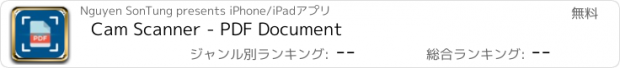Cam Scanner - PDF Document |
| この情報はストアのものより古い可能性がございます。 | ||||
| 価格 | 無料 | ダウンロード |
||
|---|---|---|---|---|
| ジャンル | 仕事効率化 | |||
サイズ | 94.7MB | |||
| 開発者 | Nguyen SonTung | |||
| 順位 |
| |||
| リリース日 | 2019-05-01 13:42:06 | 評価 | 評価が取得できませんでした。 | |
| 互換性 | iOS 9.0以降が必要です。 iPhone、iPad および iPod touch 対応。 | |||
Cam Scanner - PDF Document turn your iPhone & iPad into powerful, portable scanner in your pocket. Download this PDF Scanner to scan all kind of your document: bill, receipts, notes, contract, id card, driver license, passport, book or paperwork within a second then to to high quality PDF, JPEG files to share, email, airprint, upload to clouds your documents at anytime, anywhere.
Cam Scanner - PDF Document includes optional to upgrade to Pro version & auto-renewable subscription to remove Ads and to access current and future premium features (price may vary depending on location):
- Pro version (No Ads) $3.99
- Subscription start from $4.99
1-month subscription with 3 days free trial
1-year subscription with 3 days free trial
• Check in app for exact pricing in your region
• Payment will be charged to your iTunes account at confirmation of purchase and will automatically renew (at the duration/price selected) unless auto-renew is turned off at least 24 hours before the end of the current period.
• Account will be charged for renewal within 24-hours prior to the end of the current period and identify the cost of the renewal.
• Any unused portion of a free trial period, if offered, will be forfeited when the user purchases a subscription to that publication, where applicable
• You can manage your subscription and/or turn off auto-renewal by going to your iTunes Account Settings, but refunds will not be given for any unused portion of the term.
Terms of Service:https://docs.google.com/document/d/1MrNpXPyFXuDbnt_DXahqX1tI0V9KZPHtBJzYUmGgqzY/
Privacy Policy:https://docs.google.com/document/d/1MrNpXPyFXuDbnt_DXahqX1tI0V9KZPHtBJzYUmGgqzY/
Like us at:https://www.facebook.com/Cam-Scanner-PDF-Document-690372384682625/
Download Cam Scanner - PDF Document for free now!
**************************************************
*Advanced Scanner App:
- Scan with a camera or choose photos from Photos Library.
- Latest mobile scanning technology process high quality PDF, JPG scans.
*Smart image processing algorithms:
- Auto detect edges and borders of your scanning page.
- Auto crop your document base on detected edges and borders.
- Auto correct perspective, auto enhance your image quality.
- Auto correct color, remove noise of your scanning image.
- Auto deskew and despeckle.
*E-signature:
- Draw your signature directly on your device.
- Support multiple color selections and stroke for your signature.
- Drag & drop your signature on your scanned page.
- Save your signature for multiple documents.
*Highlight & markup:
- Highlight your important words in your document.
- Multiple color selection for highlighting & markup.
- Free drawing in your document.
*Upload Clouds:
- Select your document want to upload.
- Select cloud you want to upload.
- Login by your account if required.
- App supported: GoogleDrive, OneDrive and Dropbox.
*OCR:
- Converts your scan documents to text
- Allow copy text, copy text, export to .txt file
- Send mail, share the OCR text
*Storing, naming, organizing & searching your document for quickly accessing:
- Document will be organized by: Folder > Documents > Pages.
- Naming & rename your document and folder anytime.
- Support moving documents between folders and home directory.
- Search your document by name, number of pages, date created.
更新履歴
Thank for staying with us.
+ Bugs fixes & user experience improvement.
- Please provide us with your valuable feedback, rate & review. Your opinion is very important to us. We appreciate your feedback and will use it to evaluate changes and make improvements in our app.
Cam Scanner - PDF Document includes optional to upgrade to Pro version & auto-renewable subscription to remove Ads and to access current and future premium features (price may vary depending on location):
- Pro version (No Ads) $3.99
- Subscription start from $4.99
1-month subscription with 3 days free trial
1-year subscription with 3 days free trial
• Check in app for exact pricing in your region
• Payment will be charged to your iTunes account at confirmation of purchase and will automatically renew (at the duration/price selected) unless auto-renew is turned off at least 24 hours before the end of the current period.
• Account will be charged for renewal within 24-hours prior to the end of the current period and identify the cost of the renewal.
• Any unused portion of a free trial period, if offered, will be forfeited when the user purchases a subscription to that publication, where applicable
• You can manage your subscription and/or turn off auto-renewal by going to your iTunes Account Settings, but refunds will not be given for any unused portion of the term.
Terms of Service:https://docs.google.com/document/d/1MrNpXPyFXuDbnt_DXahqX1tI0V9KZPHtBJzYUmGgqzY/
Privacy Policy:https://docs.google.com/document/d/1MrNpXPyFXuDbnt_DXahqX1tI0V9KZPHtBJzYUmGgqzY/
Like us at:https://www.facebook.com/Cam-Scanner-PDF-Document-690372384682625/
Download Cam Scanner - PDF Document for free now!
**************************************************
*Advanced Scanner App:
- Scan with a camera or choose photos from Photos Library.
- Latest mobile scanning technology process high quality PDF, JPG scans.
*Smart image processing algorithms:
- Auto detect edges and borders of your scanning page.
- Auto crop your document base on detected edges and borders.
- Auto correct perspective, auto enhance your image quality.
- Auto correct color, remove noise of your scanning image.
- Auto deskew and despeckle.
*E-signature:
- Draw your signature directly on your device.
- Support multiple color selections and stroke for your signature.
- Drag & drop your signature on your scanned page.
- Save your signature for multiple documents.
*Highlight & markup:
- Highlight your important words in your document.
- Multiple color selection for highlighting & markup.
- Free drawing in your document.
*Upload Clouds:
- Select your document want to upload.
- Select cloud you want to upload.
- Login by your account if required.
- App supported: GoogleDrive, OneDrive and Dropbox.
*OCR:
- Converts your scan documents to text
- Allow copy text, copy text, export to .txt file
- Send mail, share the OCR text
*Storing, naming, organizing & searching your document for quickly accessing:
- Document will be organized by: Folder > Documents > Pages.
- Naming & rename your document and folder anytime.
- Support moving documents between folders and home directory.
- Search your document by name, number of pages, date created.
更新履歴
Thank for staying with us.
+ Bugs fixes & user experience improvement.
- Please provide us with your valuable feedback, rate & review. Your opinion is very important to us. We appreciate your feedback and will use it to evaluate changes and make improvements in our app.
ブログパーツ第二弾を公開しました!ホームページでアプリの順位・価格・周辺ランキングをご紹介頂けます。
ブログパーツ第2弾!
アプリの周辺ランキングを表示するブログパーツです。価格・順位共に自動で最新情報に更新されるのでアプリの状態チェックにも最適です。
ランキング圏外の場合でも周辺ランキングの代わりに説明文を表示にするので安心です。
サンプルが気に入りましたら、下に表示されたHTMLタグをそのままページに貼り付けることでご利用頂けます。ただし、一般公開されているページでご使用頂かないと表示されませんのでご注意ください。
幅200px版
幅320px版
Now Loading...

「iPhone & iPad アプリランキング」は、最新かつ詳細なアプリ情報をご紹介しているサイトです。
お探しのアプリに出会えるように様々な切り口でページをご用意しております。
「メニュー」よりぜひアプリ探しにお役立て下さい。
Presents by $$308413110 スマホからのアクセスにはQRコードをご活用ください。 →
Now loading...