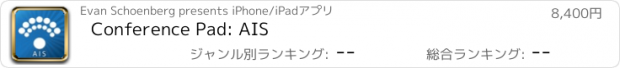Conference Pad: AIS |
| この情報はストアのものより古い可能性がございます。 | ||||
| 価格 | 8400円 | ダウンロード |
||
|---|---|---|---|---|
| ジャンル | 仕事効率化 | |||
サイズ | 26.4MB | |||
| 開発者 | Evan Schoenberg | |||
| 順位 |
| |||
| リリース日 | 2019-04-26 21:11:09 | 評価 | 評価が取得できませんでした。 | |
| 互換性 | iOS 9.0以降が必要です。 iPhone、iPad および iPod touch 対応。 | |||
** This is a custom version of Conference Pad for AIS. **
Control a presentation on iPads, iPhones, and iPod Touches from your device, simultaneously and wirelessly over Wi-Fi or Bluetooth. Display it seamlessly on one or more external screens or projectors attached to iPads and iPhones.
As featured in Apple's "iPad At Work: Powerful Presentations" feature!
Perfect for making a lasting impression with a high-tech, multi-iPad replacement for the traditional ‘Powerpoint and slide-printouts’ approach at an important meeting or talking to a large auditorium without being stuck behind a lectern or, Conference Pad frees you to travel light and present strong.
The controlling device allows any number of other devices to connect to it while it displays a PDF on its own screen and any connected display. The display is fully under *your* control; when you change pages, pinch to zoom and pan around, or tap-and-hold to activate the laser pointer, all other devices instantly do the same.
Conference Pad shows PDFs, which means that presentations in other forms must be converted for use. Conference Pad Loader, a free app for macOS available from conferencepadapp.com, can use Keynote to automatically convert Keynote and Powerpoint presentations to PDF before sending them wirelessly to Conference Pad on your device.
FEATURES
‣ Control a PDF from any device for display on any others which are running Conference Pad.
‣ Automatic mirroring to attached external screens. You'll just need the appropriate cable, such as the Lighting Digital AV Adapter from Apple.
‣ Zoom and pan within the screen with full clarity at all zoom levels
‣ Viewers can also control their own zoom within the current slide, letting them expand on charts and figures.
‣ Laser pointer by tapping and holding
‣ Jump quickly to any page via the thumbnail slider
‣ Set your audience free to explore the presentation with a single tap, then regain control when desired
‣ Bluetooth and Wi-Fi seamlessly supported
‣ Password protected access to your presentations
SCENARIOS
‣ Provide an iPad to each member of the executive board and control from your own device rather than printing a booklet of slides for each meeting
‣ Attach your iPad to a projector; control the presentation from your iPhone while moving freely around the room
‣ Control screens in several locations around the room by attaching each to an iPad
‣ Lead a discussion of a journal article or paper to a group
Your purchase of Conference Pad pays for itself the first time you don't spend $$$ at the copy center making copies of your slides to handout.
* Important Note *
PDF is a static format. Conference Pad Loader will retain the build stages from presentations. If advancing would reveal new items on the screen, this is shown in Conference Pad, but animations, slide transitions, and videos are not shown.
REQUIREMENTS
‣ Any combination of iOS devices running iOS 11 or later.
‣ Conference Pad must be running on each device.
‣ WiFi: Unlimited devices are supported after in-app purchase.
‣ Bluetooth: Up to 4 display devices are supported after in-app purchase.
Control a presentation on iPads, iPhones, and iPod Touches from your device, simultaneously and wirelessly over Wi-Fi or Bluetooth. Display it seamlessly on one or more external screens or projectors attached to iPads and iPhones.
As featured in Apple's "iPad At Work: Powerful Presentations" feature!
Perfect for making a lasting impression with a high-tech, multi-iPad replacement for the traditional ‘Powerpoint and slide-printouts’ approach at an important meeting or talking to a large auditorium without being stuck behind a lectern or, Conference Pad frees you to travel light and present strong.
The controlling device allows any number of other devices to connect to it while it displays a PDF on its own screen and any connected display. The display is fully under *your* control; when you change pages, pinch to zoom and pan around, or tap-and-hold to activate the laser pointer, all other devices instantly do the same.
Conference Pad shows PDFs, which means that presentations in other forms must be converted for use. Conference Pad Loader, a free app for macOS available from conferencepadapp.com, can use Keynote to automatically convert Keynote and Powerpoint presentations to PDF before sending them wirelessly to Conference Pad on your device.
FEATURES
‣ Control a PDF from any device for display on any others which are running Conference Pad.
‣ Automatic mirroring to attached external screens. You'll just need the appropriate cable, such as the Lighting Digital AV Adapter from Apple.
‣ Zoom and pan within the screen with full clarity at all zoom levels
‣ Viewers can also control their own zoom within the current slide, letting them expand on charts and figures.
‣ Laser pointer by tapping and holding
‣ Jump quickly to any page via the thumbnail slider
‣ Set your audience free to explore the presentation with a single tap, then regain control when desired
‣ Bluetooth and Wi-Fi seamlessly supported
‣ Password protected access to your presentations
SCENARIOS
‣ Provide an iPad to each member of the executive board and control from your own device rather than printing a booklet of slides for each meeting
‣ Attach your iPad to a projector; control the presentation from your iPhone while moving freely around the room
‣ Control screens in several locations around the room by attaching each to an iPad
‣ Lead a discussion of a journal article or paper to a group
Your purchase of Conference Pad pays for itself the first time you don't spend $$$ at the copy center making copies of your slides to handout.
* Important Note *
PDF is a static format. Conference Pad Loader will retain the build stages from presentations. If advancing would reveal new items on the screen, this is shown in Conference Pad, but animations, slide transitions, and videos are not shown.
REQUIREMENTS
‣ Any combination of iOS devices running iOS 11 or later.
‣ Conference Pad must be running on each device.
‣ WiFi: Unlimited devices are supported after in-app purchase.
‣ Bluetooth: Up to 4 display devices are supported after in-app purchase.
ブログパーツ第二弾を公開しました!ホームページでアプリの順位・価格・周辺ランキングをご紹介頂けます。
ブログパーツ第2弾!
アプリの周辺ランキングを表示するブログパーツです。価格・順位共に自動で最新情報に更新されるのでアプリの状態チェックにも最適です。
ランキング圏外の場合でも周辺ランキングの代わりに説明文を表示にするので安心です。
サンプルが気に入りましたら、下に表示されたHTMLタグをそのままページに貼り付けることでご利用頂けます。ただし、一般公開されているページでご使用頂かないと表示されませんのでご注意ください。
幅200px版
幅320px版
Now Loading...

「iPhone & iPad アプリランキング」は、最新かつ詳細なアプリ情報をご紹介しているサイトです。
お探しのアプリに出会えるように様々な切り口でページをご用意しております。
「メニュー」よりぜひアプリ探しにお役立て下さい。
Presents by $$308413110 スマホからのアクセスにはQRコードをご活用ください。 →
Now loading...