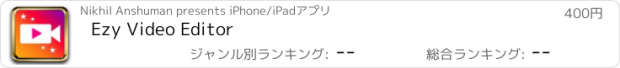Ezy Video Editor |
| この情報はストアのものより古い可能性がございます。 | ||||
| 価格 | 500円 | ダウンロード |
||
|---|---|---|---|---|
| ジャンル | 写真/ビデオ | |||
サイズ | 17.1MB | |||
| 開発者 | Nikhil Anshuman | |||
| 順位 |
| |||
| リリース日 | 2019-04-03 03:21:10 | 評価 | 評価が取得できませんでした。 | |
| 互換性 | iOS 11.0以降が必要です。 iPhone、iPad および iPod touch 対応。 | |||
Crop, Speed up, Speed Down, Rotate, Capture frame, Resize, Trim, Extract sound and Add Sound to the videos. The application offers various tools to adjust and enhance your videos.
Below are the features of the application :
-- Crop videos : Select an area of choice in a video and save it as a new video. Using this feature you can remove unwanted areas from the videos and focus on a specific area.
-- Change play speed : Speed up or slow down a video. By slowing down a video, you could create a slow motion video. In order to change the play speed, just slide the slider towards left or right in the application. This option also removes the garbled sound which gets produced due to speeding up or slowing down of the video.
-- Rotate : Fix orientation of a video by rotating it clockwise or counterclockwise.
-- Capture any frame : Capture any frame from the video and save it as a JPEG image file. Use the slider in the application to traverse through the video and capture the frame from anywhere in the video.
-- Resize : Using this feature you could change the pixel size of the video. For example : a video of 1920 x 1080 pixel could be resized to 1280 x 720 pixels. This feature also preserves the aspect ratio and prevents the stretching of the videos.
-- Trim : Remove unwanted parts from the video. For example : if there is a video of 5 minutes interval, you could trim down the first and last 1 minutes of the video. This will result in a new video having interval of 3 minutes.
-- Extract sound : Extract sound/audio from a video and save it as a separate audio file. You could also extract sound from only selected part of the video and save it as a separate audio file. The extracted audio could be shared easily with other applications as well.
-- Add sound : Add any external sound or music to the video.
Note :
Please verify that the audio to be added is not DRM protected. DRM protected audio could not be added to the videos.
更新履歴
- Updated the application's user interface as per the new iOS version.
In case of any issue or questions, please write to us on sofonicaltd@gmail.com. We will be happy to assist.
Below are the features of the application :
-- Crop videos : Select an area of choice in a video and save it as a new video. Using this feature you can remove unwanted areas from the videos and focus on a specific area.
-- Change play speed : Speed up or slow down a video. By slowing down a video, you could create a slow motion video. In order to change the play speed, just slide the slider towards left or right in the application. This option also removes the garbled sound which gets produced due to speeding up or slowing down of the video.
-- Rotate : Fix orientation of a video by rotating it clockwise or counterclockwise.
-- Capture any frame : Capture any frame from the video and save it as a JPEG image file. Use the slider in the application to traverse through the video and capture the frame from anywhere in the video.
-- Resize : Using this feature you could change the pixel size of the video. For example : a video of 1920 x 1080 pixel could be resized to 1280 x 720 pixels. This feature also preserves the aspect ratio and prevents the stretching of the videos.
-- Trim : Remove unwanted parts from the video. For example : if there is a video of 5 minutes interval, you could trim down the first and last 1 minutes of the video. This will result in a new video having interval of 3 minutes.
-- Extract sound : Extract sound/audio from a video and save it as a separate audio file. You could also extract sound from only selected part of the video and save it as a separate audio file. The extracted audio could be shared easily with other applications as well.
-- Add sound : Add any external sound or music to the video.
Note :
Please verify that the audio to be added is not DRM protected. DRM protected audio could not be added to the videos.
更新履歴
- Updated the application's user interface as per the new iOS version.
In case of any issue or questions, please write to us on sofonicaltd@gmail.com. We will be happy to assist.
ブログパーツ第二弾を公開しました!ホームページでアプリの順位・価格・周辺ランキングをご紹介頂けます。
ブログパーツ第2弾!
アプリの周辺ランキングを表示するブログパーツです。価格・順位共に自動で最新情報に更新されるのでアプリの状態チェックにも最適です。
ランキング圏外の場合でも周辺ランキングの代わりに説明文を表示にするので安心です。
サンプルが気に入りましたら、下に表示されたHTMLタグをそのままページに貼り付けることでご利用頂けます。ただし、一般公開されているページでご使用頂かないと表示されませんのでご注意ください。
幅200px版
幅320px版
Now Loading...

「iPhone & iPad アプリランキング」は、最新かつ詳細なアプリ情報をご紹介しているサイトです。
お探しのアプリに出会えるように様々な切り口でページをご用意しております。
「メニュー」よりぜひアプリ探しにお役立て下さい。
Presents by $$308413110 スマホからのアクセスにはQRコードをご活用ください。 →
Now loading...