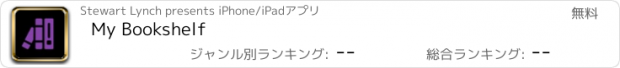My Bookshelf |
| 価格 | 無料 | ダウンロード |
||
|---|---|---|---|---|
| ジャンル | ライフスタイル | |||
サイズ | 28.8MB | |||
| 開発者 | Stewart Lynch | |||
| 順位 |
| |||
| リリース日 | 2019-03-30 13:12:34 | 評価 | 評価が取得できませんでした。 | |
| 互換性 | iOS 12.1以降が必要です。 iPhone、iPad および iPod touch 対応。 | |||
Do you keep a record of all of the books you are reading, want to read or have previously read?
Do you like to share good book titles with your friends?
My Bookshelf is the solution for you.
Finding and adding books to your bookshelf is easy. First try a Google Book Search within the app, and failing a successful hit, perform a manual entry or scan a physical book's barcode.
You can find books in on your bookshelves by either searching the list by author, category or title or, you can take a look at the bar charts and drill down on one of the monthly tallies, a, category, or an author.
Once you find what you are looking for, you can edit the detail or you can revise the status and change the bookshelf, give it a rating or even your own review.
Sharing your books is easy too as you can tap the share button and either Air Drop or email your friends. It will automatically go into their “To Read” bookshelf once accepted.
If you don’t like the initial Dark Theme, you have two other themes to choose from.
And finally, if you use an iPad as well as your iPhone, My Bookshelf has you covered. Install the app on your iPad and access the same information,. Update on one device and it is immedialy updated on the other.
更新履歴
Fixed issue where adding a second book in succession manually would override previous book added manually.
Do you like to share good book titles with your friends?
My Bookshelf is the solution for you.
Finding and adding books to your bookshelf is easy. First try a Google Book Search within the app, and failing a successful hit, perform a manual entry or scan a physical book's barcode.
You can find books in on your bookshelves by either searching the list by author, category or title or, you can take a look at the bar charts and drill down on one of the monthly tallies, a, category, or an author.
Once you find what you are looking for, you can edit the detail or you can revise the status and change the bookshelf, give it a rating or even your own review.
Sharing your books is easy too as you can tap the share button and either Air Drop or email your friends. It will automatically go into their “To Read” bookshelf once accepted.
If you don’t like the initial Dark Theme, you have two other themes to choose from.
And finally, if you use an iPad as well as your iPhone, My Bookshelf has you covered. Install the app on your iPad and access the same information,. Update on one device and it is immedialy updated on the other.
更新履歴
Fixed issue where adding a second book in succession manually would override previous book added manually.
ブログパーツ第二弾を公開しました!ホームページでアプリの順位・価格・周辺ランキングをご紹介頂けます。
ブログパーツ第2弾!
アプリの周辺ランキングを表示するブログパーツです。価格・順位共に自動で最新情報に更新されるのでアプリの状態チェックにも最適です。
ランキング圏外の場合でも周辺ランキングの代わりに説明文を表示にするので安心です。
サンプルが気に入りましたら、下に表示されたHTMLタグをそのままページに貼り付けることでご利用頂けます。ただし、一般公開されているページでご使用頂かないと表示されませんのでご注意ください。
幅200px版
幅320px版
Now Loading...

「iPhone & iPad アプリランキング」は、最新かつ詳細なアプリ情報をご紹介しているサイトです。
お探しのアプリに出会えるように様々な切り口でページをご用意しております。
「メニュー」よりぜひアプリ探しにお役立て下さい。
Presents by $$308413110 スマホからのアクセスにはQRコードをご活用ください。 →
Now loading...