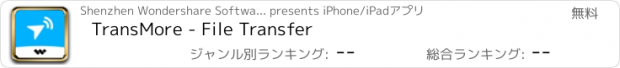TransMore - File Transfer |
| 価格 | 無料 | ダウンロード |
||
|---|---|---|---|---|
| ジャンル | ユーティリティ | |||
サイズ | 14.2MB | |||
| 開発者 | Shenzhen Wondershare Software Co., Ltd | |||
| 順位 |
| |||
| リリース日 | 2019-05-08 07:53:49 | 評価 | 評価が取得できませんでした。 | |
| 互換性 | iOS 10.0以降が必要です。 iPhone、iPad および iPod touch 対応。 | |||
Simple transfer, simple share! TransMore is the easiest file transfer App.
Transfer files such as photos,videos,contacts,documents from your phone to others quickly and share them with your friends easily. With TransMore, you can share not only files, but also life!
Send Files and Receive Files
A security key that lets you send and receive files. It will be generated after selecting files. When the key is entered on the receiving device, files will be sent instantly.
Share Link
You can generate a link and share with multiple people. Links are valid for 7 days.
TransMore allows you to transfer 10 MB of files gratis at a time. If the amount of transferred files exceeds 10 MB at a time, you can upgrade your quota to 20 GB by subscribing to our service ($7.99 /month). The subscription can also unlock more other features of Transmore.
TransMore Subscription Terms:
Payments will be charged to iTunes Account at confirmation of purchase.
Recurring subscriptions automatically renew unless auto-renew is turned off at least 24 hours before the end of the current period.
The account will be charged for renewal within 24-hours prior to the end of the current period for the original subscription price.
You can manage and cancel subscriptions from the account settings after purchase.
Any unused portion of a free trial period will be forfeited when you purchase a subscription (excluding trial extensions.)
Privacy Policy & Terms of Use
Privacy Policy: https://www.wondershare.com/privacy.html
Terms of Use: https://www.wondershare.com/company/terms_conditions.html
How to Use TransMore
Step 1: Install the TransMore app on both the sending and receiving devices. Then sign up for an account within the app.
Step 2: Log in to a TransMore account on the sending device, and select the files to transfer. Touch Send to generate a code.
Step 3: Log in to a TransMore account on the receiving device. On the Receive tab, enter the 6-digital key or scan the QR code to receive the files.
Full user guide: https://drfone.wondershare.com/guide/file-sharing.html
Contact:
If you have any questions,please submit your feedback here:
https://support.wondershare.com
If you have any issues or suggestions, please message using 'Send Feedback' menu. Thanks.
更新履歴
Upgrade the experience of transfer
Transfer files such as photos,videos,contacts,documents from your phone to others quickly and share them with your friends easily. With TransMore, you can share not only files, but also life!
Send Files and Receive Files
A security key that lets you send and receive files. It will be generated after selecting files. When the key is entered on the receiving device, files will be sent instantly.
Share Link
You can generate a link and share with multiple people. Links are valid for 7 days.
TransMore allows you to transfer 10 MB of files gratis at a time. If the amount of transferred files exceeds 10 MB at a time, you can upgrade your quota to 20 GB by subscribing to our service ($7.99 /month). The subscription can also unlock more other features of Transmore.
TransMore Subscription Terms:
Payments will be charged to iTunes Account at confirmation of purchase.
Recurring subscriptions automatically renew unless auto-renew is turned off at least 24 hours before the end of the current period.
The account will be charged for renewal within 24-hours prior to the end of the current period for the original subscription price.
You can manage and cancel subscriptions from the account settings after purchase.
Any unused portion of a free trial period will be forfeited when you purchase a subscription (excluding trial extensions.)
Privacy Policy & Terms of Use
Privacy Policy: https://www.wondershare.com/privacy.html
Terms of Use: https://www.wondershare.com/company/terms_conditions.html
How to Use TransMore
Step 1: Install the TransMore app on both the sending and receiving devices. Then sign up for an account within the app.
Step 2: Log in to a TransMore account on the sending device, and select the files to transfer. Touch Send to generate a code.
Step 3: Log in to a TransMore account on the receiving device. On the Receive tab, enter the 6-digital key or scan the QR code to receive the files.
Full user guide: https://drfone.wondershare.com/guide/file-sharing.html
Contact:
If you have any questions,please submit your feedback here:
https://support.wondershare.com
If you have any issues or suggestions, please message using 'Send Feedback' menu. Thanks.
更新履歴
Upgrade the experience of transfer
ブログパーツ第二弾を公開しました!ホームページでアプリの順位・価格・周辺ランキングをご紹介頂けます。
ブログパーツ第2弾!
アプリの周辺ランキングを表示するブログパーツです。価格・順位共に自動で最新情報に更新されるのでアプリの状態チェックにも最適です。
ランキング圏外の場合でも周辺ランキングの代わりに説明文を表示にするので安心です。
サンプルが気に入りましたら、下に表示されたHTMLタグをそのままページに貼り付けることでご利用頂けます。ただし、一般公開されているページでご使用頂かないと表示されませんのでご注意ください。
幅200px版
幅320px版
Now Loading...

「iPhone & iPad アプリランキング」は、最新かつ詳細なアプリ情報をご紹介しているサイトです。
お探しのアプリに出会えるように様々な切り口でページをご用意しております。
「メニュー」よりぜひアプリ探しにお役立て下さい。
Presents by $$308413110 スマホからのアクセスにはQRコードをご活用ください。 →
Now loading...