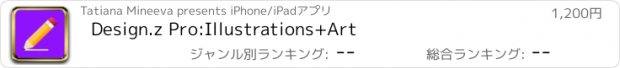Design.z Pro:Illustrations+Art |
| この情報はストアのものより古い可能性がございます。 | ||||
| 価格 | 1200円 | ダウンロード |
||
|---|---|---|---|---|
| ジャンル | 写真/ビデオ | |||
サイズ | 6.7MB | |||
| 開発者 | Tatiana Mineeva | |||
| 順位 |
| |||
| リリース日 | 2019-02-27 03:29:21 | 評価 | 評価が取得できませんでした。 | |
| 互換性 | iOS 7.0以降が必要です。 iPhone、iPad および iPod touch 対応。 | |||
Vector illustration app which supports paths, compound paths, text, images, groups, masks, gradient fills, and an unlimited number of layers. It can easily handle drawings with hundreds to thousands of shapes without bogging down. Export your finished illustrations directly to your Dropbox as SVG or PDF.
Features:
• Very high performance. Select, scale and rotate hundreds of objects with zero lag.
• Create arbitrary bezier paths with the Pen tool.
• Create compound paths, masks and groups.
• Create text objects.
• Place photos from your albums.
• Boolean operators on paths (Unite, Intersect, Exclude, Subtract Front)
• Powerful scale and rotate tools.
• Gradient fills with interactive editing on canvas.
• Arbitrary stroke dash patterns.
• Swatch library.
• Unlimited layers per drawing.
• Rename, rearrange, delete, hide and lock layers.
• Adjust layer transparency.
• Snap to grid, points, and path edges.
• Isolate the active layer for easy editing.
• Email drawings as SVG, PDF, PNG and JPEG.
• Send SVG, PDF, PNG, and JPEG directly to your Dropbox.
Create beautiful vector artwork.
Draw with accuracy and speed.
Quickly align new or existing objects either to a grid, points, or path edges. Alternatively draw freehand bezier paths using the brush tool. Select, scale and rotate hundreds of objects with high performance in real time. Cutout elements of artwork, photographs or patterns with masks.
Flexible typography effects.
Position text at any angle or to follow along paths. Apply multiple effects to text, with stroke, fill, shadow and opacity all dynamically adjustable. If the over seventy built in fonts don’t quite fit your design, you can import any of the millions of OpenType and TrueType fonts available.
Take control with unlimited layers.
Feel free to add as many or as few elements in each layer to organise your drawings. Rename, rearrange, delete, hide and lock layers as you draw. Isolate the active layer for easy editing. Adjust each layers transparency independently to get your ideal composition.
Powerful editing at your fingertips.
Easily manipulate single or multiple elements with powerful scale and rotate tools. Associate individual elements into groups. Interactively edit gradient fills on the canvas. Perform a range of Boolean operations on paths, including Unite, Intersect, Exclude and Subtract Front.
Colors to match your imagination.
Picking the perfect color is easy with the freedom of the expressive color wheel. Or modify colors using RGB and HSB sliders. Enter the hexadecimal value to precisely match existing artwork colors. Sample colors using the dropper. Store and recall colors from the swatch library.
Import, export and sharing.
Import drawings from desktop vector applications as SVG and include photos directly from your camera roll, or import PNG and JPEG images from cloud services. Export your drawings for sharing or importing into other apps as SVG, PDF, PNG and JPEG to all cloud storage services. Send drawings as photos directly to your camera roll.
Light, dark or tinted themes.
Choose between the light and dark monochrome themes or the classic one with user interface tints. The light and dark themes make minimal use of color so that tints in the user interface do not distract from or influence your artwork color choices.
Apple Pencil.
Features:
• Very high performance. Select, scale and rotate hundreds of objects with zero lag.
• Create arbitrary bezier paths with the Pen tool.
• Create compound paths, masks and groups.
• Create text objects.
• Place photos from your albums.
• Boolean operators on paths (Unite, Intersect, Exclude, Subtract Front)
• Powerful scale and rotate tools.
• Gradient fills with interactive editing on canvas.
• Arbitrary stroke dash patterns.
• Swatch library.
• Unlimited layers per drawing.
• Rename, rearrange, delete, hide and lock layers.
• Adjust layer transparency.
• Snap to grid, points, and path edges.
• Isolate the active layer for easy editing.
• Email drawings as SVG, PDF, PNG and JPEG.
• Send SVG, PDF, PNG, and JPEG directly to your Dropbox.
Create beautiful vector artwork.
Draw with accuracy and speed.
Quickly align new or existing objects either to a grid, points, or path edges. Alternatively draw freehand bezier paths using the brush tool. Select, scale and rotate hundreds of objects with high performance in real time. Cutout elements of artwork, photographs or patterns with masks.
Flexible typography effects.
Position text at any angle or to follow along paths. Apply multiple effects to text, with stroke, fill, shadow and opacity all dynamically adjustable. If the over seventy built in fonts don’t quite fit your design, you can import any of the millions of OpenType and TrueType fonts available.
Take control with unlimited layers.
Feel free to add as many or as few elements in each layer to organise your drawings. Rename, rearrange, delete, hide and lock layers as you draw. Isolate the active layer for easy editing. Adjust each layers transparency independently to get your ideal composition.
Powerful editing at your fingertips.
Easily manipulate single or multiple elements with powerful scale and rotate tools. Associate individual elements into groups. Interactively edit gradient fills on the canvas. Perform a range of Boolean operations on paths, including Unite, Intersect, Exclude and Subtract Front.
Colors to match your imagination.
Picking the perfect color is easy with the freedom of the expressive color wheel. Or modify colors using RGB and HSB sliders. Enter the hexadecimal value to precisely match existing artwork colors. Sample colors using the dropper. Store and recall colors from the swatch library.
Import, export and sharing.
Import drawings from desktop vector applications as SVG and include photos directly from your camera roll, or import PNG and JPEG images from cloud services. Export your drawings for sharing or importing into other apps as SVG, PDF, PNG and JPEG to all cloud storage services. Send drawings as photos directly to your camera roll.
Light, dark or tinted themes.
Choose between the light and dark monochrome themes or the classic one with user interface tints. The light and dark themes make minimal use of color so that tints in the user interface do not distract from or influence your artwork color choices.
Apple Pencil.
ブログパーツ第二弾を公開しました!ホームページでアプリの順位・価格・周辺ランキングをご紹介頂けます。
ブログパーツ第2弾!
アプリの周辺ランキングを表示するブログパーツです。価格・順位共に自動で最新情報に更新されるのでアプリの状態チェックにも最適です。
ランキング圏外の場合でも周辺ランキングの代わりに説明文を表示にするので安心です。
サンプルが気に入りましたら、下に表示されたHTMLタグをそのままページに貼り付けることでご利用頂けます。ただし、一般公開されているページでご使用頂かないと表示されませんのでご注意ください。
幅200px版
幅320px版
Now Loading...

「iPhone & iPad アプリランキング」は、最新かつ詳細なアプリ情報をご紹介しているサイトです。
お探しのアプリに出会えるように様々な切り口でページをご用意しております。
「メニュー」よりぜひアプリ探しにお役立て下さい。
Presents by $$308413110 スマホからのアクセスにはQRコードをご活用ください。 →
Now loading...