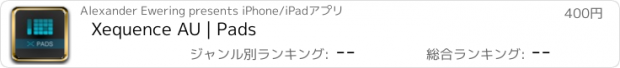Xequence AU | Pads |
| この情報はストアのものより古い可能性がございます。 | ||||
| 価格 | 400円 | ダウンロード |
||
|---|---|---|---|---|
| ジャンル | ミュージック | |||
サイズ | 2.7MB | |||
| 開発者 | Alexander Ewering | |||
| 順位 |
| |||
| リリース日 | 2019-02-24 19:44:04 | 評価 |
|
|
| 互換性 | iOS 14.2以降が必要です。 iPhone、iPad および iPod touch 対応。 | |||
IMPORTANT: This app is targeted at music production enthusiasts and requires an AUv3 Audio Unit Host to run! It does not do ANYTHING on its own! Also note that this app does not make any sound, it is a controller for other apps that do!
Xequence AU | Pads is an expressive and fully editable (drum) pad surface for use inside AU (Audio Unit) hosts like AUM, Cubasis, apeMatrix, etc.
It features the same, widely acclaimed pad editor that users of Xequence, our advanced MIDI workstation, have grown to love.
HIGHLIGHTS:
- Very playable, fully editable drum pads
- Comes with 40+ factory drum maps for popular apps / hardware
- Custom maps can be created and saved as user presets
- Freely adjustable map size, from 1 x 1 all the way to 8 x 8 (64 pads) and anything in between
- "Glide" mode for triggering pads by sliding between them
- Velocity emulation (via tap position, several modes and curves to choose from)
- Configurable global color and MIDI channel
- Each pad can also be assigned its own color and/or MIDI channel
- "Zoom to pad" feature to make any single pad fullscreen temporarily for more expressive playing
- Automatically adapts to nearly any plugin window size or aspect ratio
- Extremely fast and light on resources
- Unlimited instances
- Very robust MIDI and touch implementation, copes easily with aggressive playing styles
- Full support for AU presets (and state saving / restoration) in the host
CONTROLLERS:
- Any number of MIDI CCs (controllers) can be freely configured and shown as touch ribbons next to the pads
- A number of standard controller numbers (such as 74 = Cutoff, 7 = Volume etc.) are included and can be set with a single tap
SPECIAL CONTROLLER MODES:
The following special modes can be set per controller:
- DEVICE ROTATION - controller moves according to device rotation
- GATE - controller can be set to a default position, and then tapped anywhere to toggle it to that position and back (think "Trance gates")
Please report any issues via our website, we provide quick and comprehensive support!
更新履歴
NEW:
- New toolbar slider to adjust the velocity used when positional velocity is disabled.
- Full mouse support.
- Added factory Drum Maps for: DigiStix, sEGments.
IMPROVEMENTS:
- Touch handling has been completely re-engineered, fixing a number of occasional issues with stuck pads, wrong velocities, or otherwise wonky behaviour.
- Controller sliders can now be re-arranged in settings.
- The Pitch controller now uses the full 14 bit resolution.
- Various interface tweaks.
Xequence AU | Pads is an expressive and fully editable (drum) pad surface for use inside AU (Audio Unit) hosts like AUM, Cubasis, apeMatrix, etc.
It features the same, widely acclaimed pad editor that users of Xequence, our advanced MIDI workstation, have grown to love.
HIGHLIGHTS:
- Very playable, fully editable drum pads
- Comes with 40+ factory drum maps for popular apps / hardware
- Custom maps can be created and saved as user presets
- Freely adjustable map size, from 1 x 1 all the way to 8 x 8 (64 pads) and anything in between
- "Glide" mode for triggering pads by sliding between them
- Velocity emulation (via tap position, several modes and curves to choose from)
- Configurable global color and MIDI channel
- Each pad can also be assigned its own color and/or MIDI channel
- "Zoom to pad" feature to make any single pad fullscreen temporarily for more expressive playing
- Automatically adapts to nearly any plugin window size or aspect ratio
- Extremely fast and light on resources
- Unlimited instances
- Very robust MIDI and touch implementation, copes easily with aggressive playing styles
- Full support for AU presets (and state saving / restoration) in the host
CONTROLLERS:
- Any number of MIDI CCs (controllers) can be freely configured and shown as touch ribbons next to the pads
- A number of standard controller numbers (such as 74 = Cutoff, 7 = Volume etc.) are included and can be set with a single tap
SPECIAL CONTROLLER MODES:
The following special modes can be set per controller:
- DEVICE ROTATION - controller moves according to device rotation
- GATE - controller can be set to a default position, and then tapped anywhere to toggle it to that position and back (think "Trance gates")
Please report any issues via our website, we provide quick and comprehensive support!
更新履歴
NEW:
- New toolbar slider to adjust the velocity used when positional velocity is disabled.
- Full mouse support.
- Added factory Drum Maps for: DigiStix, sEGments.
IMPROVEMENTS:
- Touch handling has been completely re-engineered, fixing a number of occasional issues with stuck pads, wrong velocities, or otherwise wonky behaviour.
- Controller sliders can now be re-arranged in settings.
- The Pitch controller now uses the full 14 bit resolution.
- Various interface tweaks.
ブログパーツ第二弾を公開しました!ホームページでアプリの順位・価格・周辺ランキングをご紹介頂けます。
ブログパーツ第2弾!
アプリの周辺ランキングを表示するブログパーツです。価格・順位共に自動で最新情報に更新されるのでアプリの状態チェックにも最適です。
ランキング圏外の場合でも周辺ランキングの代わりに説明文を表示にするので安心です。
サンプルが気に入りましたら、下に表示されたHTMLタグをそのままページに貼り付けることでご利用頂けます。ただし、一般公開されているページでご使用頂かないと表示されませんのでご注意ください。
幅200px版
幅320px版
Now Loading...

「iPhone & iPad アプリランキング」は、最新かつ詳細なアプリ情報をご紹介しているサイトです。
お探しのアプリに出会えるように様々な切り口でページをご用意しております。
「メニュー」よりぜひアプリ探しにお役立て下さい。
Presents by $$308413110 スマホからのアクセスにはQRコードをご活用ください。 →
Now loading...






 (4人)
(4人)