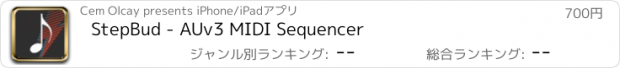StepBud - AUv3 MIDI Sequencer |
| この情報はストアのものより古い可能性がございます。 | ||||
| 価格 | 700円 | ダウンロード |
||
|---|---|---|---|---|
| ジャンル | ミュージック | |||
サイズ | 23.8MB | |||
| 開発者 | Cem Olcay | |||
| 順位 |
| |||
| リリース日 | 2019-04-12 13:04:55 | 評価 |
|
|
| 互換性 | iOS 11.0以降が必要です。 iPhone、iPad および iPod touch 対応。 | |||
StepBud is a MIDI Sequencer with Audio Unit AUv3 plugin, Audiobus and Ableton Link.
Add an unlimited number of steps to your sequencer.
Your steps appear with a LED and a fader on top of your screen.
You can change the active mode that your step faders displaying/controlling.
- Set the current note or chord in range of the scale and key you selected with respect the range of the octave you want to focus,
- Set the velocity, rate, gate time, modulation, pitch bend, portamento, probability and swing for each step,
- Try increasing the rate and repeat count your steps if you want to add more flavor.
- Send unlimited custom MIDI CC messages if you want to control your hardware or software synth parameters.
- Lock steps if you don't want them to change their value.
- Skip steps for creating interesting live performances.
Below the step faders, you have a master fader where you can control your entire sequencer. It has two modes which you can change from the settings strip on the bottom of the app.
- In copy mode, it assigns its value to each step.
- In shift mode, it shifts up or down each step.
If you want to go off-scale or try some crazy chords on some of your steps, or maybe on all of them, you can go to the Step Editor by double tapping the LED of the step you want to edit.
In StepBud's powerful Step Editor, you can set your step's notes either from the virtual keyboard or your connected MIDI keyboard. Don't forget to enable MIDI in port of your MIDI keyboard or the you want to receive MIDI from the settings menu. You may also preview the selected notes by pressing the preview button in Step Editor for making sure you created the perfect sound for your particular step.
You can also toggle the steps you want to disable by tapping its LED.
If you long-press the LED, you can access a menu where you may copy/paste the steps around, remove them or edit them.
If you enable the lock mode from the settings strip on the bottom of the app, you may adjust each visible step fader on the screen by a single swipe gesture without having to lift your finger up.
Try to change your arppegio mode from the settings strip. You can sequence your steps up, down, up-down or random order.
StepBud is a MIDI sequencer app and it does not generate sounds itself. You need to route its MIDI out port in the settings menu to the audio app you want to sequence.
Please note that you need to have an iOS 11+ device and an Audio Unit host application such as AUM, apeMatrix, Cubasis, BeatMaker or Audiobus in order to use the StepBud as an Audio Unit plugin. And don't forget to route StepBud's MIDI out to the app or audio unit you want to sequence.
StepBud's MIDI layer powered by free and open-source project AudioKit
https://github.com/AudioKit/AudioKit
Also, StepBud offers its core components for free on GitHub. Feel free to star, fork or contribute.
https://github.com/cemolcay/MusicTheory
https://github.com/cemolcay/LiveFader
https://github.com/cemolcay/MIDIEventKit
更新履歴
This version optimizes the sequencer's sample time on higher buffer rates.
Add an unlimited number of steps to your sequencer.
Your steps appear with a LED and a fader on top of your screen.
You can change the active mode that your step faders displaying/controlling.
- Set the current note or chord in range of the scale and key you selected with respect the range of the octave you want to focus,
- Set the velocity, rate, gate time, modulation, pitch bend, portamento, probability and swing for each step,
- Try increasing the rate and repeat count your steps if you want to add more flavor.
- Send unlimited custom MIDI CC messages if you want to control your hardware or software synth parameters.
- Lock steps if you don't want them to change their value.
- Skip steps for creating interesting live performances.
Below the step faders, you have a master fader where you can control your entire sequencer. It has two modes which you can change from the settings strip on the bottom of the app.
- In copy mode, it assigns its value to each step.
- In shift mode, it shifts up or down each step.
If you want to go off-scale or try some crazy chords on some of your steps, or maybe on all of them, you can go to the Step Editor by double tapping the LED of the step you want to edit.
In StepBud's powerful Step Editor, you can set your step's notes either from the virtual keyboard or your connected MIDI keyboard. Don't forget to enable MIDI in port of your MIDI keyboard or the you want to receive MIDI from the settings menu. You may also preview the selected notes by pressing the preview button in Step Editor for making sure you created the perfect sound for your particular step.
You can also toggle the steps you want to disable by tapping its LED.
If you long-press the LED, you can access a menu where you may copy/paste the steps around, remove them or edit them.
If you enable the lock mode from the settings strip on the bottom of the app, you may adjust each visible step fader on the screen by a single swipe gesture without having to lift your finger up.
Try to change your arppegio mode from the settings strip. You can sequence your steps up, down, up-down or random order.
StepBud is a MIDI sequencer app and it does not generate sounds itself. You need to route its MIDI out port in the settings menu to the audio app you want to sequence.
Please note that you need to have an iOS 11+ device and an Audio Unit host application such as AUM, apeMatrix, Cubasis, BeatMaker or Audiobus in order to use the StepBud as an Audio Unit plugin. And don't forget to route StepBud's MIDI out to the app or audio unit you want to sequence.
StepBud's MIDI layer powered by free and open-source project AudioKit
https://github.com/AudioKit/AudioKit
Also, StepBud offers its core components for free on GitHub. Feel free to star, fork or contribute.
https://github.com/cemolcay/MusicTheory
https://github.com/cemolcay/LiveFader
https://github.com/cemolcay/MIDIEventKit
更新履歴
This version optimizes the sequencer's sample time on higher buffer rates.
ブログパーツ第二弾を公開しました!ホームページでアプリの順位・価格・周辺ランキングをご紹介頂けます。
ブログパーツ第2弾!
アプリの周辺ランキングを表示するブログパーツです。価格・順位共に自動で最新情報に更新されるのでアプリの状態チェックにも最適です。
ランキング圏外の場合でも周辺ランキングの代わりに説明文を表示にするので安心です。
サンプルが気に入りましたら、下に表示されたHTMLタグをそのままページに貼り付けることでご利用頂けます。ただし、一般公開されているページでご使用頂かないと表示されませんのでご注意ください。
幅200px版
幅320px版
Now Loading...

「iPhone & iPad アプリランキング」は、最新かつ詳細なアプリ情報をご紹介しているサイトです。
お探しのアプリに出会えるように様々な切り口でページをご用意しております。
「メニュー」よりぜひアプリ探しにお役立て下さい。
Presents by $$308413110 スマホからのアクセスにはQRコードをご活用ください。 →
Now loading...






 (1人)
(1人)