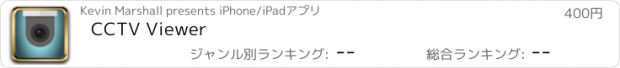CCTV Viewer |
| この情報はストアのものより古い可能性がございます。 | ||||
| 価格 | 400円 | ダウンロード |
||
|---|---|---|---|---|
| ジャンル | ユーティリティ | |||
サイズ | 35.5MB | |||
| 開発者 | Kevin Marshall | |||
| 順位 |
| |||
| リリース日 | 2019-01-29 15:32:42 | 評価 | 評価が取得できませんでした。 | |
| 互換性 | iOS 12.1以降が必要です。 iPad 対応。 | |||
*** Be advised there is also a CCTV Viewer App for the Apple TV which you can download for FREE once you own this app ***
After recently upgrading our CCTV System we realised there wasn't any simple to set up and easy use streaming Apps. So we set about creating one, let me introduce CCTV Viewer. You simply add your Camera names and the stream URLs (be it RTSP or MJPG etc.) and they are presented in a tiled view.
Features:
* Supports MDM
* UniFi Protect, UniFi Video, SWANN and Hikvision Integration
* Support for changing camera numbers up to 16 per Group
* Supports RTSP Authentication (can be set up by GUI or Web Server)
* Swipe between camera's once in full screen mode with continuous scrolling (When you get to the last camera it will load first camera again)
* Toggle mute on / off when in full screen by clicking on remote touch pad or shaking the remote.
* Added option to leave camera muted by default when opening full screen (toggle mute above still works)
* Turn camera labels off and remove some of the padding (making the Thumbnails bigger)
* Optional full screen camera cycling at various timed intervals up to 30 seconds, and ability to use Play/Pause to hold on a certain camera then resume cycling.
* When at the thumbnail screen, shake the remote to force a reload of all camera streams, useful if one camera locks up or you restart your NVR etc.
On first run you choose the number of cameras you want to configure (this can easily be changed in settings later). You will then get a screen showing your camera thumbnails and have the option to see them with or without padding around them for dense camera views. From here you can select to go full screen, when viewing a camera full screen if it supports audio then the audio for that camera will be enabled by default (this can be changed in settings). You can also toggle sound on and off when in full screen mode by clicking anywhere on the screen, or shaking the remote. The audio is muted again once you go back to the main camera live view screen using the menu button.
You can swipe left and right to scroll through the cameras when in full screen mode, swipe up or hit back to return to thumbnail screen. It will skip over any camera's without a Stream URL configured, so if you only have 5 camera's it won't include the blank screen when scrolling.
It has been tested with various manufacturers CCTV Systems and WebCams that can do RTSP/M3U8 streaming and performed well with them all.
Setup is a breeze, you can either enter the Camera Names and URL's within the setup screen using the Apple TV (and/or text entry options on your iPhone). However we found this a little cumbersome, so once you have opened the settings screen at the top will be a URL that you can visit and change the settings using a browser on the device of your choice (This device will need to be on the same network as your Apple TV). To get back to this Stream Settings screen and re enable the web setup, simply long press on any camera thumbnail.
As a side note this doesn't just work for CCTV you can also put in public IPTV stream URL's and watch those as well.
We welcome feedback (good/bad) on ways to improve the application and any features you think we should look to add.
In the unlikely event you have any problems with the app please contact us via the support URL on the AppStore or via social media (Twitter: @PlasmaSoftUK / Facebook: PlasmaSoft). We guarantee you will get a quick and personal response to any suggestions and problems.
Note: Older iPads may struggle with multiple high definition streams if you have more than 9 cameras selected. If you have issues with the app randomly crashing please try lower resolution streams.
Acknowledgements:
The video player portion of our app is based on VLCKit , so any stream / camera URL that VLC can display should be usable within our app. CCTV Icon Design vector created by freepik - www.freepik.com
更新履歴
* Added support for some new streaming URL's*
* Updated Video component
* Fixed a couple of bugs
In the unlikely event you have any problems with the app please contact us via the support URL on the AppStore or via social media (Twitter: @PlasmaSoftUK / Facebook: PlasmaSoft). We guarantee you will get a quick and personal response to any suggestions and problems.
After recently upgrading our CCTV System we realised there wasn't any simple to set up and easy use streaming Apps. So we set about creating one, let me introduce CCTV Viewer. You simply add your Camera names and the stream URLs (be it RTSP or MJPG etc.) and they are presented in a tiled view.
Features:
* Supports MDM
* UniFi Protect, UniFi Video, SWANN and Hikvision Integration
* Support for changing camera numbers up to 16 per Group
* Supports RTSP Authentication (can be set up by GUI or Web Server)
* Swipe between camera's once in full screen mode with continuous scrolling (When you get to the last camera it will load first camera again)
* Toggle mute on / off when in full screen by clicking on remote touch pad or shaking the remote.
* Added option to leave camera muted by default when opening full screen (toggle mute above still works)
* Turn camera labels off and remove some of the padding (making the Thumbnails bigger)
* Optional full screen camera cycling at various timed intervals up to 30 seconds, and ability to use Play/Pause to hold on a certain camera then resume cycling.
* When at the thumbnail screen, shake the remote to force a reload of all camera streams, useful if one camera locks up or you restart your NVR etc.
On first run you choose the number of cameras you want to configure (this can easily be changed in settings later). You will then get a screen showing your camera thumbnails and have the option to see them with or without padding around them for dense camera views. From here you can select to go full screen, when viewing a camera full screen if it supports audio then the audio for that camera will be enabled by default (this can be changed in settings). You can also toggle sound on and off when in full screen mode by clicking anywhere on the screen, or shaking the remote. The audio is muted again once you go back to the main camera live view screen using the menu button.
You can swipe left and right to scroll through the cameras when in full screen mode, swipe up or hit back to return to thumbnail screen. It will skip over any camera's without a Stream URL configured, so if you only have 5 camera's it won't include the blank screen when scrolling.
It has been tested with various manufacturers CCTV Systems and WebCams that can do RTSP/M3U8 streaming and performed well with them all.
Setup is a breeze, you can either enter the Camera Names and URL's within the setup screen using the Apple TV (and/or text entry options on your iPhone). However we found this a little cumbersome, so once you have opened the settings screen at the top will be a URL that you can visit and change the settings using a browser on the device of your choice (This device will need to be on the same network as your Apple TV). To get back to this Stream Settings screen and re enable the web setup, simply long press on any camera thumbnail.
As a side note this doesn't just work for CCTV you can also put in public IPTV stream URL's and watch those as well.
We welcome feedback (good/bad) on ways to improve the application and any features you think we should look to add.
In the unlikely event you have any problems with the app please contact us via the support URL on the AppStore or via social media (Twitter: @PlasmaSoftUK / Facebook: PlasmaSoft). We guarantee you will get a quick and personal response to any suggestions and problems.
Note: Older iPads may struggle with multiple high definition streams if you have more than 9 cameras selected. If you have issues with the app randomly crashing please try lower resolution streams.
Acknowledgements:
The video player portion of our app is based on VLCKit , so any stream / camera URL that VLC can display should be usable within our app. CCTV Icon Design vector created by freepik - www.freepik.com
更新履歴
* Added support for some new streaming URL's*
* Updated Video component
* Fixed a couple of bugs
In the unlikely event you have any problems with the app please contact us via the support URL on the AppStore or via social media (Twitter: @PlasmaSoftUK / Facebook: PlasmaSoft). We guarantee you will get a quick and personal response to any suggestions and problems.
ブログパーツ第二弾を公開しました!ホームページでアプリの順位・価格・周辺ランキングをご紹介頂けます。
ブログパーツ第2弾!
アプリの周辺ランキングを表示するブログパーツです。価格・順位共に自動で最新情報に更新されるのでアプリの状態チェックにも最適です。
ランキング圏外の場合でも周辺ランキングの代わりに説明文を表示にするので安心です。
サンプルが気に入りましたら、下に表示されたHTMLタグをそのままページに貼り付けることでご利用頂けます。ただし、一般公開されているページでご使用頂かないと表示されませんのでご注意ください。
幅200px版
幅320px版
Now Loading...

「iPhone & iPad アプリランキング」は、最新かつ詳細なアプリ情報をご紹介しているサイトです。
お探しのアプリに出会えるように様々な切り口でページをご用意しております。
「メニュー」よりぜひアプリ探しにお役立て下さい。
Presents by $$308413110 スマホからのアクセスにはQRコードをご活用ください。 →
Now loading...