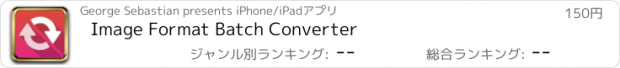Image Format Batch Converter |
| 価格 | 150円 | ダウンロード |
||
|---|---|---|---|---|
| ジャンル | グラフィック/デザイン | |||
サイズ | 22.0MB | |||
| 開発者 | George Sebastian | |||
| 順位 |
| |||
| リリース日 | 2019-03-06 13:17:48 | 評価 | 評価が取得できませんでした。 | |
| 互換性 | iOS 12以降が必要です。 iPhone、iPad および iPod touch 対応。 | |||
Image Format Batch Converter is one of the best available tool available for converting and managing your images. Different image formats can be converted very quickly.
How to use : Select image file format and output image size in the conversion settings screen. From next screen select the images & convert.
Key Features :
- Easy to use.
- Upload images to Dropbox.
- Save converted images in gray-scale, sepia or color.
- 6 image filters.
- Combine multiple images to single PDF.
- Choose between low, medium, high and original quality.
- Make annotations on documents using different color pen.
- Search folders/images easily.
- Print option.
- Share to other apps.
- Organize images in folders.
- Re-edit converted image.
- No server is used. All images are saved in the device only.
- Batch import from Photo Library.
- Set Page Size according to your image size.
- Auto save captured or edited picture(s) to gallery.
- Converted images are processed on the iPhone without internet connection.
- Crop tool with magnifier.
- Preserve image's metadata after conversion.
- Adjust Brightness, Contrast, Rotate, Zoom and More...
- If output is png maximum images for batch process is 15 and for jpg it is 50 Nos.
Document Sharing :
- Export/Share as PDF
- Share via Email
- Share to WhatsApp
- Share to Other Apps
- Copy images and paste in your desired app
- Save converted images to Camera Roll
Supported conversion modes:
- HEIC/HEIF to JPG/PNG
- JPG/JPEG to PNG
- PNG to JPG
- TIF/TIFF to JPG/PNG
- GIF to JPG/PNG
- BMP to JPG/PNG
更新履歴
v1.4
Added iPhone 15 support
How to use : Select image file format and output image size in the conversion settings screen. From next screen select the images & convert.
Key Features :
- Easy to use.
- Upload images to Dropbox.
- Save converted images in gray-scale, sepia or color.
- 6 image filters.
- Combine multiple images to single PDF.
- Choose between low, medium, high and original quality.
- Make annotations on documents using different color pen.
- Search folders/images easily.
- Print option.
- Share to other apps.
- Organize images in folders.
- Re-edit converted image.
- No server is used. All images are saved in the device only.
- Batch import from Photo Library.
- Set Page Size according to your image size.
- Auto save captured or edited picture(s) to gallery.
- Converted images are processed on the iPhone without internet connection.
- Crop tool with magnifier.
- Preserve image's metadata after conversion.
- Adjust Brightness, Contrast, Rotate, Zoom and More...
- If output is png maximum images for batch process is 15 and for jpg it is 50 Nos.
Document Sharing :
- Export/Share as PDF
- Share via Email
- Share to WhatsApp
- Share to Other Apps
- Copy images and paste in your desired app
- Save converted images to Camera Roll
Supported conversion modes:
- HEIC/HEIF to JPG/PNG
- JPG/JPEG to PNG
- PNG to JPG
- TIF/TIFF to JPG/PNG
- GIF to JPG/PNG
- BMP to JPG/PNG
更新履歴
v1.4
Added iPhone 15 support
ブログパーツ第二弾を公開しました!ホームページでアプリの順位・価格・周辺ランキングをご紹介頂けます。
ブログパーツ第2弾!
アプリの周辺ランキングを表示するブログパーツです。価格・順位共に自動で最新情報に更新されるのでアプリの状態チェックにも最適です。
ランキング圏外の場合でも周辺ランキングの代わりに説明文を表示にするので安心です。
サンプルが気に入りましたら、下に表示されたHTMLタグをそのままページに貼り付けることでご利用頂けます。ただし、一般公開されているページでご使用頂かないと表示されませんのでご注意ください。
幅200px版
幅320px版
Now Loading...

「iPhone & iPad アプリランキング」は、最新かつ詳細なアプリ情報をご紹介しているサイトです。
お探しのアプリに出会えるように様々な切り口でページをご用意しております。
「メニュー」よりぜひアプリ探しにお役立て下さい。
Presents by $$308413110 スマホからのアクセスにはQRコードをご活用ください。 →
Now loading...