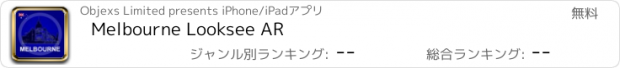Melbourne Looksee AR |
| 価格 | 無料 | ダウンロード |
||
|---|---|---|---|---|
| ジャンル | 旅行 | |||
サイズ | 21.4MB | |||
| 開発者 | Objexs Limited | |||
| 順位 |
| |||
| リリース日 | 2018-12-06 19:57:55 | 評価 | 評価が取得できませんでした。 | |
| 互換性 | iOS 12.0以降が必要です。 iPhone、iPad および iPod touch 対応。 | |||
Looksee AR for Melbourne, South Australia is an Augmented Reality (AR) viewer used to find places of interest upto 10km away directly within your phone's camera view and add fun, knowledge and interest to your adventures and tours.
Ideal for both tourists and locals wishing to explore and find out more about their surroundings and beyond: whether by foot, bicycle,car, taxi or Uber!
It's simple to use - you just point and go! It includes a choice of Map or Satellite Image in view and a Search function to help locate things.
Once downloaded no wi-fi or cellular network is necessary, so you can use when out and about in Melbourne when there may be no or poor signal coverage.
This version for Melbourne, Victoria, Australia, locates places around the city and surrounding region, extending northwards inland to Gisborne and southwards to Phillip Island on the coast, encompassing the whole Port Phillip Bay and down to Anglesea on the Great Ocean Road. This is an area of nearly 1,600 sq miles (4,000 km2) all within one App.
All towns, districts and features within the region are covered including: Geelong, St Kilda, Werribbee, Sunbury, Frankston, Mornington and Dandenong to name but a few.
In fact there are around 10,700 places of interest viewable within the App including the Queen Victoria Market, Royal Botanic Gardens Victoria, Port Phillip and St Kilda Beach, to name but a few.
Categories that can be viewed and selected include major Attractions, Hills, Lakes, Parks & Woodlands, Cities, Towns, Suburban Areas, Villages & Hamlets, Cafes, Restaurants, Cafes, Airports, Train & Major Bus Stations, Municipal Buildings, Places of Worship, Historic Sites and Museums & Arts.
Some of the helpful Melbourne Looksee AR features include:
- Interactive objects (that you can touch for more information on them)
- Magic EYE (to declutter the visuals and select only objects within)
- Satellite or Map image in view (can select which or disable completely)
- Search menu (with on-screen directional arrow and indicator graphics)
- Filters menu (using which the categories of points of interest you wish to display can be easily filtered out or selected)
- Distance slider (for an interactive depth of view filter up to 10km)
- Zoom (using an on screen pinch to zoom gesture)
- Snap-shot camera (for annotating your photos)
- Video recorder for saving and sharing interesting places on social media (accessed by holding the camera icon for 1 second)
- Radar view of everything around you on map (hold face down)
So please enjoy adding interest to your Melbourne outdoor adventures!
Apple Maps AR
更新履歴
Updated for IOS 15 compatibility
Updated UI
Updated Launch Screen
Ideal for both tourists and locals wishing to explore and find out more about their surroundings and beyond: whether by foot, bicycle,car, taxi or Uber!
It's simple to use - you just point and go! It includes a choice of Map or Satellite Image in view and a Search function to help locate things.
Once downloaded no wi-fi or cellular network is necessary, so you can use when out and about in Melbourne when there may be no or poor signal coverage.
This version for Melbourne, Victoria, Australia, locates places around the city and surrounding region, extending northwards inland to Gisborne and southwards to Phillip Island on the coast, encompassing the whole Port Phillip Bay and down to Anglesea on the Great Ocean Road. This is an area of nearly 1,600 sq miles (4,000 km2) all within one App.
All towns, districts and features within the region are covered including: Geelong, St Kilda, Werribbee, Sunbury, Frankston, Mornington and Dandenong to name but a few.
In fact there are around 10,700 places of interest viewable within the App including the Queen Victoria Market, Royal Botanic Gardens Victoria, Port Phillip and St Kilda Beach, to name but a few.
Categories that can be viewed and selected include major Attractions, Hills, Lakes, Parks & Woodlands, Cities, Towns, Suburban Areas, Villages & Hamlets, Cafes, Restaurants, Cafes, Airports, Train & Major Bus Stations, Municipal Buildings, Places of Worship, Historic Sites and Museums & Arts.
Some of the helpful Melbourne Looksee AR features include:
- Interactive objects (that you can touch for more information on them)
- Magic EYE (to declutter the visuals and select only objects within)
- Satellite or Map image in view (can select which or disable completely)
- Search menu (with on-screen directional arrow and indicator graphics)
- Filters menu (using which the categories of points of interest you wish to display can be easily filtered out or selected)
- Distance slider (for an interactive depth of view filter up to 10km)
- Zoom (using an on screen pinch to zoom gesture)
- Snap-shot camera (for annotating your photos)
- Video recorder for saving and sharing interesting places on social media (accessed by holding the camera icon for 1 second)
- Radar view of everything around you on map (hold face down)
So please enjoy adding interest to your Melbourne outdoor adventures!
Apple Maps AR
更新履歴
Updated for IOS 15 compatibility
Updated UI
Updated Launch Screen
ブログパーツ第二弾を公開しました!ホームページでアプリの順位・価格・周辺ランキングをご紹介頂けます。
ブログパーツ第2弾!
アプリの周辺ランキングを表示するブログパーツです。価格・順位共に自動で最新情報に更新されるのでアプリの状態チェックにも最適です。
ランキング圏外の場合でも周辺ランキングの代わりに説明文を表示にするので安心です。
サンプルが気に入りましたら、下に表示されたHTMLタグをそのままページに貼り付けることでご利用頂けます。ただし、一般公開されているページでご使用頂かないと表示されませんのでご注意ください。
幅200px版
幅320px版
Now Loading...

「iPhone & iPad アプリランキング」は、最新かつ詳細なアプリ情報をご紹介しているサイトです。
お探しのアプリに出会えるように様々な切り口でページをご用意しております。
「メニュー」よりぜひアプリ探しにお役立て下さい。
Presents by $$308413110 スマホからのアクセスにはQRコードをご活用ください。 →
Now loading...