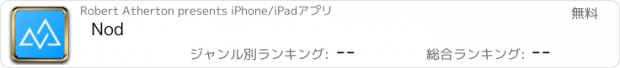Nod |
| この情報はストアのものより古い可能性がございます。 | ||||
| 価格 | 無料 | ダウンロード |
||
|---|---|---|---|---|
| ジャンル | 仕事効率化 | |||
サイズ | 10.8MB | |||
| 開発者 | Robert Atherton | |||
| 順位 |
| |||
| リリース日 | 2019-08-27 16:00:00 | 評価 | 評価が取得できませんでした。 | |
| 互換性 | iOS 13.0以降が必要です。 iPhone、iPad および iPod touch 対応。 | |||
Nod uses the GPS capability of an iOS device to make it simple to plot outdoor spaces and display this on a map or export to share with others.
It is for anybody who has a need to record a real life location on a map or compare locations on a map back to real life. This could be farmers, builders, scientists, archaeologists, systems developers or anybody with an interest in maps.
At a glance:
+ Use your position on the ground to mark areas of a map
+ Draw and create geographic data straight onto a map or satellite image
+ Import and visualise geographic data
+ Use the app to perform length and area calculations
+ Use on screen 'rulers' to quickly measure real life features
+ Tamper evident
+ Share geographic data with others in various formats
+ Optimised for touch screen devices
Nod also shows the users location in relation to the survey making it possible to make virtual boundaries and perimeters, for example to mark out a physical boundary where is is difficult or not possible to remain within line of sight of marker posts. Data can be imported in the common open source GeoJSON format.
Geographic data in the app is made up of multiple layers. Layers group together collections of features. A feature represents some real life geographical feature as a list of coordinates. Features can be line strings, polygons, points and so on. These features are then drawn onto a map. Polygons can contain inner polygons which are 'cut outs'.
Individual points in features can be adjusted with high accuracy using the app 'draw' mode. Draw mode adds a 'loupe' to make accuracy easy on a touch screen device by magnifiying the map underneath it.
The loupe also provides access to the ruler system. Rulers can be added to the map to mark out temporary measurements and angles. They are guides and are not included when data is exported.
Complex and accurate features can be created by combining multiple features and applying geometric operations such as difference, xor and others. Messy data sources can be processed and made orderly with convex and concave hull operations
The Nod file format (.nod) stores a complete hashed history of the actions taken to create it. This means it has a complete undo history but also provides confidence that the data is as the original creator intended. Exported data in file formats that do not supoport this facitilty should use other means to prove authenticity.
Data can be exported in GeoJSON, CSV, HTML, COLLADA (DAE) formats. COLLADA files can be used when generating data for scaled 3D modelling applications.
Please note:
The app only uses the device GPS system when it is in use. In addition the GPS system is manually operated in order to conserve power. The user also has control over the desired accuracy of the GPS to further reduce power consumption if necessary. When activated and on maximum accuracy the app will draw considerable power as a result of GPS updates. Care should therefore be taken to reduce energy consumption when this is an issue.
更新履歴
Minor compatibility update. The main highlights are:
+ Fixes and issue where sometimes points would be hidden from view unless scrolling
+ Fixes an issue where a polygon with 2 points would report its length as 0. This behaviour has been changed so that a polygon with 2 points is treated as if a line string for the purposes of determining length.
It is for anybody who has a need to record a real life location on a map or compare locations on a map back to real life. This could be farmers, builders, scientists, archaeologists, systems developers or anybody with an interest in maps.
At a glance:
+ Use your position on the ground to mark areas of a map
+ Draw and create geographic data straight onto a map or satellite image
+ Import and visualise geographic data
+ Use the app to perform length and area calculations
+ Use on screen 'rulers' to quickly measure real life features
+ Tamper evident
+ Share geographic data with others in various formats
+ Optimised for touch screen devices
Nod also shows the users location in relation to the survey making it possible to make virtual boundaries and perimeters, for example to mark out a physical boundary where is is difficult or not possible to remain within line of sight of marker posts. Data can be imported in the common open source GeoJSON format.
Geographic data in the app is made up of multiple layers. Layers group together collections of features. A feature represents some real life geographical feature as a list of coordinates. Features can be line strings, polygons, points and so on. These features are then drawn onto a map. Polygons can contain inner polygons which are 'cut outs'.
Individual points in features can be adjusted with high accuracy using the app 'draw' mode. Draw mode adds a 'loupe' to make accuracy easy on a touch screen device by magnifiying the map underneath it.
The loupe also provides access to the ruler system. Rulers can be added to the map to mark out temporary measurements and angles. They are guides and are not included when data is exported.
Complex and accurate features can be created by combining multiple features and applying geometric operations such as difference, xor and others. Messy data sources can be processed and made orderly with convex and concave hull operations
The Nod file format (.nod) stores a complete hashed history of the actions taken to create it. This means it has a complete undo history but also provides confidence that the data is as the original creator intended. Exported data in file formats that do not supoport this facitilty should use other means to prove authenticity.
Data can be exported in GeoJSON, CSV, HTML, COLLADA (DAE) formats. COLLADA files can be used when generating data for scaled 3D modelling applications.
Please note:
The app only uses the device GPS system when it is in use. In addition the GPS system is manually operated in order to conserve power. The user also has control over the desired accuracy of the GPS to further reduce power consumption if necessary. When activated and on maximum accuracy the app will draw considerable power as a result of GPS updates. Care should therefore be taken to reduce energy consumption when this is an issue.
更新履歴
Minor compatibility update. The main highlights are:
+ Fixes and issue where sometimes points would be hidden from view unless scrolling
+ Fixes an issue where a polygon with 2 points would report its length as 0. This behaviour has been changed so that a polygon with 2 points is treated as if a line string for the purposes of determining length.
ブログパーツ第二弾を公開しました!ホームページでアプリの順位・価格・周辺ランキングをご紹介頂けます。
ブログパーツ第2弾!
アプリの周辺ランキングを表示するブログパーツです。価格・順位共に自動で最新情報に更新されるのでアプリの状態チェックにも最適です。
ランキング圏外の場合でも周辺ランキングの代わりに説明文を表示にするので安心です。
サンプルが気に入りましたら、下に表示されたHTMLタグをそのままページに貼り付けることでご利用頂けます。ただし、一般公開されているページでご使用頂かないと表示されませんのでご注意ください。
幅200px版
幅320px版
Now Loading...

「iPhone & iPad アプリランキング」は、最新かつ詳細なアプリ情報をご紹介しているサイトです。
お探しのアプリに出会えるように様々な切り口でページをご用意しております。
「メニュー」よりぜひアプリ探しにお役立て下さい。
Presents by $$308413110 スマホからのアクセスにはQRコードをご活用ください。 →
Now loading...