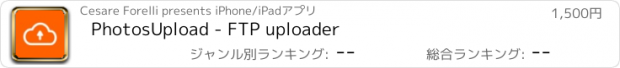PhotosUpload - FTP uploader |
| この情報はストアのものより古い可能性がございます。 | ||||
| 価格 | 2200円 | ダウンロード |
||
|---|---|---|---|---|
| ジャンル | 写真/ビデオ | |||
サイズ | 10.1MB | |||
| 開発者 | Cesare Forelli | |||
| 順位 |
| |||
| リリース日 | 2019-06-21 16:51:45 | 評価 | 評価が取得できませんでした。 | |
| 互換性 | iOS 12.0以降が必要です。 iPhone、iPad および iPod touch 対応。 | |||
Use PhotosUpload to take pictures, add tags and upload them to a FTP server.
If your job includes taking photos and uploading them to a server in an organized way, PhotosUpload is the professional app you were looking for:
1. Shoot photos or select images from your Photo Library.
2. Add tags! They are optional, but very useful to group related photos together (they are included in file names, after the date and time).
3. When you are ready, upload your photos to a FTP server you configured.
There's no step 4!
PhotosUpload is easy to use, but versatile and reliable; it's been made to archive photos during multiple phases of the manufacturing process of industrial products, and it is now available for general use on iPhone and iPad, where it supports multitasking.
To avoid cluttering your Photo Library with "work-related" pictures, PhotosUpload does not automatically save the photos you take from inside the app to the device library; you can manually save one or all images there manually, though.
PhotosUpload stores your photos in a persistent local database, so a battery dying is not a problem. Images are not removed automatically after upload, but the app is not made to archive and search for photos, so you'll probably want to remove them manually, in batch, after upload; obviously you can do that at your convenience.
By design, photos are not sent again to the server after being successfully uploaded, but you can send them again manually, or apply a different tag and be prompted to re-upload them with a different file name that includes the new tag.
PhotosUpload is made for business and it truly values your data and privacy; obviously your photos, server details and tags never leave your device.
Please be advised that the usefulness of this app is directly connected to the availability of a custom FTP server (sFTP not supported); you don't need a permanent connection to this server in order to use the app (for instance, you can take photos offline while on the move and only upload them when you are connected to your company's network) but if you or your company do not have a dedicated server available to use as destination for the upload, PhotosUpload will be able to provide you little value.
When you upload, you can either store files in the root or in a specific sub-folder you created on your server (you can't create remote directories from inside the app); the app is not an FTP client, so you won't be able to retrieve remotely stored files.
I am available for support via email (support@cdf1982.com), or you can send me a tweet @cdf1982. And, if you like PhotosUpload, I'd be especially grateful if you find the time to leave a five star review and tell your friends about it! Thank you!
更新履歴
A quick update improving speed when Capture mode is set to Sequence and with a fix for a bug that could cause the app to crash when canceling multiple times the re-upload of images (thank you Sean for reporting it!)
If PhotosUpload is useful to you and you have the time to leave a nice review, it helps a lot! –Cesare
If your job includes taking photos and uploading them to a server in an organized way, PhotosUpload is the professional app you were looking for:
1. Shoot photos or select images from your Photo Library.
2. Add tags! They are optional, but very useful to group related photos together (they are included in file names, after the date and time).
3. When you are ready, upload your photos to a FTP server you configured.
There's no step 4!
PhotosUpload is easy to use, but versatile and reliable; it's been made to archive photos during multiple phases of the manufacturing process of industrial products, and it is now available for general use on iPhone and iPad, where it supports multitasking.
To avoid cluttering your Photo Library with "work-related" pictures, PhotosUpload does not automatically save the photos you take from inside the app to the device library; you can manually save one or all images there manually, though.
PhotosUpload stores your photos in a persistent local database, so a battery dying is not a problem. Images are not removed automatically after upload, but the app is not made to archive and search for photos, so you'll probably want to remove them manually, in batch, after upload; obviously you can do that at your convenience.
By design, photos are not sent again to the server after being successfully uploaded, but you can send them again manually, or apply a different tag and be prompted to re-upload them with a different file name that includes the new tag.
PhotosUpload is made for business and it truly values your data and privacy; obviously your photos, server details and tags never leave your device.
Please be advised that the usefulness of this app is directly connected to the availability of a custom FTP server (sFTP not supported); you don't need a permanent connection to this server in order to use the app (for instance, you can take photos offline while on the move and only upload them when you are connected to your company's network) but if you or your company do not have a dedicated server available to use as destination for the upload, PhotosUpload will be able to provide you little value.
When you upload, you can either store files in the root or in a specific sub-folder you created on your server (you can't create remote directories from inside the app); the app is not an FTP client, so you won't be able to retrieve remotely stored files.
I am available for support via email (support@cdf1982.com), or you can send me a tweet @cdf1982. And, if you like PhotosUpload, I'd be especially grateful if you find the time to leave a five star review and tell your friends about it! Thank you!
更新履歴
A quick update improving speed when Capture mode is set to Sequence and with a fix for a bug that could cause the app to crash when canceling multiple times the re-upload of images (thank you Sean for reporting it!)
If PhotosUpload is useful to you and you have the time to leave a nice review, it helps a lot! –Cesare
ブログパーツ第二弾を公開しました!ホームページでアプリの順位・価格・周辺ランキングをご紹介頂けます。
ブログパーツ第2弾!
アプリの周辺ランキングを表示するブログパーツです。価格・順位共に自動で最新情報に更新されるのでアプリの状態チェックにも最適です。
ランキング圏外の場合でも周辺ランキングの代わりに説明文を表示にするので安心です。
サンプルが気に入りましたら、下に表示されたHTMLタグをそのままページに貼り付けることでご利用頂けます。ただし、一般公開されているページでご使用頂かないと表示されませんのでご注意ください。
幅200px版
幅320px版
Now Loading...

「iPhone & iPad アプリランキング」は、最新かつ詳細なアプリ情報をご紹介しているサイトです。
お探しのアプリに出会えるように様々な切り口でページをご用意しております。
「メニュー」よりぜひアプリ探しにお役立て下さい。
Presents by $$308413110 スマホからのアクセスにはQRコードをご活用ください。 →
Now loading...