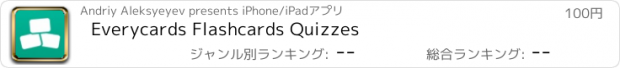Everycards Flashcards Quizzes |
| この情報はストアのものより古い可能性がございます。 | ||||
| 価格 | 100円 | ダウンロード |
||
|---|---|---|---|---|
| ジャンル | 教育 | |||
サイズ | 42.6MB | |||
| 開発者 | Andriy Aleksyeyev | |||
| 順位 |
| |||
| リリース日 | 2019-03-22 18:46:34 | 評価 | 評価が取得できませんでした。 | |
| 互換性 | iOS 15.0以降が必要です。 iPhone、iPad および iPod touch 対応。 | |||
Make your studying easier and faster.
Get better results every time you take exams or tests.
Learn whatever, wherever and however.
Customise everything to your needs.
See screenshots, please.
–
CREATE original flashcards and quizzes in minutes.
There are three quick ways to create cards:
• Creation from scratch.
• Import (more on that later).
• Paste from other apps, without even opening Everycards.
– –
Learn flashcards to MEMORISE everything you need.
• Build your vocabulary.
• Memorise terms, facts, symptoms and more.
• Develop your memory!
– – –
USE text, photos, drawings* and audio recordings in any combination.
• For example, one side of the card can have text and a picture, and on the other — photo and audio. Or vice versa. Or separately. Or all together!
• Record audio with the built-in voice recorder, then choose the best take.*
• Draw directly on the card with your finger or Apple Pencil on iPad.*
– – – –
CONVERT flashcards to a quiz and vice versa with a couple button presses.* Everycards has only two learning modes: flashcards and quiz, they are highly effective:
• Flashcards have simplified navigation. Do not grade degree of recall for each card during studying — it’s distracting. Instead, mark only cards that you know for sure.
• Wrong quiz answers are added not by an algorithm but manually, separately for each card. After all, they should be meaningful, not random.
– – – – –
Use media (photo, drawings, audio) as BOTH questions and answers.
For example, you can do both of these:
• (Photo) What is the name of this painting? — Mona Lisa, Rosa Linda, Cara Mela.
• Which of these paintings is called the Mona Lisa? — (Photo 1), (Photo 2), (Photo 3).
– – – – – –
Add new translations that KEEP the previous ones, instead of deleting them.
• If you want to translate cards into another language, don’t remove existing content. Add a new language and add translations.
• Before studying, select the language you want on each side of the card.
• Learning two languages at once? Switch between them, it’s so simple!
– – – – – – –
SORT cards into albums, categories and folders.
• Albums contain cards and categories.
• Categories also contain cards.
• Folders contain albums.
– – – – – – – –
Save time by IMPORTING cards from CSV files.* In Everycards, you can immediately see what you will get as a result of the import.
• Save your data in another app or website in CSV format.
• Import that CSV file.
• Adjust the delimiters if necessary.
– – – – – – – – –
Learn GRADUALLY by unlocking new information.* Create your own gamified learning course.
• Convert categories to game levels to unlock as you progress.
• Set a time limit to answer each quiz card.
• Assign points for correct and wrong answers.
– – – – – – – – – –
Keep your cards PRIVATE. Offline, no sign up required.
• Your card files are only stored on your device. No one knows what, when and how you study.
• You can share your cards just as easily as photos—upload them to cloud storage, send by email or via messenger.
• Get started right after installing the app. No sign-up needed.
*In-app purchase required. Free trial available.
– – – as well as – – –
Not shown in screenshots:
ONBOARDING AND TIPS
• Before using many functions for the first time, you will see brief explanations.
• Install the “Manuals” card albums, which are a mini help system.
• Install the “Samples” card album to quickly get used to the app.
PARENTAL GATES
Blocks destructive actions (deleting and changing content), and also disables the ability to make in-app purchases in Everycards. Enabled in your device settings.
In-app purchase EVERYCARDS PRO opens up possibilities such as:
• Quiz mode, drawing, built-in camera and voice recorder.
• Creation of gamified learning courses.
• Import from CSV files.
• Setting side names, text styles and more.
You can try these features a few times for free.
Happy learning to you!
更新履歴
• Text-to-speech is disabled for unsupported languages.
• Resolved an issue of adding content languages when there were a lot of them.
• Fixed a very rare bug that occasionally deleted a few albums.
• Minor bugs fixed.
Get better results every time you take exams or tests.
Learn whatever, wherever and however.
Customise everything to your needs.
See screenshots, please.
–
CREATE original flashcards and quizzes in minutes.
There are three quick ways to create cards:
• Creation from scratch.
• Import (more on that later).
• Paste from other apps, without even opening Everycards.
– –
Learn flashcards to MEMORISE everything you need.
• Build your vocabulary.
• Memorise terms, facts, symptoms and more.
• Develop your memory!
– – –
USE text, photos, drawings* and audio recordings in any combination.
• For example, one side of the card can have text and a picture, and on the other — photo and audio. Or vice versa. Or separately. Or all together!
• Record audio with the built-in voice recorder, then choose the best take.*
• Draw directly on the card with your finger or Apple Pencil on iPad.*
– – – –
CONVERT flashcards to a quiz and vice versa with a couple button presses.* Everycards has only two learning modes: flashcards and quiz, they are highly effective:
• Flashcards have simplified navigation. Do not grade degree of recall for each card during studying — it’s distracting. Instead, mark only cards that you know for sure.
• Wrong quiz answers are added not by an algorithm but manually, separately for each card. After all, they should be meaningful, not random.
– – – – –
Use media (photo, drawings, audio) as BOTH questions and answers.
For example, you can do both of these:
• (Photo) What is the name of this painting? — Mona Lisa, Rosa Linda, Cara Mela.
• Which of these paintings is called the Mona Lisa? — (Photo 1), (Photo 2), (Photo 3).
– – – – – –
Add new translations that KEEP the previous ones, instead of deleting them.
• If you want to translate cards into another language, don’t remove existing content. Add a new language and add translations.
• Before studying, select the language you want on each side of the card.
• Learning two languages at once? Switch between them, it’s so simple!
– – – – – – –
SORT cards into albums, categories and folders.
• Albums contain cards and categories.
• Categories also contain cards.
• Folders contain albums.
– – – – – – – –
Save time by IMPORTING cards from CSV files.* In Everycards, you can immediately see what you will get as a result of the import.
• Save your data in another app or website in CSV format.
• Import that CSV file.
• Adjust the delimiters if necessary.
– – – – – – – – –
Learn GRADUALLY by unlocking new information.* Create your own gamified learning course.
• Convert categories to game levels to unlock as you progress.
• Set a time limit to answer each quiz card.
• Assign points for correct and wrong answers.
– – – – – – – – – –
Keep your cards PRIVATE. Offline, no sign up required.
• Your card files are only stored on your device. No one knows what, when and how you study.
• You can share your cards just as easily as photos—upload them to cloud storage, send by email or via messenger.
• Get started right after installing the app. No sign-up needed.
*In-app purchase required. Free trial available.
– – – as well as – – –
Not shown in screenshots:
ONBOARDING AND TIPS
• Before using many functions for the first time, you will see brief explanations.
• Install the “Manuals” card albums, which are a mini help system.
• Install the “Samples” card album to quickly get used to the app.
PARENTAL GATES
Blocks destructive actions (deleting and changing content), and also disables the ability to make in-app purchases in Everycards. Enabled in your device settings.
In-app purchase EVERYCARDS PRO opens up possibilities such as:
• Quiz mode, drawing, built-in camera and voice recorder.
• Creation of gamified learning courses.
• Import from CSV files.
• Setting side names, text styles and more.
You can try these features a few times for free.
Happy learning to you!
更新履歴
• Text-to-speech is disabled for unsupported languages.
• Resolved an issue of adding content languages when there were a lot of them.
• Fixed a very rare bug that occasionally deleted a few albums.
• Minor bugs fixed.
ブログパーツ第二弾を公開しました!ホームページでアプリの順位・価格・周辺ランキングをご紹介頂けます。
ブログパーツ第2弾!
アプリの周辺ランキングを表示するブログパーツです。価格・順位共に自動で最新情報に更新されるのでアプリの状態チェックにも最適です。
ランキング圏外の場合でも周辺ランキングの代わりに説明文を表示にするので安心です。
サンプルが気に入りましたら、下に表示されたHTMLタグをそのままページに貼り付けることでご利用頂けます。ただし、一般公開されているページでご使用頂かないと表示されませんのでご注意ください。
幅200px版
幅320px版
Now Loading...

「iPhone & iPad アプリランキング」は、最新かつ詳細なアプリ情報をご紹介しているサイトです。
お探しのアプリに出会えるように様々な切り口でページをご用意しております。
「メニュー」よりぜひアプリ探しにお役立て下さい。
Presents by $$308413110 スマホからのアクセスにはQRコードをご活用ください。 →
Now loading...