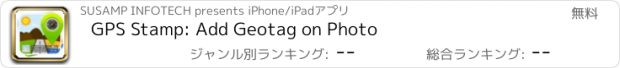GPS Stamp: Add Geotag on Photo |
| このアプリは現在ストアで閲覧することができません。 | ||||
| 価格 | 無料 | ダウンロード |
||
|---|---|---|---|---|
| ジャンル | 写真/ビデオ | |||
サイズ | 47.0MB | |||
| 開発者 | SUSAMP INFOTECH | |||
| 順位 |
| |||
| リリース日 | 2018-11-16 23:56:21 | 評価 |
|
|
| 互換性 | iOS 14.0以降が必要です。 iPhone、iPad および iPod touch 対応。 | |||
|
||||
Scrolling back the photo album in your phone, do you remember all the places where they were clicked? Not really!
Now you can add geotag map stamp on the pictures and say bye to the obsolete way of forgetting the place of where it was clicked.
How can use this geotagging app:
1. Install GPS map stamp app
2. Open the application
3. Choose your preferred option to stamp either a click from the GPS camera or on gallery photos
4. Enter GPS data
5. Set map type
6. Customize time format
7. Select date format
8. Apply stamp template
That’s it! Like ease-as-pie! Personalized Map Stamp is added to your beautiful click.
GPS tag watermark app is specially designed for those who want to capture every moment of life and rejoice that reminiscence again in future.
Whether you love to capture memories, or photography is your hobby or you are a news reporter, or a traveler, this geostamp will always work as an assistant memory for your photo album.
Take all the clicks from this app, and keep your cherished happy time with you always!
Astonishing Features that this GPS Stamp: Add Geotag on Photos app has must have:
> It is FREE! So enjoy it anywhere you go!
> Stamp Location Template:
Set of amazing templates according to your choice
- Originals
Want some other stylish fonts, try out these in-app classic themes, according to how you want the details to be presented:
- Horizontal
- Vertical
- GPS Stamp
> GPS Tag Data:
1. Manual geotagging:
If you want to stamp on your gallery pic then opt this method, here you can manually add all details like latitude, longitude, address & location etc. in line 1, line 2 respectively.
2. Current geotagging:
You can watermark images by accessing the real-time camera with in-app or app is running in the background. Just click the pic by using this geostamp app and stamp shall be added successfully.
> Map Stamp Type:
Choose a map type from which view would you like to display the picture,
-Normal
-Satellite
-Terrain
-Hybrid
> Time Format:
The flexibility of choosing a time format that you want on your favorite click,
-12 hours
-24 hours
> Custom Date Format:
Select the date format in which you want to display on the image,
-dd-mm-yyyy
-mm-dd-yyyy
-yyyy-mm-dd
> Very user-friendly app
Still wondering? Take a tour with preview feature before applying geotagging stamps to photos.
- GPS Stamp: Add Geotag on Photos app provides you the indulgence to add geotags according to your choice for photos captured moments at exotic locations.
- Who can use it:
1. Archaeologists
2. Trekkers
3. Civil Engineers
4. Architectures
5. Event Organizers
6. Selfie queen
7. Travelers
8. Ramblers
There are ample of variation of templates with amazing functionalities inbuilt with this app, use it anytime and everywhere. Select your kind of template, affix with your picture!
> Areas where stamp location is used for:
1. Gathering of family and friends
2. For photography
3. In destination wedding
4. For evidences or proofs
5. At Fashion Show s
6. To capture onsite locations
7. Bachelor parties
8. On vacations and more
By using this Geo stamp app, you can tag photo with amazing picture location tags. That’s so cool!
Why don’t you check it out yourself? Download it NOW!
更新履歴
1. Redesign
2. Keep orignal photo
Now you can add geotag map stamp on the pictures and say bye to the obsolete way of forgetting the place of where it was clicked.
How can use this geotagging app:
1. Install GPS map stamp app
2. Open the application
3. Choose your preferred option to stamp either a click from the GPS camera or on gallery photos
4. Enter GPS data
5. Set map type
6. Customize time format
7. Select date format
8. Apply stamp template
That’s it! Like ease-as-pie! Personalized Map Stamp is added to your beautiful click.
GPS tag watermark app is specially designed for those who want to capture every moment of life and rejoice that reminiscence again in future.
Whether you love to capture memories, or photography is your hobby or you are a news reporter, or a traveler, this geostamp will always work as an assistant memory for your photo album.
Take all the clicks from this app, and keep your cherished happy time with you always!
Astonishing Features that this GPS Stamp: Add Geotag on Photos app has must have:
> It is FREE! So enjoy it anywhere you go!
> Stamp Location Template:
Set of amazing templates according to your choice
- Originals
Want some other stylish fonts, try out these in-app classic themes, according to how you want the details to be presented:
- Horizontal
- Vertical
- GPS Stamp
> GPS Tag Data:
1. Manual geotagging:
If you want to stamp on your gallery pic then opt this method, here you can manually add all details like latitude, longitude, address & location etc. in line 1, line 2 respectively.
2. Current geotagging:
You can watermark images by accessing the real-time camera with in-app or app is running in the background. Just click the pic by using this geostamp app and stamp shall be added successfully.
> Map Stamp Type:
Choose a map type from which view would you like to display the picture,
-Normal
-Satellite
-Terrain
-Hybrid
> Time Format:
The flexibility of choosing a time format that you want on your favorite click,
-12 hours
-24 hours
> Custom Date Format:
Select the date format in which you want to display on the image,
-dd-mm-yyyy
-mm-dd-yyyy
-yyyy-mm-dd
> Very user-friendly app
Still wondering? Take a tour with preview feature before applying geotagging stamps to photos.
- GPS Stamp: Add Geotag on Photos app provides you the indulgence to add geotags according to your choice for photos captured moments at exotic locations.
- Who can use it:
1. Archaeologists
2. Trekkers
3. Civil Engineers
4. Architectures
5. Event Organizers
6. Selfie queen
7. Travelers
8. Ramblers
There are ample of variation of templates with amazing functionalities inbuilt with this app, use it anytime and everywhere. Select your kind of template, affix with your picture!
> Areas where stamp location is used for:
1. Gathering of family and friends
2. For photography
3. In destination wedding
4. For evidences or proofs
5. At Fashion Show s
6. To capture onsite locations
7. Bachelor parties
8. On vacations and more
By using this Geo stamp app, you can tag photo with amazing picture location tags. That’s so cool!
Why don’t you check it out yourself? Download it NOW!
更新履歴
1. Redesign
2. Keep orignal photo
ブログパーツ第二弾を公開しました!ホームページでアプリの順位・価格・周辺ランキングをご紹介頂けます。
ブログパーツ第2弾!
アプリの周辺ランキングを表示するブログパーツです。価格・順位共に自動で最新情報に更新されるのでアプリの状態チェックにも最適です。
ランキング圏外の場合でも周辺ランキングの代わりに説明文を表示にするので安心です。
サンプルが気に入りましたら、下に表示されたHTMLタグをそのままページに貼り付けることでご利用頂けます。ただし、一般公開されているページでご使用頂かないと表示されませんのでご注意ください。
幅200px版
幅320px版
Now Loading...

「iPhone & iPad アプリランキング」は、最新かつ詳細なアプリ情報をご紹介しているサイトです。
お探しのアプリに出会えるように様々な切り口でページをご用意しております。
「メニュー」よりぜひアプリ探しにお役立て下さい。
Presents by $$308413110 スマホからのアクセスにはQRコードをご活用ください。 →
Now loading...






 (7人)
(7人)