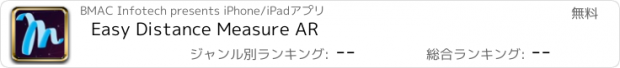Easy Distance Measure AR |
| この情報はストアのものより古い可能性がございます。 | ||||
| 価格 | 無料 | ダウンロード |
||
|---|---|---|---|---|
| ジャンル | ユーティリティ | |||
サイズ | 5.7MB | |||
| 開発者 | BMAC Infotech | |||
| 順位 |
| |||
| リリース日 | 2019-03-16 10:04:23 | 評価 | 評価が取得できませんでした。 | |
| 互換性 | iOS 15.0以降が必要です。 iPhone、iPad および iPod touch 対応。 | |||
Easy Measure AR allow you measure any distance using your phone camera, without using any other physical ruler.
You can just point our phone camera toward object to get the distance between objects. Simply focus your camera on any object start adding points by touching on screen anywhere, it will simply get you distance to that object in real time. Easy Measure AR is one very easy and user friendly app which is very helpful for those we need to measure things frequently. Even if you are not any specific profession it’s still fun to play with app, and measure any random object at your surrounding area.
One of interesting point, you can measure multiple points at a time, not limited to find distance between any two points only, you can have measurement between multiple points at time.
App name ama "Easy Measure AR"
Who can use this?
It’s not limited to any profession or any specific use, it’s one of utility app which works great with AR, you can use this to measure height of any person, finding distance for any specific objects, simply calculate your furniture height and width, measure your bed room height, width, length, or your parking plot area etc.. Endless possibility to use this app, it is one of best alternative to your ruler.
How to use?
- Please allow app to use camera to get you rich AR experience.
- Move your phone slowly from Left-Right and Up-Down, so AR can detect surface.
- To start measurement, focus + sign (shows in center of screen) at where you want to start.
- Click on Ruler (scale) icon, to start measuring, you can add multiple points on Surface, and it will show you live distance calculation.
- Once you are done, click on Finish ( stop/ flag) button to stop.
- Now you can share this measurement by clicking OR
- Click on Reset and stat measuring again.
Features
Detect object and add as many points as needed to calculated distance between each object. No maximum limit.
Easy to use, no special skill required.
Show distance in different format Centimetre, Inch, Meter, Yards, Feet.
You can turn on/off splash light within app, to measure in dark.
Facility to take screenshot of measurement and share/save on any social media.
Ads, yes this applications contains ads, and yes with remote ads option.
NOTE: Measurements taken with Easy Measure AR are not as accurate as measurements taken with standard tools. Do not use Easy Measure AR for construction or other uses where inaccurate measurements could cause personal injury or property damage.
更新履歴
Added Clip : Now user can experience measuring without app installation
You can just point our phone camera toward object to get the distance between objects. Simply focus your camera on any object start adding points by touching on screen anywhere, it will simply get you distance to that object in real time. Easy Measure AR is one very easy and user friendly app which is very helpful for those we need to measure things frequently. Even if you are not any specific profession it’s still fun to play with app, and measure any random object at your surrounding area.
One of interesting point, you can measure multiple points at a time, not limited to find distance between any two points only, you can have measurement between multiple points at time.
App name ama "Easy Measure AR"
Who can use this?
It’s not limited to any profession or any specific use, it’s one of utility app which works great with AR, you can use this to measure height of any person, finding distance for any specific objects, simply calculate your furniture height and width, measure your bed room height, width, length, or your parking plot area etc.. Endless possibility to use this app, it is one of best alternative to your ruler.
How to use?
- Please allow app to use camera to get you rich AR experience.
- Move your phone slowly from Left-Right and Up-Down, so AR can detect surface.
- To start measurement, focus + sign (shows in center of screen) at where you want to start.
- Click on Ruler (scale) icon, to start measuring, you can add multiple points on Surface, and it will show you live distance calculation.
- Once you are done, click on Finish ( stop/ flag) button to stop.
- Now you can share this measurement by clicking OR
- Click on Reset and stat measuring again.
Features
Detect object and add as many points as needed to calculated distance between each object. No maximum limit.
Easy to use, no special skill required.
Show distance in different format Centimetre, Inch, Meter, Yards, Feet.
You can turn on/off splash light within app, to measure in dark.
Facility to take screenshot of measurement and share/save on any social media.
Ads, yes this applications contains ads, and yes with remote ads option.
NOTE: Measurements taken with Easy Measure AR are not as accurate as measurements taken with standard tools. Do not use Easy Measure AR for construction or other uses where inaccurate measurements could cause personal injury or property damage.
更新履歴
Added Clip : Now user can experience measuring without app installation
ブログパーツ第二弾を公開しました!ホームページでアプリの順位・価格・周辺ランキングをご紹介頂けます。
ブログパーツ第2弾!
アプリの周辺ランキングを表示するブログパーツです。価格・順位共に自動で最新情報に更新されるのでアプリの状態チェックにも最適です。
ランキング圏外の場合でも周辺ランキングの代わりに説明文を表示にするので安心です。
サンプルが気に入りましたら、下に表示されたHTMLタグをそのままページに貼り付けることでご利用頂けます。ただし、一般公開されているページでご使用頂かないと表示されませんのでご注意ください。
幅200px版
幅320px版
Now Loading...

「iPhone & iPad アプリランキング」は、最新かつ詳細なアプリ情報をご紹介しているサイトです。
お探しのアプリに出会えるように様々な切り口でページをご用意しております。
「メニュー」よりぜひアプリ探しにお役立て下さい。
Presents by $$308413110 スマホからのアクセスにはQRコードをご活用ください。 →
Now loading...