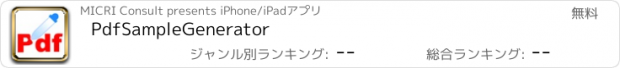PdfSampleGenerator |
| この情報はストアのものより古い可能性がございます。 | ||||
| 価格 | 無料 | ダウンロード |
||
|---|---|---|---|---|
| ジャンル | 教育 | |||
サイズ | 17.8MB | |||
| 開発者 | MICRI Consult | |||
| 順位 |
| |||
| リリース日 | 2018-09-16 12:26:49 | 評価 | 評価が取得できませんでした。 | |
| 互換性 | iOS 11.0以降が必要です。 iPhone、iPad および iPod touch 対応。 | |||
This app produces several Pdf sample files in text format helping you understanding the Pdf file structure and illustrating several items from the ISO 32000-1 specification.
The structure of a Pdf file is defined in the ISO 32000-1 specification. This document is long, difficult to read and only gives small partial examples. This app creates complete Pdf sample files and allows you concentrating on specific aspects a Pdf text. It offers five classes of samples:
1. Simple text. The smallest Pdf file consists of a single line. This class offers Pdf samples containing a single short line, a single long line (requiring wrapping it) and combinations of short and long lines.
2. Markup text. These samples demonstrate font styles (bold and italics), font colors, font alignment and font sizes. As with the simple text, you can create samples with only one item or combining them to see what changes such combinations involve.
3. Picture. This is a single sample inserting a picture. The Pdf file defines an object referring to a picture. The picture itself are binary data, but they have been encoded (Ascii85 encoding) to represent them as text.
4. Table. The table samples show a table with or without border lines, with or without background colors and with or without merged cells. A table is a combination of text and graphics (line or rectangle drawing).
5. Unicode text. This is text in a different language and represented by an alphabet, different from the Latin alphabet. Examples are Greek and Japanese. Representing such text in Pdf is difficult, as it uses glyph indexes and mapping from these indexes to the actual character code.
The app shows the text, the figure or the tables on the screen in the way it should display through a standard Pdf reader. It also displays the actual text content of the Pdf file.
Files are saved in the local app folder, but you can access them through Files (iOS 11.2 or higher). You can open each of these Pdf files with a text editor or view them using a standard Pdf reader. With Files, you can copy these files to iCloud and access to open them e.g. in MacOS to edit or view them there as well.
Features
- Creates Pdf sample files to illustrate a specific item from the ISO 32000-1 specification.
- Each sample Pdf file is a text file, allowing you to open it with a text editor.
- A standard Pdf reader displays the content in the same way as what the app shows on the screen.
- Illustrates how to define the most common items from a document into a Pdf structure.
- Click the icon "Explain App", to get an explanation of each of the functions.
- Supports light and dark themes.
更新履歴
- Reworked several items of the user interface.
- Added a tab with explanations
- Support for light and dark themes.
The structure of a Pdf file is defined in the ISO 32000-1 specification. This document is long, difficult to read and only gives small partial examples. This app creates complete Pdf sample files and allows you concentrating on specific aspects a Pdf text. It offers five classes of samples:
1. Simple text. The smallest Pdf file consists of a single line. This class offers Pdf samples containing a single short line, a single long line (requiring wrapping it) and combinations of short and long lines.
2. Markup text. These samples demonstrate font styles (bold and italics), font colors, font alignment and font sizes. As with the simple text, you can create samples with only one item or combining them to see what changes such combinations involve.
3. Picture. This is a single sample inserting a picture. The Pdf file defines an object referring to a picture. The picture itself are binary data, but they have been encoded (Ascii85 encoding) to represent them as text.
4. Table. The table samples show a table with or without border lines, with or without background colors and with or without merged cells. A table is a combination of text and graphics (line or rectangle drawing).
5. Unicode text. This is text in a different language and represented by an alphabet, different from the Latin alphabet. Examples are Greek and Japanese. Representing such text in Pdf is difficult, as it uses glyph indexes and mapping from these indexes to the actual character code.
The app shows the text, the figure or the tables on the screen in the way it should display through a standard Pdf reader. It also displays the actual text content of the Pdf file.
Files are saved in the local app folder, but you can access them through Files (iOS 11.2 or higher). You can open each of these Pdf files with a text editor or view them using a standard Pdf reader. With Files, you can copy these files to iCloud and access to open them e.g. in MacOS to edit or view them there as well.
Features
- Creates Pdf sample files to illustrate a specific item from the ISO 32000-1 specification.
- Each sample Pdf file is a text file, allowing you to open it with a text editor.
- A standard Pdf reader displays the content in the same way as what the app shows on the screen.
- Illustrates how to define the most common items from a document into a Pdf structure.
- Click the icon "Explain App", to get an explanation of each of the functions.
- Supports light and dark themes.
更新履歴
- Reworked several items of the user interface.
- Added a tab with explanations
- Support for light and dark themes.
ブログパーツ第二弾を公開しました!ホームページでアプリの順位・価格・周辺ランキングをご紹介頂けます。
ブログパーツ第2弾!
アプリの周辺ランキングを表示するブログパーツです。価格・順位共に自動で最新情報に更新されるのでアプリの状態チェックにも最適です。
ランキング圏外の場合でも周辺ランキングの代わりに説明文を表示にするので安心です。
サンプルが気に入りましたら、下に表示されたHTMLタグをそのままページに貼り付けることでご利用頂けます。ただし、一般公開されているページでご使用頂かないと表示されませんのでご注意ください。
幅200px版
幅320px版
Now Loading...

「iPhone & iPad アプリランキング」は、最新かつ詳細なアプリ情報をご紹介しているサイトです。
お探しのアプリに出会えるように様々な切り口でページをご用意しております。
「メニュー」よりぜひアプリ探しにお役立て下さい。
Presents by $$308413110 スマホからのアクセスにはQRコードをご活用ください。 →
Now loading...