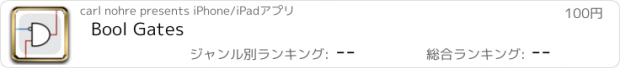Bool Gates |
| この情報はストアのものより古い可能性がございます。 | ||||
| 価格 | 100円 | ダウンロード |
||
|---|---|---|---|---|
| ジャンル | 教育 | |||
サイズ | 9.1MB | |||
| 開発者 | carl nohre | |||
| 順位 |
| |||
| リリース日 | 2018-09-14 08:30:23 | 評価 | 評価が取得できませんでした。 | |
| 互換性 | iOS 11.0以降が必要です。 iPad 対応。 | |||
Construct and simulate [small] circuits of logical boolean gates.
Features and functions:
* Add New logical Gate (AND, OR, XOR, NOT)
* Add Inverters (circles) on outputs and inputs to produce NAND- NOR- and unnamed- gates.
* Add I/O Toy components such as toggleable bits, probes, 7 segments displays, and 2 phase pulse wheels.
* Connect pins via cables.
* Watch the connections turn blue or red, depending on whether they carry a 0 or a 1.
* The simulator is always running. Play with it!
Features of the user interface:
* Zoom by pinch gesture
* Select multiple gates and move them.
* Erase gates and disconnect cables.
* Undo / Redo.
* Select slow simulation speed or the instant mode.
* Select US- or European- gate notation.
* Multiple documents.
As a Teacher/instructor, you should project your iPad on a big screen (using Quicktime Player or Apple TV). Here are some additional features relevant for you:
* You can let a visual dot indicate where your fingers touches the iPad
* Inputs and outputs have labels (u0,u1.., . y0, y1...) to make it easy for you to refer to them as you speak.
更新履歴
Some internal improvements and two new I/O-toys:
A 7-segment display, and a 2 phase pulse wheel.
Features and functions:
* Add New logical Gate (AND, OR, XOR, NOT)
* Add Inverters (circles) on outputs and inputs to produce NAND- NOR- and unnamed- gates.
* Add I/O Toy components such as toggleable bits, probes, 7 segments displays, and 2 phase pulse wheels.
* Connect pins via cables.
* Watch the connections turn blue or red, depending on whether they carry a 0 or a 1.
* The simulator is always running. Play with it!
Features of the user interface:
* Zoom by pinch gesture
* Select multiple gates and move them.
* Erase gates and disconnect cables.
* Undo / Redo.
* Select slow simulation speed or the instant mode.
* Select US- or European- gate notation.
* Multiple documents.
As a Teacher/instructor, you should project your iPad on a big screen (using Quicktime Player or Apple TV). Here are some additional features relevant for you:
* You can let a visual dot indicate where your fingers touches the iPad
* Inputs and outputs have labels (u0,u1.., . y0, y1...) to make it easy for you to refer to them as you speak.
更新履歴
Some internal improvements and two new I/O-toys:
A 7-segment display, and a 2 phase pulse wheel.
ブログパーツ第二弾を公開しました!ホームページでアプリの順位・価格・周辺ランキングをご紹介頂けます。
ブログパーツ第2弾!
アプリの周辺ランキングを表示するブログパーツです。価格・順位共に自動で最新情報に更新されるのでアプリの状態チェックにも最適です。
ランキング圏外の場合でも周辺ランキングの代わりに説明文を表示にするので安心です。
サンプルが気に入りましたら、下に表示されたHTMLタグをそのままページに貼り付けることでご利用頂けます。ただし、一般公開されているページでご使用頂かないと表示されませんのでご注意ください。
幅200px版
幅320px版
Now Loading...

「iPhone & iPad アプリランキング」は、最新かつ詳細なアプリ情報をご紹介しているサイトです。
お探しのアプリに出会えるように様々な切り口でページをご用意しております。
「メニュー」よりぜひアプリ探しにお役立て下さい。
Presents by $$308413110 スマホからのアクセスにはQRコードをご活用ください。 →
Now loading...