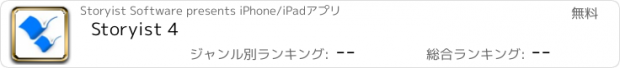Storyist 4 |
| この情報はストアのものより古い可能性がございます。 | ||||
| 価格 | 無料 | ダウンロード |
||
|---|---|---|---|---|
| ジャンル | 仕事効率化 | |||
サイズ | 20.1MB | |||
| 開発者 | Storyist Software | |||
| 順位 |
| |||
| リリース日 | 2019-03-07 05:35:51 | 評価 |
|
|
| 互換性 | iOS 17.0以降が必要です。 iPhone、iPad および iPod touch 対応。 | |||
Storyist is a powerful writing environment that lets you create, review, and revise your work wherever inspiration strikes.
“If I could have only one screenwriting app on my iPad, Storyist would be it.” – Taz Goldstein, Hand Held Hollywood.
“I'm currently traveling in Europe and am just now putting the finishing touches on the book that will be published in September. I'm using the Storyist app for my iPad Mini and it's sensational... a real godsend.” – Michael Brandman, Bestselling Author.
With Storyist, you can:
• Produce submission-ready manuscripts and screenplays. Storyist provides a rich text editor with support for comments, images, headers, footers, and style sheets so you can create properly formatted manuscripts and screenplays. And Storyist comes with manuscript and screenplay templates so you can focus on the writing, not the formatting.
• Work with your story at a high level. Storyist lets you sketch out a story using index cards and then refine it with customizable plot, character, and setting sheets. When you're ready to put words on the page, Storyist can even display your index cards next to your manuscript as you write.
• Review and revise on the go. Have a few minutes? Open Storyist and jot down a note, rewrite a few paragraphs, or annotate your manuscript with ideas for future changes.
• Keep all your writing organized and accessible. Storyist organizes your novel manuscripts, screenplays, notes, and other project-related writing so you can access them with just a few taps. And the Files app support lets you store your projects where you want and edit them in place.
Features at a Glance
• Rich text editor with support for fonts, colors, comments, images, headers, footers, and style sheets.
• Files interface with the ability to collaborate with other writers, browse version history, and sync with your favorite cloud storage service.
• Automatic manuscript and screenplay formatting with familiar tab and return key shortcuts.
• Color-coded index cards.
• Customizable story sheets.
• Easy import and export of text and images.
• Support for Storyist for Mac, RTF, Plain Text, Fountain, and Final Draft FDX files.
• Ability to export text files as PDF.
• Wireless printing with AirPrint.
• Courier Prime font for screenplays.
Try Storyist 4 for free for 14 days. After the trial period ends, you can purchase Storyist 4 to continue using the editing features or use the app in reader mode for free. Upgrade pricing is available for customers who purchased Storyist 3 for iOS. No subscription required.
更新履歴
* Support for iOS 18.
* Story sheet enhancements.
* General bug fixes and performance enhancements.
“If I could have only one screenwriting app on my iPad, Storyist would be it.” – Taz Goldstein, Hand Held Hollywood.
“I'm currently traveling in Europe and am just now putting the finishing touches on the book that will be published in September. I'm using the Storyist app for my iPad Mini and it's sensational... a real godsend.” – Michael Brandman, Bestselling Author.
With Storyist, you can:
• Produce submission-ready manuscripts and screenplays. Storyist provides a rich text editor with support for comments, images, headers, footers, and style sheets so you can create properly formatted manuscripts and screenplays. And Storyist comes with manuscript and screenplay templates so you can focus on the writing, not the formatting.
• Work with your story at a high level. Storyist lets you sketch out a story using index cards and then refine it with customizable plot, character, and setting sheets. When you're ready to put words on the page, Storyist can even display your index cards next to your manuscript as you write.
• Review and revise on the go. Have a few minutes? Open Storyist and jot down a note, rewrite a few paragraphs, or annotate your manuscript with ideas for future changes.
• Keep all your writing organized and accessible. Storyist organizes your novel manuscripts, screenplays, notes, and other project-related writing so you can access them with just a few taps. And the Files app support lets you store your projects where you want and edit them in place.
Features at a Glance
• Rich text editor with support for fonts, colors, comments, images, headers, footers, and style sheets.
• Files interface with the ability to collaborate with other writers, browse version history, and sync with your favorite cloud storage service.
• Automatic manuscript and screenplay formatting with familiar tab and return key shortcuts.
• Color-coded index cards.
• Customizable story sheets.
• Easy import and export of text and images.
• Support for Storyist for Mac, RTF, Plain Text, Fountain, and Final Draft FDX files.
• Ability to export text files as PDF.
• Wireless printing with AirPrint.
• Courier Prime font for screenplays.
Try Storyist 4 for free for 14 days. After the trial period ends, you can purchase Storyist 4 to continue using the editing features or use the app in reader mode for free. Upgrade pricing is available for customers who purchased Storyist 3 for iOS. No subscription required.
更新履歴
* Support for iOS 18.
* Story sheet enhancements.
* General bug fixes and performance enhancements.
ブログパーツ第二弾を公開しました!ホームページでアプリの順位・価格・周辺ランキングをご紹介頂けます。
ブログパーツ第2弾!
アプリの周辺ランキングを表示するブログパーツです。価格・順位共に自動で最新情報に更新されるのでアプリの状態チェックにも最適です。
ランキング圏外の場合でも周辺ランキングの代わりに説明文を表示にするので安心です。
サンプルが気に入りましたら、下に表示されたHTMLタグをそのままページに貼り付けることでご利用頂けます。ただし、一般公開されているページでご使用頂かないと表示されませんのでご注意ください。
幅200px版
幅320px版
Now Loading...

「iPhone & iPad アプリランキング」は、最新かつ詳細なアプリ情報をご紹介しているサイトです。
お探しのアプリに出会えるように様々な切り口でページをご用意しております。
「メニュー」よりぜひアプリ探しにお役立て下さい。
Presents by $$308413110 スマホからのアクセスにはQRコードをご活用ください。 →
Now loading...






 (1人)
(1人)