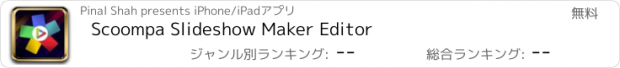Scoompa Slideshow Maker Editor |
| この情報はストアのものより古い可能性がございます。 | ||||
| 価格 | 無料 | ダウンロード |
||
|---|---|---|---|---|
| ジャンル | 写真/ビデオ | |||
サイズ | 106.8MB (ダウンロードにWIFIが必要) | |||
| 開発者 | Pinal Shah | |||
| 順位 |
| |||
| リリース日 | 2018-09-01 17:47:45 | 評価 |
|
|
| 互換性 | iOS 11.2以降が必要です。 iPhone、iPad および iPod touch 対応。 | |||
‘Scoompa Slideshow Maker’ - Lets you quickly create Slideshow Video from your pretty pictures using beautifully designed Transition Effects in seconds.
Simply pick Photos from your gallery, choose the Music & that’s it! Slideshow will be ready in few seconds only!
Features :
- Real time preview & editing
- 50+ Amazing Slideshow Transition Effects
- Slideshow Video Layout ratio options are : Portrait, Square & Landscape (9:16, 1:1 & 16:9)
- Adjustable Slideshow frame Speed
- Set/Filter/Beautify Individual photo
- Apply Filters, add Texts, Stickers & Overlays
- Set Background Music from App Library or your own Music Library or iCloud Files/Drive
- High-Definition Video output
PRO features :
- Unlock all PRO Transitions & Overlays
- Unlimited Slideshow Making
- No Banner or Full Ads
- No Watermark
3 Subscriptions available :
Monthly Subscription : This subscription will automatically auto-renew each month.
Quarterly Subscription : This subscription will automatically auto-renew each 3 months.
Yearly Subscription : This subscription will automatically auto-renew each year.
Subscriptions will automatically renew unless cancelled at least one day before the renewal date within 24 hours before the end of the current period. Payment will be charged to your Apple ID account at the confirmation of purchase. You can manage and cancel your subscription by going to your account settings in the App Store.
Privacy Policy —
http://www.im-creator.com/free/lalitsuthar/slideshowmakereditorprivacypolicy
Terms of Use —
https://scoompaios.blogspot.com/2023/04/scoompa-slideshow-maker.html
Have a look! Enjoy
Enjoy !
更新履歴
- Totally New User-friendly Interface
- Max limit for Photos to pick is increased from 10 to 15
- Performance improved
- Bug fixed
Simply pick Photos from your gallery, choose the Music & that’s it! Slideshow will be ready in few seconds only!
Features :
- Real time preview & editing
- 50+ Amazing Slideshow Transition Effects
- Slideshow Video Layout ratio options are : Portrait, Square & Landscape (9:16, 1:1 & 16:9)
- Adjustable Slideshow frame Speed
- Set/Filter/Beautify Individual photo
- Apply Filters, add Texts, Stickers & Overlays
- Set Background Music from App Library or your own Music Library or iCloud Files/Drive
- High-Definition Video output
PRO features :
- Unlock all PRO Transitions & Overlays
- Unlimited Slideshow Making
- No Banner or Full Ads
- No Watermark
3 Subscriptions available :
Monthly Subscription : This subscription will automatically auto-renew each month.
Quarterly Subscription : This subscription will automatically auto-renew each 3 months.
Yearly Subscription : This subscription will automatically auto-renew each year.
Subscriptions will automatically renew unless cancelled at least one day before the renewal date within 24 hours before the end of the current period. Payment will be charged to your Apple ID account at the confirmation of purchase. You can manage and cancel your subscription by going to your account settings in the App Store.
Privacy Policy —
http://www.im-creator.com/free/lalitsuthar/slideshowmakereditorprivacypolicy
Terms of Use —
https://scoompaios.blogspot.com/2023/04/scoompa-slideshow-maker.html
Have a look! Enjoy
Enjoy !
更新履歴
- Totally New User-friendly Interface
- Max limit for Photos to pick is increased from 10 to 15
- Performance improved
- Bug fixed
ブログパーツ第二弾を公開しました!ホームページでアプリの順位・価格・周辺ランキングをご紹介頂けます。
ブログパーツ第2弾!
アプリの周辺ランキングを表示するブログパーツです。価格・順位共に自動で最新情報に更新されるのでアプリの状態チェックにも最適です。
ランキング圏外の場合でも周辺ランキングの代わりに説明文を表示にするので安心です。
サンプルが気に入りましたら、下に表示されたHTMLタグをそのままページに貼り付けることでご利用頂けます。ただし、一般公開されているページでご使用頂かないと表示されませんのでご注意ください。
幅200px版
幅320px版
Now Loading...

「iPhone & iPad アプリランキング」は、最新かつ詳細なアプリ情報をご紹介しているサイトです。
お探しのアプリに出会えるように様々な切り口でページをご用意しております。
「メニュー」よりぜひアプリ探しにお役立て下さい。
Presents by $$308413110 スマホからのアクセスにはQRコードをご活用ください。 →
Now loading...






 (22人)
(22人)