BTS OFFICIAL LIGHT STICK |
| この情報はストアのものより古い可能性がございます。 | ||||
| 価格 | 無料 | ダウンロード |
||
|---|---|---|---|---|
| ジャンル | エンターテインメント | |||
サイズ | 52.3MB | |||
| 開発者 | FANLIGHT Co., Ltd | |||
| 順位 |
| |||
| リリース日 | 2018-09-01 17:29:05 | 評価 |
|
|
| 互換性 | iOS 11.0以降が必要です。 iPhone、iPad および iPod touch 対応。 | |||
방탄소년단 공식 응원봉 BTS OFFICIAL LIGHT STICK의 모바일 앱입니다.
본 앱은 아미밤V3와 아미밤SE 버전을 모두 지원합니다.
[주요 기능 안내, MAIN FEATURES]
1. 공연모드
티켓 좌석 정보 등록 후 응원봉과 연동하면, 공연 중 다양한 응원봉의 무대 연출을 즐기실 수 있습니다.
공연이 있을 때만 사용 가능한 메뉴입니다.
2. 스마트폰 블루투스 연결
응원봉의 스위치를 아래로 내려 블루투스 모드로 맞춰주세요.
스마트폰의 블루투스 기능을 켜고 응원봉을 스마트폰 화면에 가까이하면, 응원봉과 스마트폰이 연동됩니다.
일부 스마트폰에서는 GPS를 켜야 블루투스 연결이 가능합니다.
블루투스 연결이 되지 않는 분들은 GPS 기능을 켜주시길 바랍니다.
3. 셀프모드
스마트폰과 블루투스 모드로 연결 후, 스마트폰 화면에서 직접 원하는 컬러를 선택하시면 응원봉의 컬러가 변경됩니다.
4. 배터리 잔량체크
"셀프모드" 상태에서 하단 버튼을 클릭하면 응원봉의 배터리 잔량 확인이 가능합니다. 배터리 교체가 필요한지 확인해 주세요.
[공연 관람 전 주의사항]
- 공연 관람 전, 본인의 티켓 좌석 정보를 확인하여 응원봉에 좌석 정보를 입력해 주세요.
- 응원봉의 무선 연출이 제대로 작동하지 않는 경우, 응원봉을 페어링 하지 않았거나 페어링 과정을 완료하지 않은 것이 원인일 수 있습니다. 앱을 통해 응원봉과 좌석 페어링을 완료해 주세요.
- 반드시 응원봉에 등록한 좌석 정보와 같은 좌석에서 공연을 관람해 주시길 바랍니다.
임의로 다른 좌석으로 이동하게 되면 응원봉 무대 연출이 달라질 수 있으니 주의해 주세요.
- 공연 도중 응원봉의 전원이 꺼지지 않도록, 공연 전 배터리 체크를 해주세요.
- 응원봉의 무대 연출을 위해, 공연 관람 시에는 반드시 좌석 정보 등록이 완료된 응원봉의 스위치를 위로 올려 “공연모드”로 설정해 주셔야 합니다.
- 공연장에서는 페어링 부스를 운영할 예정이오니, 응원봉에 좌석 정보 입력이 어려우신 경우 페어링 부스를 방문해 주세요.
- BTS OFFICIAL LIGHT STICK의 공연 연출은 전 세계의 공연에서도 진행 예정입니다.
[앱 이용을 위한 필수 접근 권한 안내]
앱과 응원봉의 원활한 이용을 위하여 아래 권한을 필요로 합니다.
안내 팝업이 뜨면 [허용] 해주세요.
- 저장 공간: QR/바코드 및 공연정보 위해 사용
- 전화: 기기의 인증 상태를 유지하기 위해 사용
- 카메라: QR/바코드 인식을 위해 사용
- 블루투스: 응원도구 연결을 위해 사용
- 위치: 블루투스 연결을 위해 사용
This is the mobile App for the BTS OFFICIAL LIGHT STICK.
This app supports both ARMY BOMB V3 and ARMY BOMB SE versions.
1. CONCERT MODE
Enter your concert ticket information and pair your light stick. You can enjoy various stage effects during the concert
This menu will be enabled several days prior to a concert.
2. CONNECTING WITH BLUETOOTH ON YOUR SMARTPHONE
Move the switch down on the light stick to set it to “BLUETOOTH MODE”..
Turn on the Bluetooth function on your smartphone and hold your smartphone close to connect them.
Some smartphones require you to turn on GPS to enable Bluetooth connectivity.
If you can not connect to Bluetooth, please turn on the GPS function.
3. SELF MODE
After connecting with your smartphone with Bluetooth, touch a color you want on the screen. The light stick color will change accordingly.
4. BATTERY CHECK
While in “SELF MODE”, select the button on the bottom of the screen to check the battery level of your light stick. Check if you need to replace the battery.
[NOTICE]
- Check your seat information on your ticket before the concert and enter it on the light stick in advance.
- If the light stick does not work properly, the cause may be due to not pairing your light stick or not completing the pairing process. Please complete the pairing of the light stick and the seat through the app.
- Please be seated in the same seat where you registered for the light stick. Moving to a different seat may cause different stage appearance.
- Check the light stick battery in advance to prevent turning off during the concert.
- To take part in the light stick production, be sure to register your light stick via the mobile App and set the light stick switch to “CONCERT MODE”.
- There will be Paring Booths located in the concert venue. If you need help registering your seat information, please visit a Paring Booth.
- Stage production integrating the BTS OFFICIAL LIGHT STICK will be featured in shows throughout the world, including the United States and Europe.
[Required access permission]
To use the app and the light stick, the following permissions are required:
- Device Storage: save QR code/ seat info etc.
- Phone: read phone status and identity
- Camera: take pictures of QR/barcode
- BLE: connect light stick
- GPS: connect BLE
更新履歴
Bugfix.
본 앱은 아미밤V3와 아미밤SE 버전을 모두 지원합니다.
[주요 기능 안내, MAIN FEATURES]
1. 공연모드
티켓 좌석 정보 등록 후 응원봉과 연동하면, 공연 중 다양한 응원봉의 무대 연출을 즐기실 수 있습니다.
공연이 있을 때만 사용 가능한 메뉴입니다.
2. 스마트폰 블루투스 연결
응원봉의 스위치를 아래로 내려 블루투스 모드로 맞춰주세요.
스마트폰의 블루투스 기능을 켜고 응원봉을 스마트폰 화면에 가까이하면, 응원봉과 스마트폰이 연동됩니다.
일부 스마트폰에서는 GPS를 켜야 블루투스 연결이 가능합니다.
블루투스 연결이 되지 않는 분들은 GPS 기능을 켜주시길 바랍니다.
3. 셀프모드
스마트폰과 블루투스 모드로 연결 후, 스마트폰 화면에서 직접 원하는 컬러를 선택하시면 응원봉의 컬러가 변경됩니다.
4. 배터리 잔량체크
"셀프모드" 상태에서 하단 버튼을 클릭하면 응원봉의 배터리 잔량 확인이 가능합니다. 배터리 교체가 필요한지 확인해 주세요.
[공연 관람 전 주의사항]
- 공연 관람 전, 본인의 티켓 좌석 정보를 확인하여 응원봉에 좌석 정보를 입력해 주세요.
- 응원봉의 무선 연출이 제대로 작동하지 않는 경우, 응원봉을 페어링 하지 않았거나 페어링 과정을 완료하지 않은 것이 원인일 수 있습니다. 앱을 통해 응원봉과 좌석 페어링을 완료해 주세요.
- 반드시 응원봉에 등록한 좌석 정보와 같은 좌석에서 공연을 관람해 주시길 바랍니다.
임의로 다른 좌석으로 이동하게 되면 응원봉 무대 연출이 달라질 수 있으니 주의해 주세요.
- 공연 도중 응원봉의 전원이 꺼지지 않도록, 공연 전 배터리 체크를 해주세요.
- 응원봉의 무대 연출을 위해, 공연 관람 시에는 반드시 좌석 정보 등록이 완료된 응원봉의 스위치를 위로 올려 “공연모드”로 설정해 주셔야 합니다.
- 공연장에서는 페어링 부스를 운영할 예정이오니, 응원봉에 좌석 정보 입력이 어려우신 경우 페어링 부스를 방문해 주세요.
- BTS OFFICIAL LIGHT STICK의 공연 연출은 전 세계의 공연에서도 진행 예정입니다.
[앱 이용을 위한 필수 접근 권한 안내]
앱과 응원봉의 원활한 이용을 위하여 아래 권한을 필요로 합니다.
안내 팝업이 뜨면 [허용] 해주세요.
- 저장 공간: QR/바코드 및 공연정보 위해 사용
- 전화: 기기의 인증 상태를 유지하기 위해 사용
- 카메라: QR/바코드 인식을 위해 사용
- 블루투스: 응원도구 연결을 위해 사용
- 위치: 블루투스 연결을 위해 사용
This is the mobile App for the BTS OFFICIAL LIGHT STICK.
This app supports both ARMY BOMB V3 and ARMY BOMB SE versions.
1. CONCERT MODE
Enter your concert ticket information and pair your light stick. You can enjoy various stage effects during the concert
This menu will be enabled several days prior to a concert.
2. CONNECTING WITH BLUETOOTH ON YOUR SMARTPHONE
Move the switch down on the light stick to set it to “BLUETOOTH MODE”..
Turn on the Bluetooth function on your smartphone and hold your smartphone close to connect them.
Some smartphones require you to turn on GPS to enable Bluetooth connectivity.
If you can not connect to Bluetooth, please turn on the GPS function.
3. SELF MODE
After connecting with your smartphone with Bluetooth, touch a color you want on the screen. The light stick color will change accordingly.
4. BATTERY CHECK
While in “SELF MODE”, select the button on the bottom of the screen to check the battery level of your light stick. Check if you need to replace the battery.
[NOTICE]
- Check your seat information on your ticket before the concert and enter it on the light stick in advance.
- If the light stick does not work properly, the cause may be due to not pairing your light stick or not completing the pairing process. Please complete the pairing of the light stick and the seat through the app.
- Please be seated in the same seat where you registered for the light stick. Moving to a different seat may cause different stage appearance.
- Check the light stick battery in advance to prevent turning off during the concert.
- To take part in the light stick production, be sure to register your light stick via the mobile App and set the light stick switch to “CONCERT MODE”.
- There will be Paring Booths located in the concert venue. If you need help registering your seat information, please visit a Paring Booth.
- Stage production integrating the BTS OFFICIAL LIGHT STICK will be featured in shows throughout the world, including the United States and Europe.
[Required access permission]
To use the app and the light stick, the following permissions are required:
- Device Storage: save QR code/ seat info etc.
- Phone: read phone status and identity
- Camera: take pictures of QR/barcode
- BLE: connect light stick
- GPS: connect BLE
更新履歴
Bugfix.
ブログパーツ第二弾を公開しました!ホームページでアプリの順位・価格・周辺ランキングをご紹介頂けます。
ブログパーツ第2弾!
アプリの周辺ランキングを表示するブログパーツです。価格・順位共に自動で最新情報に更新されるのでアプリの状態チェックにも最適です。
ランキング圏外の場合でも周辺ランキングの代わりに説明文を表示にするので安心です。
サンプルが気に入りましたら、下に表示されたHTMLタグをそのままページに貼り付けることでご利用頂けます。ただし、一般公開されているページでご使用頂かないと表示されませんのでご注意ください。
幅200px版
幅320px版
Now Loading...

「iPhone & iPad アプリランキング」は、最新かつ詳細なアプリ情報をご紹介しているサイトです。
お探しのアプリに出会えるように様々な切り口でページをご用意しております。
「メニュー」よりぜひアプリ探しにお役立て下さい。
Presents by $$308413110 スマホからのアクセスにはQRコードをご活用ください。 →
Now loading...

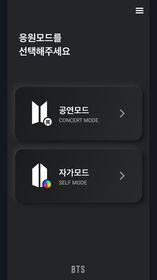




 (1085人)
(1085人)