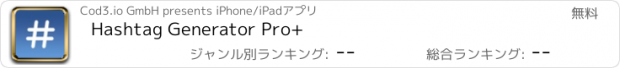Hashtag Generator Pro+ |
| このアプリは現在ストアで閲覧することができません。 | ||||
| 価格 | 無料 | ダウンロード |
||
|---|---|---|---|---|
| ジャンル | ソーシャルネットワーキング | |||
サイズ | 52.3MB | |||
| 開発者 | Cod3.io GmbH | |||
| 順位 |
| |||
| リリース日 | 2018-09-28 13:58:37 | 評価 |
|
|
| 互換性 | iOS 13.0以降が必要です。 iPhone、iPad および iPod touch 対応。 | |||
|
||||
Tags for Instagram+Likes updates content frequently and lets you know what is Trending.
Features:
- Copy Paste Tags to Instagram in Seconds
- Frequent Content Updates from Server
- Search from Premade Categories
- Add your Custom Tags
- Tag AI (Auto Tag your Photos with Image Recognition)
- Use Favorites for easy and better Tag management
- Easy and Fast Tag Editor
- Get likes and followers with matching Tags
- Get Hashtags for Stories Reels or TikTok Posts
TRENDING-TAGS
You can access ready-made sets of popular hashtags. Find plenty of the best Instagram hashtags for likes, and grow your presence on Instagram.
TAG-AI
You can assign relevant tags to all your images in an automated fashion! We analyze them and suggest the tags they should be associated with.
CUSTOM-TAGS
You can also save your hashtags and create a customized library, and save for repeated use. You can use our App as a Instagram Hashtag-Manager.
What are Trending Instagram Hashtags?
If you’ve ever searched for a hashtag on Instagram, you’ve probably noticed the grid of nine «top posts» that appear at the top of the results page. According to Instagram, top posts appear on trending hashtags «to show you some of the most popular posts that were tagged with that hashtag.» Underneath the top posts, posts are arranged chronologically and are constantly being updated, so getting into the top posts can mean huge exposure for your brand!
Like the Explore Page, top posts are chosen algorithmically based on several factors. While the Explore Page is essentially an aggregation of posts that Instagram thinks you’ll like based on your behavior, when you browse a hashtag on Instagram, every Instagram user sees the exact same top posts! It doesn’t matter if you’re in Maui or Madagascar, if you get into the top posts for an Instagram hashtag, anyone who searches for that hashtag will be able to see your post. So the opportunity to go viral is pretty huge!
How to Get Featured on Instagram?
1. Pick the right hashtags
The first step is picking the right hashtags to trend for. If you’re an account with 10,000 or less followers, you’re much more likely to get into the top posts for a smaller, highly-targeted hashtag like #fashiongoals than you are for a massive hashtag like #instafashion.
2. Generate a ton of engagement
Once you’ve picked the right hashtag, you need to focus on getting as much engagement on your post as quickly as possible. And one of the best ways to do this is to schedule your Instagram posts for when your audience is most active on Instagram.
3. Use 5-10 «big» hashtags on your post
If you want a shot at getting into the trending Instagram hashtags, you also want to include 5-10 «big» hashtags that are less targeted but generate a lot of likes and comments. Some examples are #instagood, #photooftheday, and #vscocam. These «big» hashtags should still be relevant to you, but they should have a ton of posts and a high amount of engagement (lots of people searching for them).
Getting featured in Instagram’s top posts is a great way to get your brand noticed by new viewers - and it’s a lot easier than it seems! You just need to focus on executing your Instagram hashtag strategy while boosting your engagement by posting great content when your followers are most active!
Subscription-Information
A monthly or yearly purchase will be applied to your iTunes account at the end of the trial. Subscriptions will automatically renew unless canceled within 24-hours before the end of the current period. You can cancel anytime with your iTunes account settings. Any unused portion of a free trial will be forfeited if you purchase a subscription. For more information, see our Privacy Policy.
Terms of Use: https://www.instagram-tags.com/termsofuse
Privacy Policy: https://www.instagram-tags.com/privacypolicy
更新履歴
Thanks for using Hashtag Generator Pro+. We want to incorporate your opinions and suggestions repeatedly in our optimizations.
In this version we have the following optimizations for you:
- More accurate hashtags
- UI Optimizations
- Bugfixes
Features:
- Copy Paste Tags to Instagram in Seconds
- Frequent Content Updates from Server
- Search from Premade Categories
- Add your Custom Tags
- Tag AI (Auto Tag your Photos with Image Recognition)
- Use Favorites for easy and better Tag management
- Easy and Fast Tag Editor
- Get likes and followers with matching Tags
- Get Hashtags for Stories Reels or TikTok Posts
TRENDING-TAGS
You can access ready-made sets of popular hashtags. Find plenty of the best Instagram hashtags for likes, and grow your presence on Instagram.
TAG-AI
You can assign relevant tags to all your images in an automated fashion! We analyze them and suggest the tags they should be associated with.
CUSTOM-TAGS
You can also save your hashtags and create a customized library, and save for repeated use. You can use our App as a Instagram Hashtag-Manager.
What are Trending Instagram Hashtags?
If you’ve ever searched for a hashtag on Instagram, you’ve probably noticed the grid of nine «top posts» that appear at the top of the results page. According to Instagram, top posts appear on trending hashtags «to show you some of the most popular posts that were tagged with that hashtag.» Underneath the top posts, posts are arranged chronologically and are constantly being updated, so getting into the top posts can mean huge exposure for your brand!
Like the Explore Page, top posts are chosen algorithmically based on several factors. While the Explore Page is essentially an aggregation of posts that Instagram thinks you’ll like based on your behavior, when you browse a hashtag on Instagram, every Instagram user sees the exact same top posts! It doesn’t matter if you’re in Maui or Madagascar, if you get into the top posts for an Instagram hashtag, anyone who searches for that hashtag will be able to see your post. So the opportunity to go viral is pretty huge!
How to Get Featured on Instagram?
1. Pick the right hashtags
The first step is picking the right hashtags to trend for. If you’re an account with 10,000 or less followers, you’re much more likely to get into the top posts for a smaller, highly-targeted hashtag like #fashiongoals than you are for a massive hashtag like #instafashion.
2. Generate a ton of engagement
Once you’ve picked the right hashtag, you need to focus on getting as much engagement on your post as quickly as possible. And one of the best ways to do this is to schedule your Instagram posts for when your audience is most active on Instagram.
3. Use 5-10 «big» hashtags on your post
If you want a shot at getting into the trending Instagram hashtags, you also want to include 5-10 «big» hashtags that are less targeted but generate a lot of likes and comments. Some examples are #instagood, #photooftheday, and #vscocam. These «big» hashtags should still be relevant to you, but they should have a ton of posts and a high amount of engagement (lots of people searching for them).
Getting featured in Instagram’s top posts is a great way to get your brand noticed by new viewers - and it’s a lot easier than it seems! You just need to focus on executing your Instagram hashtag strategy while boosting your engagement by posting great content when your followers are most active!
Subscription-Information
A monthly or yearly purchase will be applied to your iTunes account at the end of the trial. Subscriptions will automatically renew unless canceled within 24-hours before the end of the current period. You can cancel anytime with your iTunes account settings. Any unused portion of a free trial will be forfeited if you purchase a subscription. For more information, see our Privacy Policy.
Terms of Use: https://www.instagram-tags.com/termsofuse
Privacy Policy: https://www.instagram-tags.com/privacypolicy
更新履歴
Thanks for using Hashtag Generator Pro+. We want to incorporate your opinions and suggestions repeatedly in our optimizations.
In this version we have the following optimizations for you:
- More accurate hashtags
- UI Optimizations
- Bugfixes
ブログパーツ第二弾を公開しました!ホームページでアプリの順位・価格・周辺ランキングをご紹介頂けます。
ブログパーツ第2弾!
アプリの周辺ランキングを表示するブログパーツです。価格・順位共に自動で最新情報に更新されるのでアプリの状態チェックにも最適です。
ランキング圏外の場合でも周辺ランキングの代わりに説明文を表示にするので安心です。
サンプルが気に入りましたら、下に表示されたHTMLタグをそのままページに貼り付けることでご利用頂けます。ただし、一般公開されているページでご使用頂かないと表示されませんのでご注意ください。
幅200px版
幅320px版
Now Loading...

「iPhone & iPad アプリランキング」は、最新かつ詳細なアプリ情報をご紹介しているサイトです。
お探しのアプリに出会えるように様々な切り口でページをご用意しております。
「メニュー」よりぜひアプリ探しにお役立て下さい。
Presents by $$308413110 スマホからのアクセスにはQRコードをご活用ください。 →
Now loading...






 (7人)
(7人)