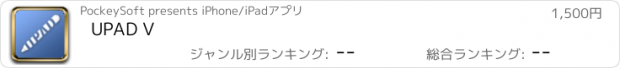UPAD V |
| この情報はストアのものより古い可能性がございます。 | ||||
| 価格 | 1500円 | ダウンロード |
||
|---|---|---|---|---|
| ジャンル | 仕事効率化 | |||
サイズ | 36.9MB | |||
| 開発者 | PockeySoft | |||
| 順位 |
| |||
| リリース日 | 2018-07-26 06:13:22 | 評価 |
|
|
| 互換性 | iOS 9.0以降が必要です。 iPhone、iPad および iPod touch 対応。 | |||
Finally, UPAD has re-arrived!
When downloading UPAD, your iPad becomes more of a worthy instrument.
UPAD is the best application for handwriting. Write on it, just like you would on a sheet of paper.
You can use this for a diary, planner, lecture note, conference note, letters, Calligraphy, etc.
Create documents with easier-than-ever-to-use interface and a variety of features
[The best feel of writing]
- Write fast and easy—like when you handwrite on a sheet of paper.
- When you’re listening to a lecture or at a conference, you can draw, modify, and write fast.
- You may rest your palm on the screen. It is made to recognize just the touch-pen.
- No other application allows the feeling of writing like UPAD.
- It allows the “real” feeling of handwriting.
[PDF Editing]
- Read and edit PDF files with UPAD.
- Edit PDF files with add/copy/delete functions.
- Add handwriting, texts, pictures, etc. to PDF files.
- Manage theses, lecture notes, manuals, musical notes, etc. in PDF format effectively.
[Easier-than-ever-to-use image insertion]
- Save multiple pictures in a form of documents easily.
- You can capture a part of a map or web page and save it to a file.
- This provides you with special effects and frames that will enhance images.
- You no longer need to move back and forth from one application to another.
[Typing]
- You can enter words by using a keyboard.
- This includes various fonts, sizes, backgrounds, and alignments that are in Microsoft Word.
[Shapes]
- You can put in callouts, rectangles, arrows, circles, etc. easily.
- You’ll be able to draw a table easily.
[Sharing documents]
- You’ll be able to share not only emails, but SMS such as Facebook and Tweeter through iMessage.
- You can print out documents immediately through Air Printer.
- You can send UPAD documents to all applications that can read images and PDF’s.
[A variety of easy templates]
- Set up schedules monthly/weekly/daily.
- This provides various templates you need when you create a document.
- You may use the image of your choice as the background.
[Safe backing-up]
- You can now back-up not only as a whole, but partially—one document at a time.
- It’s possible to back-up and restore quickly and stably.
This app is not support iCloud sync.
更新履歴
This app has been updated by Apple to display the Apple Watch app icon.
When downloading UPAD, your iPad becomes more of a worthy instrument.
UPAD is the best application for handwriting. Write on it, just like you would on a sheet of paper.
You can use this for a diary, planner, lecture note, conference note, letters, Calligraphy, etc.
Create documents with easier-than-ever-to-use interface and a variety of features
[The best feel of writing]
- Write fast and easy—like when you handwrite on a sheet of paper.
- When you’re listening to a lecture or at a conference, you can draw, modify, and write fast.
- You may rest your palm on the screen. It is made to recognize just the touch-pen.
- No other application allows the feeling of writing like UPAD.
- It allows the “real” feeling of handwriting.
[PDF Editing]
- Read and edit PDF files with UPAD.
- Edit PDF files with add/copy/delete functions.
- Add handwriting, texts, pictures, etc. to PDF files.
- Manage theses, lecture notes, manuals, musical notes, etc. in PDF format effectively.
[Easier-than-ever-to-use image insertion]
- Save multiple pictures in a form of documents easily.
- You can capture a part of a map or web page and save it to a file.
- This provides you with special effects and frames that will enhance images.
- You no longer need to move back and forth from one application to another.
[Typing]
- You can enter words by using a keyboard.
- This includes various fonts, sizes, backgrounds, and alignments that are in Microsoft Word.
[Shapes]
- You can put in callouts, rectangles, arrows, circles, etc. easily.
- You’ll be able to draw a table easily.
[Sharing documents]
- You’ll be able to share not only emails, but SMS such as Facebook and Tweeter through iMessage.
- You can print out documents immediately through Air Printer.
- You can send UPAD documents to all applications that can read images and PDF’s.
[A variety of easy templates]
- Set up schedules monthly/weekly/daily.
- This provides various templates you need when you create a document.
- You may use the image of your choice as the background.
[Safe backing-up]
- You can now back-up not only as a whole, but partially—one document at a time.
- It’s possible to back-up and restore quickly and stably.
This app is not support iCloud sync.
更新履歴
This app has been updated by Apple to display the Apple Watch app icon.
ブログパーツ第二弾を公開しました!ホームページでアプリの順位・価格・周辺ランキングをご紹介頂けます。
ブログパーツ第2弾!
アプリの周辺ランキングを表示するブログパーツです。価格・順位共に自動で最新情報に更新されるのでアプリの状態チェックにも最適です。
ランキング圏外の場合でも周辺ランキングの代わりに説明文を表示にするので安心です。
サンプルが気に入りましたら、下に表示されたHTMLタグをそのままページに貼り付けることでご利用頂けます。ただし、一般公開されているページでご使用頂かないと表示されませんのでご注意ください。
幅200px版
幅320px版
Now Loading...

「iPhone & iPad アプリランキング」は、最新かつ詳細なアプリ情報をご紹介しているサイトです。
お探しのアプリに出会えるように様々な切り口でページをご用意しております。
「メニュー」よりぜひアプリ探しにお役立て下さい。
Presents by $$308413110 スマホからのアクセスにはQRコードをご活用ください。 →
Now loading...






 (5人)
(5人)