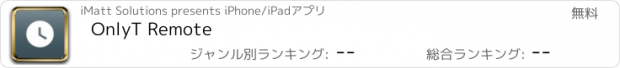OnlyT Remote |
| この情報はストアのものより古い可能性がございます。 | ||||
| 価格 | 無料 | ダウンロード |
||
|---|---|---|---|---|
| ジャンル | 仕事効率化 | |||
サイズ | 8.4MB | |||
| 開発者 | iMatt Solutions | |||
| 順位 |
| |||
| リリース日 | 2018-07-30 17:31:32 | 評価 | 評価が取得できませんでした。 | |
| 互換性 | iOS 8.1以降が必要です。 iPhone、iPad および iPod touch 対応。 | |||
This app is a remote control for the OnlyT Windows software, used to control a series of timers for a meeting or conference.
You MUST have the OnlyT Windows software installed on a computer to use this app.
REMOTE APP FEATURES
---------------------------------
Timers for each Meeting Part:
- independent control of the timers away from the sound desk
- start/stop/reset timers
- collapse meeting sections
- timer changes from white > yellow (30 secs) > red (overtime)
- sound bell for talks that go overtime
- optionally hide the start/stop buttons in settings for "read-only" mode
- email a summary of timers
Fullscreen Timer in Landscape:
- optimised for use on the speakers podium
- tap the clock to hide the timer if it is distracting
- change the screen brightness
The app can be run on multiple devices at the same time. For example, the meeting chairman can view the timers and could decide to ring the bell for a talk if it is running overtime. Another user could be sitting in his seat in the audience starting/stopping the timers for each talk. And of course the fullscreen timer could be running on a device the speaker podium.
While the app is running, it will prevent the device from turning off. This can be disabled in settings.
The Bell can be played from the local device or from the main windows computer, which is typically connected to the sound system. If it is played from the local device the app will detect the current volume setting, switch it to 100% to play the bell, and then set the volume back to its previous setting. This prevents the device from playing unwanted sounds from other apps and notifications. And of course you are always asked to confirm before the Bell is played - just in case you hit the button by mistake.
This app is optimised for all iOS devices - iPod Touch, iPhone, iPad. Split Screen mode is supported on iPad.
For setup instructions please see the website:
https://onlyt.app/#setup
RESOURCES
--------------------
Download OnlyT for Windows:
https://github.com/AntonyCorbett/OnlyT
Remote App Website:
https://onlyt.app
Remote App on Facebook:
https://facebook.com/RemoteForOnlyT
Remote App on Twitter:
https://twitter.com/RemoteForOnlyT
OTHER APPS BY IMATT SOLUTIONS
-----------------------------------------
If you enjoy OnlyT Remote, you might also enjoy...
*** ServicePlanner ***
Field Service and Ministry App with automated Dropbox Sync, full Call and Return Visit Management, Reporting, Time Scheduling, integration with Territory Helper and much more.
www.serviceplanner.me
*** Equipd Bible ***
Multiple Bibles side-by-side, Verse Notes, Bible Reading Schedules, Bookmarks grouped by Topic, and optional support for Chinese Pinyin, Yale, Bopomofo (Zhuyin), and Sidney Lau.
www.equipd.me
更新履歴
* Support for Italian users.
To help translate the app into your language, please let me know: support@onlyt.app.
If you feel inspired to leave a review on the App Store, it would be appreciated.
You MUST have the OnlyT Windows software installed on a computer to use this app.
REMOTE APP FEATURES
---------------------------------
Timers for each Meeting Part:
- independent control of the timers away from the sound desk
- start/stop/reset timers
- collapse meeting sections
- timer changes from white > yellow (30 secs) > red (overtime)
- sound bell for talks that go overtime
- optionally hide the start/stop buttons in settings for "read-only" mode
- email a summary of timers
Fullscreen Timer in Landscape:
- optimised for use on the speakers podium
- tap the clock to hide the timer if it is distracting
- change the screen brightness
The app can be run on multiple devices at the same time. For example, the meeting chairman can view the timers and could decide to ring the bell for a talk if it is running overtime. Another user could be sitting in his seat in the audience starting/stopping the timers for each talk. And of course the fullscreen timer could be running on a device the speaker podium.
While the app is running, it will prevent the device from turning off. This can be disabled in settings.
The Bell can be played from the local device or from the main windows computer, which is typically connected to the sound system. If it is played from the local device the app will detect the current volume setting, switch it to 100% to play the bell, and then set the volume back to its previous setting. This prevents the device from playing unwanted sounds from other apps and notifications. And of course you are always asked to confirm before the Bell is played - just in case you hit the button by mistake.
This app is optimised for all iOS devices - iPod Touch, iPhone, iPad. Split Screen mode is supported on iPad.
For setup instructions please see the website:
https://onlyt.app/#setup
RESOURCES
--------------------
Download OnlyT for Windows:
https://github.com/AntonyCorbett/OnlyT
Remote App Website:
https://onlyt.app
Remote App on Facebook:
https://facebook.com/RemoteForOnlyT
Remote App on Twitter:
https://twitter.com/RemoteForOnlyT
OTHER APPS BY IMATT SOLUTIONS
-----------------------------------------
If you enjoy OnlyT Remote, you might also enjoy...
*** ServicePlanner ***
Field Service and Ministry App with automated Dropbox Sync, full Call and Return Visit Management, Reporting, Time Scheduling, integration with Territory Helper and much more.
www.serviceplanner.me
*** Equipd Bible ***
Multiple Bibles side-by-side, Verse Notes, Bible Reading Schedules, Bookmarks grouped by Topic, and optional support for Chinese Pinyin, Yale, Bopomofo (Zhuyin), and Sidney Lau.
www.equipd.me
更新履歴
* Support for Italian users.
To help translate the app into your language, please let me know: support@onlyt.app.
If you feel inspired to leave a review on the App Store, it would be appreciated.
ブログパーツ第二弾を公開しました!ホームページでアプリの順位・価格・周辺ランキングをご紹介頂けます。
ブログパーツ第2弾!
アプリの周辺ランキングを表示するブログパーツです。価格・順位共に自動で最新情報に更新されるのでアプリの状態チェックにも最適です。
ランキング圏外の場合でも周辺ランキングの代わりに説明文を表示にするので安心です。
サンプルが気に入りましたら、下に表示されたHTMLタグをそのままページに貼り付けることでご利用頂けます。ただし、一般公開されているページでご使用頂かないと表示されませんのでご注意ください。
幅200px版
幅320px版
Now Loading...

「iPhone & iPad アプリランキング」は、最新かつ詳細なアプリ情報をご紹介しているサイトです。
お探しのアプリに出会えるように様々な切り口でページをご用意しております。
「メニュー」よりぜひアプリ探しにお役立て下さい。
Presents by $$308413110 スマホからのアクセスにはQRコードをご活用ください。 →
Now loading...