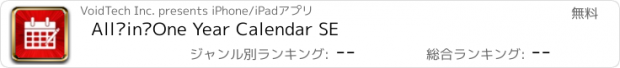All‑in‑One Year Calendar SE |
| この情報はストアのものより古い可能性がございます。 | ||||
| 価格 | 無料 | ダウンロード |
||
|---|---|---|---|---|
| ジャンル | 仕事効率化 | |||
サイズ | 49.4MB | |||
| 開発者 | VoidTech Inc. | |||
| 順位 |
| |||
| リリース日 | 2018-09-06 09:03:24 | 評価 | 評価が取得できませんでした。 | |
| 互換性 | iOS 15.6以降が必要です。 iPhone、iPad および iPod touch 対応。 | |||
The beloved iPad year calendar app has been re-engineered for the iPhone!
All-in-One Year Calendar SE for iPhone is an easy-to-use yet powerful personalizable year planner, complete with markups/highlighting, events, reminders, holidays, birthdays and anniversaries, daily notes/diary, advanced week numbers, customizable month layout and appearance, sharing, and iCloud syncing. It will save you time and help you stay organized, works perfectly for day-to-day, short-term and long-term planning. See your deadlines in a glance, mark important dates, schedule vacations, record shift work, track activities or resolutions, and much more.
Example 1:
To plan vacation days, first indicate public holidays and other days off in red text color. Mark kids’ school holidays in blue. Then find days suitable for vacations and label them with stylish hand-drawn markups. View the number of days taken and scheduled for the year from the markup legend. Markups can be easily removed or changed for plan adjustments. You can also hide unrelated markups and export the annotated calendar.
Example 2:
For part-time or contract work, track the days worked with markups. Record the number of working hours and/or project names in the daily notes. View, email, and print a list of notes.
IMPORTANT NOTE
A monthly or annual subscription is required to use the app. A fully-functional 1-month free trial is available for all new users. Payment will be charged to your iTunes account at the end of the free trial period. You can manage or cancel your subscription in your iTunes account settings.
NAVIGATION AND DAY VIEW
• 3 zoom levels: full year, half year, 2 months
• Year navigation by gesture, button, scroller, or direct entry
• Day view that lists events, holidays, birthdays and anniversaries, markups, daily notes, and a "how many days away" count
MARKUPS
• Use the floating markup toolbox to add markups (scribbles or colors)
• Apply 1 icon, background, and text color markup per day, AND up to another 8 bonus markup styles on each day - enough for the entire family!
• Fast multi-day markup entry
• Organize markups and see their counts in the legend
• Hide individual markups before sharing
EVENTS
• Sync with your existing calendars
• Create events with custom recurring patterns and up to 5 alarms
• Two-way event sync with local calendars and iOS supported external calendars such as iCloud, Google Calendar, Yahoo, Exchange server, Outlook or Calendar on a Mac or PC, and CalDAV
• One-way sync from subscribed calendars
REMINDERS
• Two-way sync with the Reminders app
• Add up to 5 alarms per reminder, including notifying before or after the task is due
• View reminders on calendar by due date or completion date, or as a list
HOLIDAYS
• Select desired countries and holidays from 41 nations
BIRTHDAYS
• Display and add birthdays, anniversaries, and custom-labeled dates, synced with the Contacts app
DAILY NOTES
• Add free-form daily notes with a single tap
LAYOUT
• Start the year from any month for your fiscal or academic calendar
• Configure week starting day and weekend days
• Fully customizable week numbers that can start from any day of the year
APPEARANCE
• Over 35 handpicked font choices
• Choose a simple background color, or apply a beautiful wallpaper using built-in images or pictures from your photo library, with preset and configurable effects
• Select colors for the default, weekend, and holiday text
• Optional grid lines
• Set calendar language and format using your regional settings
EXPORT AND SHARING
• Export your calendar, markup legend, and/or notes
• Save, email, print via AirPrint, create PDF, tweet, post to Facebook, and more
OTHER
• Create additional year calendars that can be configured independently for extra tracking or multiple users
• Sync calendar(s) across all your devices via iCloud
• Integrated Spotlight search
• Dark Mode support
Terms of use: https://voidtech.net/apps/terms_of_use
更新履歴
• App badge feature: show either the day of the month or week number on home screen
• Updated holidays
• Set default holiday list based on device region setting
• Improved support for iOS 17
• Other bug fixes and optimizations
All-in-One Year Calendar SE for iPhone is an easy-to-use yet powerful personalizable year planner, complete with markups/highlighting, events, reminders, holidays, birthdays and anniversaries, daily notes/diary, advanced week numbers, customizable month layout and appearance, sharing, and iCloud syncing. It will save you time and help you stay organized, works perfectly for day-to-day, short-term and long-term planning. See your deadlines in a glance, mark important dates, schedule vacations, record shift work, track activities or resolutions, and much more.
Example 1:
To plan vacation days, first indicate public holidays and other days off in red text color. Mark kids’ school holidays in blue. Then find days suitable for vacations and label them with stylish hand-drawn markups. View the number of days taken and scheduled for the year from the markup legend. Markups can be easily removed or changed for plan adjustments. You can also hide unrelated markups and export the annotated calendar.
Example 2:
For part-time or contract work, track the days worked with markups. Record the number of working hours and/or project names in the daily notes. View, email, and print a list of notes.
IMPORTANT NOTE
A monthly or annual subscription is required to use the app. A fully-functional 1-month free trial is available for all new users. Payment will be charged to your iTunes account at the end of the free trial period. You can manage or cancel your subscription in your iTunes account settings.
NAVIGATION AND DAY VIEW
• 3 zoom levels: full year, half year, 2 months
• Year navigation by gesture, button, scroller, or direct entry
• Day view that lists events, holidays, birthdays and anniversaries, markups, daily notes, and a "how many days away" count
MARKUPS
• Use the floating markup toolbox to add markups (scribbles or colors)
• Apply 1 icon, background, and text color markup per day, AND up to another 8 bonus markup styles on each day - enough for the entire family!
• Fast multi-day markup entry
• Organize markups and see their counts in the legend
• Hide individual markups before sharing
EVENTS
• Sync with your existing calendars
• Create events with custom recurring patterns and up to 5 alarms
• Two-way event sync with local calendars and iOS supported external calendars such as iCloud, Google Calendar, Yahoo, Exchange server, Outlook or Calendar on a Mac or PC, and CalDAV
• One-way sync from subscribed calendars
REMINDERS
• Two-way sync with the Reminders app
• Add up to 5 alarms per reminder, including notifying before or after the task is due
• View reminders on calendar by due date or completion date, or as a list
HOLIDAYS
• Select desired countries and holidays from 41 nations
BIRTHDAYS
• Display and add birthdays, anniversaries, and custom-labeled dates, synced with the Contacts app
DAILY NOTES
• Add free-form daily notes with a single tap
LAYOUT
• Start the year from any month for your fiscal or academic calendar
• Configure week starting day and weekend days
• Fully customizable week numbers that can start from any day of the year
APPEARANCE
• Over 35 handpicked font choices
• Choose a simple background color, or apply a beautiful wallpaper using built-in images or pictures from your photo library, with preset and configurable effects
• Select colors for the default, weekend, and holiday text
• Optional grid lines
• Set calendar language and format using your regional settings
EXPORT AND SHARING
• Export your calendar, markup legend, and/or notes
• Save, email, print via AirPrint, create PDF, tweet, post to Facebook, and more
OTHER
• Create additional year calendars that can be configured independently for extra tracking or multiple users
• Sync calendar(s) across all your devices via iCloud
• Integrated Spotlight search
• Dark Mode support
Terms of use: https://voidtech.net/apps/terms_of_use
更新履歴
• App badge feature: show either the day of the month or week number on home screen
• Updated holidays
• Set default holiday list based on device region setting
• Improved support for iOS 17
• Other bug fixes and optimizations
ブログパーツ第二弾を公開しました!ホームページでアプリの順位・価格・周辺ランキングをご紹介頂けます。
ブログパーツ第2弾!
アプリの周辺ランキングを表示するブログパーツです。価格・順位共に自動で最新情報に更新されるのでアプリの状態チェックにも最適です。
ランキング圏外の場合でも周辺ランキングの代わりに説明文を表示にするので安心です。
サンプルが気に入りましたら、下に表示されたHTMLタグをそのままページに貼り付けることでご利用頂けます。ただし、一般公開されているページでご使用頂かないと表示されませんのでご注意ください。
幅200px版
幅320px版
Now Loading...

「iPhone & iPad アプリランキング」は、最新かつ詳細なアプリ情報をご紹介しているサイトです。
お探しのアプリに出会えるように様々な切り口でページをご用意しております。
「メニュー」よりぜひアプリ探しにお役立て下さい。
Presents by $$308413110 スマホからのアクセスにはQRコードをご活用ください。 →
Now loading...