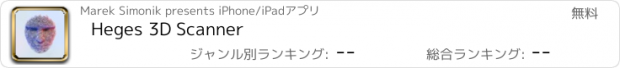Heges 3D Scanner |
| 価格 | 無料 | ダウンロード |
||
|---|---|---|---|---|
| ジャンル | 写真/ビデオ | |||
サイズ | 17.2MB | |||
| 開発者 | Marek Simonik | |||
| 順位 |
| |||
| リリース日 | 2018-05-31 22:29:34 | 評価 |
|
|
| 互換性 | iOS 14.0以降が必要です。 iPhone、iPad および iPod touch 対応。 | |||
Create 3D scans using the 3D camera (FaceID or LiDAR) of your iPhone 16, 16 Pro, 15, 15 Pro, 14, 14 Pro, 13, 13 Pro, 12, 12 Pro, 11, 11 Pro, XS, XR, X or iPad Pro! Export scans into STL, PLY, OBJ, USDZ, GLB (glTF), share them and more. On older devices, you can use the ordinary camera mode or the Screen Sharing feature.
This app is *PAID* up-front. Why is it free-to-download then? To protect people with unsupported devices from buying it (more details at the end).
Heges is divided into two modes:
= 3D Scanner (**PAID**, requires one-time In-App Purchase)
============================
- Available only for iPhones and iPad Pros with the selfie FaceID (TrueDepth) camera and/or LiDAR sensor as an In-App Purchase (Why? Read more at the bottom.)
- Create 3D models by scanning everyday objects
using the selfie TrueDepth camera (FaceID) and/or the rear LiDAR sensor
- After scanning, export the models into PLY, OBJ, USDZ (all with colors),
STL, GLB (both without colors) file formats
- Share exported models e.g. via built-in Wi-Fi server or
view them in the iOS Files app
- Use the physical volume buttons to toggle scanning session
- Double-tap anywhere in the live camera view to Share Screen with another iPhone/iPad,
so that you can better see what you're scanning
- View the models in AR
- You can scan in pitch-dark environment and use Heges as a night vision camera!
- Choose from the available scanning precisions — the higher
the precision, the shorter the scanner range
- To get the most accurate scans, you must use the selfie FaceID camera with 0.5MM Precision settings; do not use LiDAR if you need accurate scans
- The selfie FaceID camera is much more accurate than LiDAR (approx. one order of magnitude),
the models in the promo videos were scanned using the selfie FaceID camera of iPhone X
- Use the selfie FaceID camera for scanning fine details (up to 2 millimeters accuracy with FaceID and 0.5MM Precision settings)
- Use LiDAR for scanning large areas (e.g. houses, hallways, rooms, etc.), LiDAR is NOT suitable for scanning small objects with detail — use the selfie FaceID camera for this purpose
- Objects in scanner range are highlighted in the live view
- Switch to the passive Night Vision where there're no
explicit restrictions on the scanner range
Instructions for the 3D scanner:
- Move slowly when scanning
- Make sure that most of the captured scene is within
the scanner range
- Please read the FAQ at https://hege.sh/faq
The scanner isn't perfect and can fail when moving too fast or scanning a challenging environment (e.g. glass surfaces cannot be captured due to the nature of the TrueDepth sensor).
A NOTE FOR iPHONE 13, 14 and 15 (and newer) users: Beginning with the iPhone 13 lineup, Apple introduced a new TrueDepth (FaceID) camera design, which produces (slightly) lower-accuracy results compared to older devices.
To get best scan accuracy, consider using any iPhone 12 or older with FaceID.
= Color camera mode
============================
- Available for all devices
- Manual camera focus
- Sharing photos via built-in Wi-Fi server
= Why don't you make the app paid on the App Store? Why the annoying In-App Purchase?
============================
It's for protecting people with unsupported devices. (I wish I could make it paid directly on the App Store.)
Heges needs the 3D-sensing selfie FaceID camera to capture 3D scans. But not all iPhones/iPads have the FaceID camera, so the app needs to check if your device has FaceID before it allows you to buy the app.
The App Store does not allow developers to check if your iPhone/iPad has FaceID, so the only way to check is if you download and open the app. Once you open Heges on your device, it will check if your device is compatible and if isn't, then you will not be able to buy it.
If you have any questions just drop me an email at support@hege.sh and I'll be happy to help you :)!
更新履歴
• Added Crop mode editor for STL meshes
• Added the ability to batch-export, batch-share and batch-delete scans with granularity
• Modified tracker
• Double-tap anywhere in the live camera view **with two fingers** to toggle flashlight in LiDAR mode
• Added iOS 18 dark and tinted app icons
• Fixed bugs
This app is *PAID* up-front. Why is it free-to-download then? To protect people with unsupported devices from buying it (more details at the end).
Heges is divided into two modes:
= 3D Scanner (**PAID**, requires one-time In-App Purchase)
============================
- Available only for iPhones and iPad Pros with the selfie FaceID (TrueDepth) camera and/or LiDAR sensor as an In-App Purchase (Why? Read more at the bottom.)
- Create 3D models by scanning everyday objects
using the selfie TrueDepth camera (FaceID) and/or the rear LiDAR sensor
- After scanning, export the models into PLY, OBJ, USDZ (all with colors),
STL, GLB (both without colors) file formats
- Share exported models e.g. via built-in Wi-Fi server or
view them in the iOS Files app
- Use the physical volume buttons to toggle scanning session
- Double-tap anywhere in the live camera view to Share Screen with another iPhone/iPad,
so that you can better see what you're scanning
- View the models in AR
- You can scan in pitch-dark environment and use Heges as a night vision camera!
- Choose from the available scanning precisions — the higher
the precision, the shorter the scanner range
- To get the most accurate scans, you must use the selfie FaceID camera with 0.5MM Precision settings; do not use LiDAR if you need accurate scans
- The selfie FaceID camera is much more accurate than LiDAR (approx. one order of magnitude),
the models in the promo videos were scanned using the selfie FaceID camera of iPhone X
- Use the selfie FaceID camera for scanning fine details (up to 2 millimeters accuracy with FaceID and 0.5MM Precision settings)
- Use LiDAR for scanning large areas (e.g. houses, hallways, rooms, etc.), LiDAR is NOT suitable for scanning small objects with detail — use the selfie FaceID camera for this purpose
- Objects in scanner range are highlighted in the live view
- Switch to the passive Night Vision where there're no
explicit restrictions on the scanner range
Instructions for the 3D scanner:
- Move slowly when scanning
- Make sure that most of the captured scene is within
the scanner range
- Please read the FAQ at https://hege.sh/faq
The scanner isn't perfect and can fail when moving too fast or scanning a challenging environment (e.g. glass surfaces cannot be captured due to the nature of the TrueDepth sensor).
A NOTE FOR iPHONE 13, 14 and 15 (and newer) users: Beginning with the iPhone 13 lineup, Apple introduced a new TrueDepth (FaceID) camera design, which produces (slightly) lower-accuracy results compared to older devices.
To get best scan accuracy, consider using any iPhone 12 or older with FaceID.
= Color camera mode
============================
- Available for all devices
- Manual camera focus
- Sharing photos via built-in Wi-Fi server
= Why don't you make the app paid on the App Store? Why the annoying In-App Purchase?
============================
It's for protecting people with unsupported devices. (I wish I could make it paid directly on the App Store.)
Heges needs the 3D-sensing selfie FaceID camera to capture 3D scans. But not all iPhones/iPads have the FaceID camera, so the app needs to check if your device has FaceID before it allows you to buy the app.
The App Store does not allow developers to check if your iPhone/iPad has FaceID, so the only way to check is if you download and open the app. Once you open Heges on your device, it will check if your device is compatible and if isn't, then you will not be able to buy it.
If you have any questions just drop me an email at support@hege.sh and I'll be happy to help you :)!
更新履歴
• Added Crop mode editor for STL meshes
• Added the ability to batch-export, batch-share and batch-delete scans with granularity
• Modified tracker
• Double-tap anywhere in the live camera view **with two fingers** to toggle flashlight in LiDAR mode
• Added iOS 18 dark and tinted app icons
• Fixed bugs
ブログパーツ第二弾を公開しました!ホームページでアプリの順位・価格・周辺ランキングをご紹介頂けます。
ブログパーツ第2弾!
アプリの周辺ランキングを表示するブログパーツです。価格・順位共に自動で最新情報に更新されるのでアプリの状態チェックにも最適です。
ランキング圏外の場合でも周辺ランキングの代わりに説明文を表示にするので安心です。
サンプルが気に入りましたら、下に表示されたHTMLタグをそのままページに貼り付けることでご利用頂けます。ただし、一般公開されているページでご使用頂かないと表示されませんのでご注意ください。
幅200px版
幅320px版
Now Loading...

「iPhone & iPad アプリランキング」は、最新かつ詳細なアプリ情報をご紹介しているサイトです。
お探しのアプリに出会えるように様々な切り口でページをご用意しております。
「メニュー」よりぜひアプリ探しにお役立て下さい。
Presents by $$308413110 スマホからのアクセスにはQRコードをご活用ください。 →
Now loading...


 (7人)
(7人)