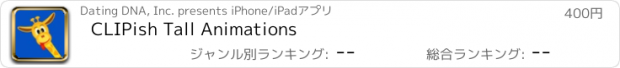CLIPish Tall Animations |
| 価格 | 500円 | ダウンロード |
||
|---|---|---|---|---|
| ジャンル | ソーシャルネットワーキング | |||
サイズ | 489.1MB (ダウンロードにWIFIが必要) | |||
| 開発者 | Dating DNA, Inc. | |||
| 順位 |
| |||
| リリース日 | 2018-04-23 13:25:29 | 評価 | 評価が取得できませんでした。 | |
| 互換性 | iOS 10.0以降が必要です。 iPhone、iPad および iPod touch 対応。 | |||
New from the makers of CLIPish! Magically send TOWERING animations with iMessage!
TRY IT NOW: Text "TALL" to 214-949-3738 to receive a free Tall Animation text message--you have to see them to believe them!
Amaze your friends with how you're able to send such TALL animations! There's never been an app like this before. Hundreds of all-new, original animations you won't find anywhere else!
THE TRICK? “Tall" animations are made up of 2 or more small synchronized animations that must be sent in order so they stack properly on top of each other when received by others. Don't worry, the Tall Animations app keeps track of all the different ”segments” and walks you through sending them in the proper order.
HOW IT WORKS: To send an animation, use the iMessage extension of the app and simply tap on the animation you wish to send. The app will load the first segment into the iMessage app for you to send. You then tap the Send button in iMessage to send it off. You then tap the Next Segment button to load the next segment for you to send, and so on. This will continue until all segments have been sent. Most animations are two segments "tall," but some are more.
TALL vs TALLER MODE: You will normally use the Tall setting. However, if you know you are sending an animation to someone with an iPhone X or iPhone "Plus" you can choose to use the Taller setting, which will look better on these larger-display devices.
STAND-ALONE APP vs iMESSAGE EXTENSION: You can share the animations from the stand-alone app (uses cut and paste), but they won't be in the "tall" mode. To send the animations as segments to create the tall animations, use the iMessage extension of the app.
▬▬▬▬▬▬▬▬▬▬▬▬▬▬▬▬▬▬▬▬▬▬▬
ONLY SENDING FIRST SEGMENT? The Tall Animations iMessage app will only work properly when used from within AN EXISTING text message. If you try using it when starting a new text message (tapping New Text Message icon and entering in a name or number), iOS closes the Tall Animation app after you send the first segment. So, if you want to send Tall Animations to someone new, just send them any TEXT message FIRST (such as "Hi Karen!"), which will create the text message log and then you can use Tall Animations without any problems.
NEED HELP? Visit tallanimations.com to see why Tall Animations are so cool and for a tutorial video that shows you how to install and use Tall Animations from either iMessage or the stand-alone app.
* On rare occasions, depending on the type of device and Internet connection the user has who is receiving your text messages, animations may not appear stacked in the correct order.
* Some images featured are public domain. If you believe your work has been included in err, please let us know so it can be removed.
WRITE US! support@tallanimations.com
更新履歴
Thank you for making Tall Animations such a hit! Remember...High ratings keep us motivated to keep adding more animations and features. :-)
Here's what's new in this update:
* Misc bug fixes and enhancements.
TRY IT NOW: Text "TALL" to 214-949-3738 to receive a free Tall Animation text message--you have to see them to believe them!
Amaze your friends with how you're able to send such TALL animations! There's never been an app like this before. Hundreds of all-new, original animations you won't find anywhere else!
THE TRICK? “Tall" animations are made up of 2 or more small synchronized animations that must be sent in order so they stack properly on top of each other when received by others. Don't worry, the Tall Animations app keeps track of all the different ”segments” and walks you through sending them in the proper order.
HOW IT WORKS: To send an animation, use the iMessage extension of the app and simply tap on the animation you wish to send. The app will load the first segment into the iMessage app for you to send. You then tap the Send button in iMessage to send it off. You then tap the Next Segment button to load the next segment for you to send, and so on. This will continue until all segments have been sent. Most animations are two segments "tall," but some are more.
TALL vs TALLER MODE: You will normally use the Tall setting. However, if you know you are sending an animation to someone with an iPhone X or iPhone "Plus" you can choose to use the Taller setting, which will look better on these larger-display devices.
STAND-ALONE APP vs iMESSAGE EXTENSION: You can share the animations from the stand-alone app (uses cut and paste), but they won't be in the "tall" mode. To send the animations as segments to create the tall animations, use the iMessage extension of the app.
▬▬▬▬▬▬▬▬▬▬▬▬▬▬▬▬▬▬▬▬▬▬▬
ONLY SENDING FIRST SEGMENT? The Tall Animations iMessage app will only work properly when used from within AN EXISTING text message. If you try using it when starting a new text message (tapping New Text Message icon and entering in a name or number), iOS closes the Tall Animation app after you send the first segment. So, if you want to send Tall Animations to someone new, just send them any TEXT message FIRST (such as "Hi Karen!"), which will create the text message log and then you can use Tall Animations without any problems.
NEED HELP? Visit tallanimations.com to see why Tall Animations are so cool and for a tutorial video that shows you how to install and use Tall Animations from either iMessage or the stand-alone app.
* On rare occasions, depending on the type of device and Internet connection the user has who is receiving your text messages, animations may not appear stacked in the correct order.
* Some images featured are public domain. If you believe your work has been included in err, please let us know so it can be removed.
WRITE US! support@tallanimations.com
更新履歴
Thank you for making Tall Animations such a hit! Remember...High ratings keep us motivated to keep adding more animations and features. :-)
Here's what's new in this update:
* Misc bug fixes and enhancements.
ブログパーツ第二弾を公開しました!ホームページでアプリの順位・価格・周辺ランキングをご紹介頂けます。
ブログパーツ第2弾!
アプリの周辺ランキングを表示するブログパーツです。価格・順位共に自動で最新情報に更新されるのでアプリの状態チェックにも最適です。
ランキング圏外の場合でも周辺ランキングの代わりに説明文を表示にするので安心です。
サンプルが気に入りましたら、下に表示されたHTMLタグをそのままページに貼り付けることでご利用頂けます。ただし、一般公開されているページでご使用頂かないと表示されませんのでご注意ください。
幅200px版
幅320px版
Now Loading...

「iPhone & iPad アプリランキング」は、最新かつ詳細なアプリ情報をご紹介しているサイトです。
お探しのアプリに出会えるように様々な切り口でページをご用意しております。
「メニュー」よりぜひアプリ探しにお役立て下さい。
Presents by $$308413110 スマホからのアクセスにはQRコードをご活用ください。 →
Now loading...