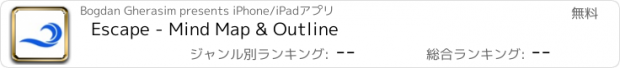Escape - Mind Map & Outline |
| この情報はストアのものより古い可能性がございます。 | ||||
| 価格 | 無料 | ダウンロード |
||
|---|---|---|---|---|
| ジャンル | ビジネス | |||
サイズ | 14.4MB | |||
| 開発者 | Bogdan Gherasim | |||
| 順位 |
| |||
| リリース日 | 2018-10-05 20:43:45 | 評価 |
|
|
| 互換性 | iOS 15.0以降が必要です。 iPhone、iPad および iPod touch 対応。 | |||
Escape is your place to jot down notes & ideas, connect and develop them, and get things done.
WHAT'S YOUR NEXT IDEA?
• Jot down & Collect
Notes, images, links or tasks, drop them all in a mind map. Start an outline for an organized, structured view, and switch to mind map to visually rearrange ideas or add new ones.
• Plan & Organize
Information is ever changing and your app should help you stay on top of things. Rearrange, edit, merge or highlight with intuitive gestures. Instantly switch between outline and mind map. Focus on details by unfolding branches.
• Get Things Done
Turn ideas into tasks and projects. Prioritize, sort, group and add task completion percentage.
• Style Your Mind Map
Create expressive maps with beautiful automatic layout, intuitive markers, Apple Pencil sketches and various text styles. Your mind map looks perfect out-of-the-box.
• Share and Collaborate
Easily share your maps with others as image, text, PDF or MMAP. Collaborate on tasks with non-mind mapping users, by exporting the map as PDF with clickable checkboxes.
ESCAPE
The app comes out of the box with a full set of mind mapping features, completely free.
• Create and edit topics
• Fold and reorganize
• Add images and markers
• Add links and supplementary topic notes
• Add tasks
• Import MD, OPML, MMAP, text
• Export outline text, MMAP
• Widgets
• Dark Mode
ESCAPE PRO
PRO add-on is available as in-app subscription. It gives access to all the advanced features like Outlining and Batch Actions.
It is available as monthly and yearly subscription. Try all the features with a free 30-day trial.
• Outlining: create your document using a hierarchical, organized approach
• Batch Actions: work faster by sorting and styling topics in batches
• Text Styles: highlight meaning with various text styles
• Draw: sketch and annotate using Apple Pencil or your finger
• Tasks: automatic task sorting and crossing off
• Export: MD, OPML, PDF, PNG image
• Share Tasks: export PDFs with clickable checkboxes
• Deep Black Theme: custom dark theme to protect your eyes during late-night sessions
• Siri Shortcuts and App Actions
* Escape for macOS requires a separate subscription.
QUESTIONS?
Reach out with questions any time at support@escapeapp.cloud, on Twitter (@EscapeMindMap), or on Reddit (r/EscapeApp).
Terms of Use: https://escapeapp.cloud/terms.html
更新履歴
• Justify topics.
• Canvas colors for dark mode.
• Arrange root topics.
• Display text colors in outliner.
• Multi select files in File Browser.
• Duplicating a read-only mind map removes the read-only flag from the copy.
• Added home screen shortcut to create mind map from clipboard.
• Fixed bug preventing automatic task sorting when checking tasks using keyboard shortcuts.
• Fixed creating mind map with clipboard content when the clipboard contains images or web links.
• Fixed updating the topic text when setting text styles using the topic editor.
WHAT'S YOUR NEXT IDEA?
• Jot down & Collect
Notes, images, links or tasks, drop them all in a mind map. Start an outline for an organized, structured view, and switch to mind map to visually rearrange ideas or add new ones.
• Plan & Organize
Information is ever changing and your app should help you stay on top of things. Rearrange, edit, merge or highlight with intuitive gestures. Instantly switch between outline and mind map. Focus on details by unfolding branches.
• Get Things Done
Turn ideas into tasks and projects. Prioritize, sort, group and add task completion percentage.
• Style Your Mind Map
Create expressive maps with beautiful automatic layout, intuitive markers, Apple Pencil sketches and various text styles. Your mind map looks perfect out-of-the-box.
• Share and Collaborate
Easily share your maps with others as image, text, PDF or MMAP. Collaborate on tasks with non-mind mapping users, by exporting the map as PDF with clickable checkboxes.
ESCAPE
The app comes out of the box with a full set of mind mapping features, completely free.
• Create and edit topics
• Fold and reorganize
• Add images and markers
• Add links and supplementary topic notes
• Add tasks
• Import MD, OPML, MMAP, text
• Export outline text, MMAP
• Widgets
• Dark Mode
ESCAPE PRO
PRO add-on is available as in-app subscription. It gives access to all the advanced features like Outlining and Batch Actions.
It is available as monthly and yearly subscription. Try all the features with a free 30-day trial.
• Outlining: create your document using a hierarchical, organized approach
• Batch Actions: work faster by sorting and styling topics in batches
• Text Styles: highlight meaning with various text styles
• Draw: sketch and annotate using Apple Pencil or your finger
• Tasks: automatic task sorting and crossing off
• Export: MD, OPML, PDF, PNG image
• Share Tasks: export PDFs with clickable checkboxes
• Deep Black Theme: custom dark theme to protect your eyes during late-night sessions
• Siri Shortcuts and App Actions
* Escape for macOS requires a separate subscription.
QUESTIONS?
Reach out with questions any time at support@escapeapp.cloud, on Twitter (@EscapeMindMap), or on Reddit (r/EscapeApp).
Terms of Use: https://escapeapp.cloud/terms.html
更新履歴
• Justify topics.
• Canvas colors for dark mode.
• Arrange root topics.
• Display text colors in outliner.
• Multi select files in File Browser.
• Duplicating a read-only mind map removes the read-only flag from the copy.
• Added home screen shortcut to create mind map from clipboard.
• Fixed bug preventing automatic task sorting when checking tasks using keyboard shortcuts.
• Fixed creating mind map with clipboard content when the clipboard contains images or web links.
• Fixed updating the topic text when setting text styles using the topic editor.
ブログパーツ第二弾を公開しました!ホームページでアプリの順位・価格・周辺ランキングをご紹介頂けます。
ブログパーツ第2弾!
アプリの周辺ランキングを表示するブログパーツです。価格・順位共に自動で最新情報に更新されるのでアプリの状態チェックにも最適です。
ランキング圏外の場合でも周辺ランキングの代わりに説明文を表示にするので安心です。
サンプルが気に入りましたら、下に表示されたHTMLタグをそのままページに貼り付けることでご利用頂けます。ただし、一般公開されているページでご使用頂かないと表示されませんのでご注意ください。
幅200px版
幅320px版
Now Loading...

「iPhone & iPad アプリランキング」は、最新かつ詳細なアプリ情報をご紹介しているサイトです。
お探しのアプリに出会えるように様々な切り口でページをご用意しております。
「メニュー」よりぜひアプリ探しにお役立て下さい。
Presents by $$308413110 スマホからのアクセスにはQRコードをご活用ください。 →
Now loading...






 (5人)
(5人)