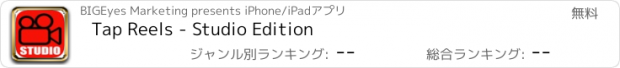Tap Reels - Studio Edition |
| 価格 | 無料 | ダウンロード |
||
|---|---|---|---|---|
| ジャンル | 写真/ビデオ | |||
サイズ | 4.4MB | |||
| 開発者 | BIGEyes Marketing | |||
| 順位 |
| |||
| リリース日 | 2018-03-25 07:42:43 | 評価 | 評価が取得できませんでした。 | |
| 互換性 | iOS 9.3以降が必要です。 iPhone、iPad および iPod touch 対応。 | |||
With Tap Reels - Studio Edition, create your highlight reels in real-time with 3 flexible options to TAG YOUR VIDEOS directly from 1) the live camera on your iOS device, 2) video files saved in your photo library, and 3) online videos from Vimeo, YouTube, and Google drive. You no longer have to edit and cut unwanted video from the original video footage. While recording the game, tag the clips you want included in the highlight reels using the 8 tag buttons. That's right, EIGHT tag buttons for EIGHT times the fun. It's like having eight video cameras recording at different times. The BIG BONUS? There's an integrated scoreboard to keep track of all team scores.
Tap Reels includes patent pending technology to offer EIGHT customizable tag buttons, allowing you to create multiple separate highlight reels at the same time. For example, while a recording a basketball game, you can set the tag buttons for points, rebounds, assists, steals, turnovers, misses, blocks, and charges. Once the live action occurs, simply tag the video to capture the sequence. For football, you may set the tag buttons for touchdowns, pass deflections, interceptions, sacks, and field goals. Be creative and tag the videos you want for ANY sport, ANY team, and ANY athlete.
Tap Reels includes a free 3 day trial and 1 year annual subscription option for $29.99 (auto-renewable). This includes the option to view timestamp data for recorded events for additional video editing options. All the metadata of the video clips are streamed live to an external web server for viewing.
Additional Subscription Details:
- Payment will be charged to iTunes Account at confirmation of purchase.
- Subscription automatically renews unless auto-renew is turned off at least 24-hours before the end of the current period.
- Account will be charged $29.99 for renewal within 24-hours prior to the end of the current period.
- Subscriptions may be managed by the user and auto-renewal may be turned off by going to account settings after purchase.
- No cancellation of the current subscription is allowed during active subscription period
- Any unused portion of a free trial period, if offered, will be forfeited when the user purchases a subscription agreement.
- Privacy information http://www.tapapps.net/privacy.html
KEY FEATURES AND FUNCTIONS:
- Multiple Video Inputs: Tag from live camera, photo album, or online video files.
- Simple Directory - All video files are saved in corresponding folders.
- Live Scoreboard: Configure team details and keep track of the score, period, and event name.
- Intuitive Tagging: Just tap the tag buttons to tag specific video clips.
- Real-time Processing: Once you stop the recording, Tap Reels automatically stitches all the tagged video clips together to create EIGHT separate video highlight reels.
- Customizable Tag Buttons: You can label and color code each one based on your own preferences and requirements.
- Start/Stop Duration: Simply set the time start/stop time (in seconds) to specify how long the recording should be before and after a tag.
- Pause Mode: During long timeouts or intermissions, simply hit the pause button to temporary stop recording to save valuable storage memory.
- Number of Clips: Simple counters allow the user to know exactly how many video clips have been tagged.
- Live streaming: Users can view time stamps of the recorded events for additional video information by going to http://www.and1stats.com/TapReels/ShowCommentry.php
FOR OPTIMAL APP PERFORMANCE:
1. Make sure to have at least 5GB of memory if you are recording long video clips (~1hr).
2. Put your phone into AIRPLANE mode to minimize interrupts while recording.
3. After tapping STOP, the app processes multiple video clips so the processing time can take +5 minutes for long videos. DO NOT CLOSE THE APP during the processing time. Please be patient.
更新履歴
Added zoom option for iPads.
Tap Reels includes patent pending technology to offer EIGHT customizable tag buttons, allowing you to create multiple separate highlight reels at the same time. For example, while a recording a basketball game, you can set the tag buttons for points, rebounds, assists, steals, turnovers, misses, blocks, and charges. Once the live action occurs, simply tag the video to capture the sequence. For football, you may set the tag buttons for touchdowns, pass deflections, interceptions, sacks, and field goals. Be creative and tag the videos you want for ANY sport, ANY team, and ANY athlete.
Tap Reels includes a free 3 day trial and 1 year annual subscription option for $29.99 (auto-renewable). This includes the option to view timestamp data for recorded events for additional video editing options. All the metadata of the video clips are streamed live to an external web server for viewing.
Additional Subscription Details:
- Payment will be charged to iTunes Account at confirmation of purchase.
- Subscription automatically renews unless auto-renew is turned off at least 24-hours before the end of the current period.
- Account will be charged $29.99 for renewal within 24-hours prior to the end of the current period.
- Subscriptions may be managed by the user and auto-renewal may be turned off by going to account settings after purchase.
- No cancellation of the current subscription is allowed during active subscription period
- Any unused portion of a free trial period, if offered, will be forfeited when the user purchases a subscription agreement.
- Privacy information http://www.tapapps.net/privacy.html
KEY FEATURES AND FUNCTIONS:
- Multiple Video Inputs: Tag from live camera, photo album, or online video files.
- Simple Directory - All video files are saved in corresponding folders.
- Live Scoreboard: Configure team details and keep track of the score, period, and event name.
- Intuitive Tagging: Just tap the tag buttons to tag specific video clips.
- Real-time Processing: Once you stop the recording, Tap Reels automatically stitches all the tagged video clips together to create EIGHT separate video highlight reels.
- Customizable Tag Buttons: You can label and color code each one based on your own preferences and requirements.
- Start/Stop Duration: Simply set the time start/stop time (in seconds) to specify how long the recording should be before and after a tag.
- Pause Mode: During long timeouts or intermissions, simply hit the pause button to temporary stop recording to save valuable storage memory.
- Number of Clips: Simple counters allow the user to know exactly how many video clips have been tagged.
- Live streaming: Users can view time stamps of the recorded events for additional video information by going to http://www.and1stats.com/TapReels/ShowCommentry.php
FOR OPTIMAL APP PERFORMANCE:
1. Make sure to have at least 5GB of memory if you are recording long video clips (~1hr).
2. Put your phone into AIRPLANE mode to minimize interrupts while recording.
3. After tapping STOP, the app processes multiple video clips so the processing time can take +5 minutes for long videos. DO NOT CLOSE THE APP during the processing time. Please be patient.
更新履歴
Added zoom option for iPads.
ブログパーツ第二弾を公開しました!ホームページでアプリの順位・価格・周辺ランキングをご紹介頂けます。
ブログパーツ第2弾!
アプリの周辺ランキングを表示するブログパーツです。価格・順位共に自動で最新情報に更新されるのでアプリの状態チェックにも最適です。
ランキング圏外の場合でも周辺ランキングの代わりに説明文を表示にするので安心です。
サンプルが気に入りましたら、下に表示されたHTMLタグをそのままページに貼り付けることでご利用頂けます。ただし、一般公開されているページでご使用頂かないと表示されませんのでご注意ください。
幅200px版
幅320px版
Now Loading...

「iPhone & iPad アプリランキング」は、最新かつ詳細なアプリ情報をご紹介しているサイトです。
お探しのアプリに出会えるように様々な切り口でページをご用意しております。
「メニュー」よりぜひアプリ探しにお役立て下さい。
Presents by $$308413110 スマホからのアクセスにはQRコードをご活用ください。 →
Now loading...