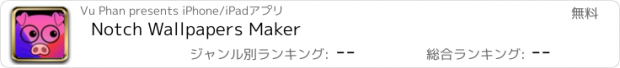Notch Wallpapers Maker |
| この情報はストアのものより古い可能性がございます。 | ||||
| 価格 | 無料 | ダウンロード |
||
|---|---|---|---|---|
| ジャンル | ユーティリティ | |||
サイズ | 20.1MB | |||
| 開発者 | Vu Phan | |||
| 順位 |
| |||
| リリース日 | 2018-03-15 22:35:28 | 評価 | 評価が取得できませんでした。 | |
| 互換性 | iOS 10.3以降が必要です。 iPhone、iPad および iPod touch 対応。 | |||
One of the new features Apple bring to its iPhones Xs/ Xs Max/ Xr device is the notch. It’s a black box on the top part of the screen that houses the front-facing camera and other sensors. The notch easily distinguishes the iPhone Xs/ Xs Max/ Xr from its older cousins and is considered part of the overall good design. Many iPhone fans don’t share the same enthusiasm for it though. While the notch does not necessarily affect the hardware or software experiences of the device, there are many users who think it’s ugly. If you don’t like the notch at all, learn how to remove or hide it below.
Although the notch is not a technical problem at all, removing it from the screen is not bad at all for many iPhone users. It is a built-in hardware feature though so there’s no way to get rid of it for good. What this tutorial does for you is to give you the steps on how to artificially make it “disappear.” So, technically, you are simply masking the notch so it doesn’t distract you when looking at the screen. The following solution only works on the Lock screen and Home screen so everytime you use an app, the notch will become visible again.
The Notch Remove Maker for all IPHONE is here. The new notch style on iPhone Xs/ Xs Max/ Xr lets you see the bigger picture, capture life big time and turn ideas into possibilities. It features a new all-screen design, you’ve never seen anything like it. It’s never seen anything like you.
Not a fan of the notch? Want to hide the horns? Now you can quickly and easily create wallpapers that hide the notch on your new iPhone Xs/ Xs Max/ Xr.
Or maybe you don't have an iPhone Xs/ Xs Max/ Xr yet? Notcho can add a notch to your wallpaper so that you can pretend that you do.
The Notch Maker lets you can quickly and easily create wallpapers that hide the notch on your iPhone. Notch Maker modifies your wallpaper to adjust for the notch. Check out some of the amazing results in the screenshots!
Only belong to you the unique customized wallpaper!
Refusing the "Notch"!
The makers of photo editor applications, is the brainpower behind The Custom Notch.
Custom steps:
1. Choose your photo
3. Choose Notch style
4. Save photo
5. Set as Wallpaper
Let your iPhone be "perfect"!
NOTE: This app can only hide the notch in wallpapers on your home and/or lock screens. It is not possible to hide the notch while running apps.
更新履歴
add remove notch for iphone x , xs, xsmax, xr
fix bugs hidden notch remove
Although the notch is not a technical problem at all, removing it from the screen is not bad at all for many iPhone users. It is a built-in hardware feature though so there’s no way to get rid of it for good. What this tutorial does for you is to give you the steps on how to artificially make it “disappear.” So, technically, you are simply masking the notch so it doesn’t distract you when looking at the screen. The following solution only works on the Lock screen and Home screen so everytime you use an app, the notch will become visible again.
The Notch Remove Maker for all IPHONE is here. The new notch style on iPhone Xs/ Xs Max/ Xr lets you see the bigger picture, capture life big time and turn ideas into possibilities. It features a new all-screen design, you’ve never seen anything like it. It’s never seen anything like you.
Not a fan of the notch? Want to hide the horns? Now you can quickly and easily create wallpapers that hide the notch on your new iPhone Xs/ Xs Max/ Xr.
Or maybe you don't have an iPhone Xs/ Xs Max/ Xr yet? Notcho can add a notch to your wallpaper so that you can pretend that you do.
The Notch Maker lets you can quickly and easily create wallpapers that hide the notch on your iPhone. Notch Maker modifies your wallpaper to adjust for the notch. Check out some of the amazing results in the screenshots!
Only belong to you the unique customized wallpaper!
Refusing the "Notch"!
The makers of photo editor applications, is the brainpower behind The Custom Notch.
Custom steps:
1. Choose your photo
3. Choose Notch style
4. Save photo
5. Set as Wallpaper
Let your iPhone be "perfect"!
NOTE: This app can only hide the notch in wallpapers on your home and/or lock screens. It is not possible to hide the notch while running apps.
更新履歴
add remove notch for iphone x , xs, xsmax, xr
fix bugs hidden notch remove
ブログパーツ第二弾を公開しました!ホームページでアプリの順位・価格・周辺ランキングをご紹介頂けます。
ブログパーツ第2弾!
アプリの周辺ランキングを表示するブログパーツです。価格・順位共に自動で最新情報に更新されるのでアプリの状態チェックにも最適です。
ランキング圏外の場合でも周辺ランキングの代わりに説明文を表示にするので安心です。
サンプルが気に入りましたら、下に表示されたHTMLタグをそのままページに貼り付けることでご利用頂けます。ただし、一般公開されているページでご使用頂かないと表示されませんのでご注意ください。
幅200px版
幅320px版
Now Loading...

「iPhone & iPad アプリランキング」は、最新かつ詳細なアプリ情報をご紹介しているサイトです。
お探しのアプリに出会えるように様々な切り口でページをご用意しております。
「メニュー」よりぜひアプリ探しにお役立て下さい。
Presents by $$308413110 スマホからのアクセスにはQRコードをご活用ください。 →
Now loading...