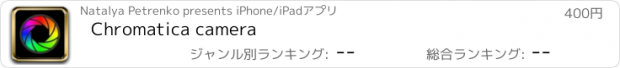Chromatica camera |
| 価格 | 600円 | ダウンロード |
||
|---|---|---|---|---|
| ジャンル | 写真/ビデオ | |||
サイズ | 5.2MB | |||
| 開発者 | Natalya Petrenko | |||
| 順位 |
| |||
| リリース日 | 2018-06-26 18:06:51 | 評価 |
|
|
| 互換性 | iOS 15.0以降が必要です。 iPhone、iPad および iPod touch 対応。 | |||
Chromatica is a fusion of power and simplicity in one superior photography app. With premium tools and an intuitive UI, Chromatica is the best choice for amateur and professional mobile photographers.
Intuitive UI
=============
Chromatica has a simple, yet very effective UI. The most important information is always in front of your eyes, and this allows you to avoid surprises like an unexpected flash fire, timer delay or the wrong output photo format. Stop being distracted by the uncertainty of the settings, concentrate on your capture!
ISO/Shutter priority modes
=============
Chromatica is among a few photography apps that support advanced exposure modes like ISO and Shutter priority. These modes are indispensable during dynamic photography when there is no time for adjusting manual exposure.
Histogram and clipping warnings
=============
The histogram is a great tool to estimate your exposure. It can show you if the photo has under-exposed or over-exposed areas. Clipping warnings, on the other hand, can show you exactly where those under and over-exposed areas in your photo are.
Object tracking
=============
Tracking mode in Chromatica uses the power of vision framework. Long press on the object you want to track and let Chromatica do the rest. Depending on the object you have selected (face or generic object), the app will choose the most appropriate method to perform tracking. Visual feedback allows you to quickly detect if tracking is active.
Depth capture
=============
On dual-camera devices, Chromatica can capture depth information alongside the color photo. If the photo has depth information, in the preview window, two additional buttons appear (depth and portrait) that allow you to inspect the depth of the image and apply it to simulate an aperture.
Features:
- Intuitive user interface
- Focus peaking while using manual focus
- Clipping warnings highlighting over- and under-exposed areas
- Full manual controls including shutter speed, ISO and white balance
- ISO and shutter priority modes
- Separable focus and exposure points
- Digital zoom up to 10x
- Live detailed luminance histogram
- Supported RAW, ProRAW* HEIC or JPG formats (on enabled devices)
- Optically stabilized RAW and ProRAW photos on iPhone models with OIS
- Support for depth capture on dual-camera iPhones
- Preview with a quick built-in EXIF and depth viewers
- Object tracking mode
- Adjustable simulated aperture for photos with depth information
- External lens selector (Olloclip), that adding the external lens name to the lens model EXIF tag
更新履歴
[+] ADDED SUPPORT FOR iPHONE 16 SERIES
Chromatica now adds support for iPhone 16 series devices
[+] ADDED SUPPORT FOR iOS 18
You can now launch Chromatica directly from the Control Center or Lock Screen.
[+] GENERAL IMPROVEMENTS
We've resolved some issues noticed in recent iOS versions.
Intuitive UI
=============
Chromatica has a simple, yet very effective UI. The most important information is always in front of your eyes, and this allows you to avoid surprises like an unexpected flash fire, timer delay or the wrong output photo format. Stop being distracted by the uncertainty of the settings, concentrate on your capture!
ISO/Shutter priority modes
=============
Chromatica is among a few photography apps that support advanced exposure modes like ISO and Shutter priority. These modes are indispensable during dynamic photography when there is no time for adjusting manual exposure.
Histogram and clipping warnings
=============
The histogram is a great tool to estimate your exposure. It can show you if the photo has under-exposed or over-exposed areas. Clipping warnings, on the other hand, can show you exactly where those under and over-exposed areas in your photo are.
Object tracking
=============
Tracking mode in Chromatica uses the power of vision framework. Long press on the object you want to track and let Chromatica do the rest. Depending on the object you have selected (face or generic object), the app will choose the most appropriate method to perform tracking. Visual feedback allows you to quickly detect if tracking is active.
Depth capture
=============
On dual-camera devices, Chromatica can capture depth information alongside the color photo. If the photo has depth information, in the preview window, two additional buttons appear (depth and portrait) that allow you to inspect the depth of the image and apply it to simulate an aperture.
Features:
- Intuitive user interface
- Focus peaking while using manual focus
- Clipping warnings highlighting over- and under-exposed areas
- Full manual controls including shutter speed, ISO and white balance
- ISO and shutter priority modes
- Separable focus and exposure points
- Digital zoom up to 10x
- Live detailed luminance histogram
- Supported RAW, ProRAW* HEIC or JPG formats (on enabled devices)
- Optically stabilized RAW and ProRAW photos on iPhone models with OIS
- Support for depth capture on dual-camera iPhones
- Preview with a quick built-in EXIF and depth viewers
- Object tracking mode
- Adjustable simulated aperture for photos with depth information
- External lens selector (Olloclip), that adding the external lens name to the lens model EXIF tag
更新履歴
[+] ADDED SUPPORT FOR iPHONE 16 SERIES
Chromatica now adds support for iPhone 16 series devices
[+] ADDED SUPPORT FOR iOS 18
You can now launch Chromatica directly from the Control Center or Lock Screen.
[+] GENERAL IMPROVEMENTS
We've resolved some issues noticed in recent iOS versions.
ブログパーツ第二弾を公開しました!ホームページでアプリの順位・価格・周辺ランキングをご紹介頂けます。
ブログパーツ第2弾!
アプリの周辺ランキングを表示するブログパーツです。価格・順位共に自動で最新情報に更新されるのでアプリの状態チェックにも最適です。
ランキング圏外の場合でも周辺ランキングの代わりに説明文を表示にするので安心です。
サンプルが気に入りましたら、下に表示されたHTMLタグをそのままページに貼り付けることでご利用頂けます。ただし、一般公開されているページでご使用頂かないと表示されませんのでご注意ください。
幅200px版
幅320px版
Now Loading...

「iPhone & iPad アプリランキング」は、最新かつ詳細なアプリ情報をご紹介しているサイトです。
お探しのアプリに出会えるように様々な切り口でページをご用意しております。
「メニュー」よりぜひアプリ探しにお役立て下さい。
Presents by $$308413110 スマホからのアクセスにはQRコードをご活用ください。 →
Now loading...






 (8人)
(8人)