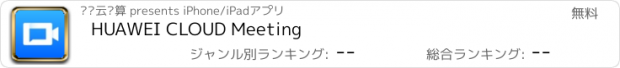HUAWEI CLOUD Meeting |
| 価格 | 無料 | ダウンロード |
||
|---|---|---|---|---|
| ジャンル | ビジネス | |||
サイズ | 110.5MB (ダウンロードにWIFIが必要) | |||
| 開発者 | 华为云计算 | |||
| 順位 |
| |||
| リリース日 | 2018-03-10 03:28:57 | 評価 |
|
|
| 互換性 | iOS 11.0以降が必要です。 iPhone、iPad および iPod touch 対応。 | |||
HUAWEI CLOUD Meeting is based on Huawei's native public cloud architecture and Huawei's 30 years of experience in audio and video technologies. HUAWEI CLOUD Meeting provides interconnection among multiple terminals, including PCs, mobile phones, tablets, professional meeting terminals, and IdeaHubs. It supports 1080p HD video conferencing with up to 10,000 concurrent online participants, real-time beautification, and multi-party annotation. It provides you with a secure, reliable, and all-scenario HD audio and video conferencing experience for communications and collaboration across terminals and regions, and between enterprises.
Features
• Uninterrupted HD
- 1080p HD video and 4K screen sharing
- The industry's first 720p mobile client
- Up to 10,000 participants in a meeting
• Device-cloud synergy
- Consistent experience on soft clients of mobile phones, tablets, and PCs
- Access from Huawei's full series of videoconferencing terminals
- Compatibility with existing meeting terminals of popular touchscreen manufacturers
• Simplified operation
- Instant, scheduled, and recurring meetings
- SMS, email, or calendar notifications and customizable meeting reminders
- Private meetings that only allow specific participants to join
• Interaction and collaboration
- Screen sharing: desktop and mobile screen sharing and remote desktop control
- Electronic whiteboard: multiple tools such as text editing and graphics insertion; multi-party real-time annotation with multiple brush settings
- In-meeting chat: The host can control if in-meeting chat is allowed.
- Live caption: Your speech in meetings is recognized and converted into closed captions.
- eMeetings: You can take away whiteboard annotations and meeting minutes by just scanning a QR code. The whiteboard annotations and meeting minutes are synchronized across multiple terminals.
• Professional meeting control
- 30+ video layouts
- Multiple broadcast and roll call modes
- The host can mute or unmute all participants.
- The host can invite participants to share screens or files, or cancel screen sharing at any time.
• Secure and reliable
- Customizable meeting passwords
- Meeting access control by specifying participants
- On-screen watermarks
- Locked sharing and meetings
Contact Us
Dial customer service hotline +86 4000-955-988, and press 1, 4, and then 2.
Customer service email: cloudmeeting@huawei.com
If you enjoy your experience with HUAWEI CLOUD Meeting, please don't forget to give us a five-star rating. Your suggestions drive us forward.
If you have any questions or suggestions, please feel free to join us at WeChat (WeChat ID: HWCloudMeeting). You can be our experience officer, and you can raise your requirements for product improvement to earn chances to visit exhibition halls in Huawei R&D centers, and obtain Huawei T-shirts, backpacks, and mouse pads.
更新履歴
1. You can disconnect the audio.
2. You can use your phone as a controller to control traditional hard terminals.
3. Fixed known issues.
Features
• Uninterrupted HD
- 1080p HD video and 4K screen sharing
- The industry's first 720p mobile client
- Up to 10,000 participants in a meeting
• Device-cloud synergy
- Consistent experience on soft clients of mobile phones, tablets, and PCs
- Access from Huawei's full series of videoconferencing terminals
- Compatibility with existing meeting terminals of popular touchscreen manufacturers
• Simplified operation
- Instant, scheduled, and recurring meetings
- SMS, email, or calendar notifications and customizable meeting reminders
- Private meetings that only allow specific participants to join
• Interaction and collaboration
- Screen sharing: desktop and mobile screen sharing and remote desktop control
- Electronic whiteboard: multiple tools such as text editing and graphics insertion; multi-party real-time annotation with multiple brush settings
- In-meeting chat: The host can control if in-meeting chat is allowed.
- Live caption: Your speech in meetings is recognized and converted into closed captions.
- eMeetings: You can take away whiteboard annotations and meeting minutes by just scanning a QR code. The whiteboard annotations and meeting minutes are synchronized across multiple terminals.
• Professional meeting control
- 30+ video layouts
- Multiple broadcast and roll call modes
- The host can mute or unmute all participants.
- The host can invite participants to share screens or files, or cancel screen sharing at any time.
• Secure and reliable
- Customizable meeting passwords
- Meeting access control by specifying participants
- On-screen watermarks
- Locked sharing and meetings
Contact Us
Dial customer service hotline +86 4000-955-988, and press 1, 4, and then 2.
Customer service email: cloudmeeting@huawei.com
If you enjoy your experience with HUAWEI CLOUD Meeting, please don't forget to give us a five-star rating. Your suggestions drive us forward.
If you have any questions or suggestions, please feel free to join us at WeChat (WeChat ID: HWCloudMeeting). You can be our experience officer, and you can raise your requirements for product improvement to earn chances to visit exhibition halls in Huawei R&D centers, and obtain Huawei T-shirts, backpacks, and mouse pads.
更新履歴
1. You can disconnect the audio.
2. You can use your phone as a controller to control traditional hard terminals.
3. Fixed known issues.
ブログパーツ第二弾を公開しました!ホームページでアプリの順位・価格・周辺ランキングをご紹介頂けます。
ブログパーツ第2弾!
アプリの周辺ランキングを表示するブログパーツです。価格・順位共に自動で最新情報に更新されるのでアプリの状態チェックにも最適です。
ランキング圏外の場合でも周辺ランキングの代わりに説明文を表示にするので安心です。
サンプルが気に入りましたら、下に表示されたHTMLタグをそのままページに貼り付けることでご利用頂けます。ただし、一般公開されているページでご使用頂かないと表示されませんのでご注意ください。
幅200px版
幅320px版
Now Loading...

「iPhone & iPad アプリランキング」は、最新かつ詳細なアプリ情報をご紹介しているサイトです。
お探しのアプリに出会えるように様々な切り口でページをご用意しております。
「メニュー」よりぜひアプリ探しにお役立て下さい。
Presents by $$308413110 スマホからのアクセスにはQRコードをご活用ください。 →
Now loading...





 (3人)
(3人)