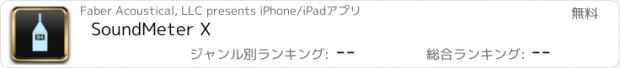SoundMeter X |
| この情報はストアのものより古い可能性がございます。 | ||||
| 価格 | 無料 | ダウンロード |
||
|---|---|---|---|---|
| ジャンル | ユーティリティ | |||
サイズ | 11.0MB | |||
| 開発者 | Faber Acoustical, LLC | |||
| 順位 |
| |||
| リリース日 | 2018-03-21 21:49:06 | 評価 |
|
|
| 互換性 | iOS 14.0以降が必要です。 iPhone、iPad および iPod touch 対応。 | |||
SoundMeter X turns your iPhone or iPad into a handheld data-logging sound level meter (SLM), data-logging noise dosimeter, stereo signal generator, multi-channel data recorder, and real-time whole or 1/3 octave band spectrum analyzer (subscription required for most features--try it out with a 14-day free trial).
Input signals can be acquired from the current (manually selectable) audio input path. Sensitivity calibration can also be performed for any audio input device and/or input channel. Direct hardware support (automatic sensitivity calibration, based on factory-defined values) for The Modal Shop’s 2-channel 485B39 USB-ICP interface and miniDSP’s UMIK-1, UMIK-2, and E.A.R.S. microphones.
In addition to real-time sound level measurements, SoundMeter can stream raw sound data to audio files, and store acquired sound level data, including date, time, and location, in CSV or TXT (tab-delimited) files, MAT-files, or high-resolution PDF images for later retrieval from your device.
SoundMeter may be downloaded for free from the App Store. Additional tools and features are offered via auto-renewable subscriptions.
The SoundMeter Pro subscription includes:
- User-defined custom metadata in saved audio and data files
- Level MeterLp, Leq, Lx sound levels
-- Standard Flat, A, C frequency weighting
-- Standard Fast, Slow, Impulse time weighting
-- Data logging. Data can be logged as often as every 0.1 seconds for up to 8 hours, every second for up to 72 hours, or every 10 seconds for up to two weeks.
-- Event notifications
- Max Levels Meter
-- Traffic-light-style meters make it easy to monitor 2 separate sound level thresholds in 2 independent user-defined frequency bands.
-- Define lower (warning) and higher (limit) sound level thresholds for overall (full audio band) levels as well as for individual octave frequency bands.
-- Store user-defined thresholds in files for later recall.
- Noise Dosimeter
-- 8-hour Noise Dose, Projected Dose, TWA calculations
-- Criterion Levels: 80, 85, 90 dB
-- Exchange Rates: 3, 4, 5 dB
-- Data logging. Data can be logged as often as every 0.1 seconds for up to 8 hours, every second for up to 72 hours, or every 10 seconds for up to two weeks.
- Real-time Octave Spectrum Analyzer (RTA)
-- Lp, Leq, Lx sound levels
-- Supports whole or 1/3-octave frequency bands
-- Standard Flat, A, C frequency weighting
-- Standard Fast, Slow, Impulse time weighting
-- NC, RNC, and NR references curves, NC, SIL, and NR values
-- Data logging. Data can be logged as often as every 0.1 seconds for up to 8 hours, every second for up to 72 hours, or every 10 seconds for up to two weeks.
- Multi-channel Data Recorder
-- Supports up to 8 channels
-- Live monitoring of recorded data
-- Metadata (including calibrated sensitivity) embedded in audio file (AIF, CAF, WAV), optionally saved in separate data file
- Stereo Signal Generator
-- Left and right outputs assigned to arbitrary hardware output channels
-- Random and pseudorandom (periodic) noise sequences with white or pink spectrum
-- Linear and logarithmic frequency sweeps
-- Dual periodic waveforms with arbitrary frequency and phase difference
The Pro Tool Set subscription can be shared between SoundMeter X and SignalScope X. It unlocks all tools and features of the SoundMeter Pro subscription in SoundMeter X and all tools and features of the Pro Tool Set subscription in SignalScope X (iCloud login required).
Learn more about SoundMeter X at FaberAcoustical.com.
Subscription Terms:
- https://www.faberacoustical.com/apps/subscriptions/terms.html
Privacy Policy:
- https://www.faberacoustical.com/about/privacy.html
Terms and Conditions for FaberAcoustical.com:
https://www.faberacoustical.com/about/terms.html
更新履歴
- SoundMeter's companion app for Apple Watch has been completely re-written for better performance and improved support for newer versions of watchOS. (Note that the watch app remains a remote for the iPhone app--it does not perform any kind of sound measurements using the watch's built-in microphone.)
- The watch app now includes a remote for the Max Levels tool.
- In the watch app, the Meter tool now displays max and peak sound levels.
- Improved handling of data and audio files. On newer versions of iOS, external files (e.g. on iCloud Drive) can be opened in-place instead of being copied into the app sandbox before opening.
- Significant improvements have been made 'under the hood' to ensure that the app runs well on the newest operating systems.
- Other minor cosmetic and stability improvements.
Input signals can be acquired from the current (manually selectable) audio input path. Sensitivity calibration can also be performed for any audio input device and/or input channel. Direct hardware support (automatic sensitivity calibration, based on factory-defined values) for The Modal Shop’s 2-channel 485B39 USB-ICP interface and miniDSP’s UMIK-1, UMIK-2, and E.A.R.S. microphones.
In addition to real-time sound level measurements, SoundMeter can stream raw sound data to audio files, and store acquired sound level data, including date, time, and location, in CSV or TXT (tab-delimited) files, MAT-files, or high-resolution PDF images for later retrieval from your device.
SoundMeter may be downloaded for free from the App Store. Additional tools and features are offered via auto-renewable subscriptions.
The SoundMeter Pro subscription includes:
- User-defined custom metadata in saved audio and data files
- Level MeterLp, Leq, Lx sound levels
-- Standard Flat, A, C frequency weighting
-- Standard Fast, Slow, Impulse time weighting
-- Data logging. Data can be logged as often as every 0.1 seconds for up to 8 hours, every second for up to 72 hours, or every 10 seconds for up to two weeks.
-- Event notifications
- Max Levels Meter
-- Traffic-light-style meters make it easy to monitor 2 separate sound level thresholds in 2 independent user-defined frequency bands.
-- Define lower (warning) and higher (limit) sound level thresholds for overall (full audio band) levels as well as for individual octave frequency bands.
-- Store user-defined thresholds in files for later recall.
- Noise Dosimeter
-- 8-hour Noise Dose, Projected Dose, TWA calculations
-- Criterion Levels: 80, 85, 90 dB
-- Exchange Rates: 3, 4, 5 dB
-- Data logging. Data can be logged as often as every 0.1 seconds for up to 8 hours, every second for up to 72 hours, or every 10 seconds for up to two weeks.
- Real-time Octave Spectrum Analyzer (RTA)
-- Lp, Leq, Lx sound levels
-- Supports whole or 1/3-octave frequency bands
-- Standard Flat, A, C frequency weighting
-- Standard Fast, Slow, Impulse time weighting
-- NC, RNC, and NR references curves, NC, SIL, and NR values
-- Data logging. Data can be logged as often as every 0.1 seconds for up to 8 hours, every second for up to 72 hours, or every 10 seconds for up to two weeks.
- Multi-channel Data Recorder
-- Supports up to 8 channels
-- Live monitoring of recorded data
-- Metadata (including calibrated sensitivity) embedded in audio file (AIF, CAF, WAV), optionally saved in separate data file
- Stereo Signal Generator
-- Left and right outputs assigned to arbitrary hardware output channels
-- Random and pseudorandom (periodic) noise sequences with white or pink spectrum
-- Linear and logarithmic frequency sweeps
-- Dual periodic waveforms with arbitrary frequency and phase difference
The Pro Tool Set subscription can be shared between SoundMeter X and SignalScope X. It unlocks all tools and features of the SoundMeter Pro subscription in SoundMeter X and all tools and features of the Pro Tool Set subscription in SignalScope X (iCloud login required).
Learn more about SoundMeter X at FaberAcoustical.com.
Subscription Terms:
- https://www.faberacoustical.com/apps/subscriptions/terms.html
Privacy Policy:
- https://www.faberacoustical.com/about/privacy.html
Terms and Conditions for FaberAcoustical.com:
https://www.faberacoustical.com/about/terms.html
更新履歴
- SoundMeter's companion app for Apple Watch has been completely re-written for better performance and improved support for newer versions of watchOS. (Note that the watch app remains a remote for the iPhone app--it does not perform any kind of sound measurements using the watch's built-in microphone.)
- The watch app now includes a remote for the Max Levels tool.
- In the watch app, the Meter tool now displays max and peak sound levels.
- Improved handling of data and audio files. On newer versions of iOS, external files (e.g. on iCloud Drive) can be opened in-place instead of being copied into the app sandbox before opening.
- Significant improvements have been made 'under the hood' to ensure that the app runs well on the newest operating systems.
- Other minor cosmetic and stability improvements.
ブログパーツ第二弾を公開しました!ホームページでアプリの順位・価格・周辺ランキングをご紹介頂けます。
ブログパーツ第2弾!
アプリの周辺ランキングを表示するブログパーツです。価格・順位共に自動で最新情報に更新されるのでアプリの状態チェックにも最適です。
ランキング圏外の場合でも周辺ランキングの代わりに説明文を表示にするので安心です。
サンプルが気に入りましたら、下に表示されたHTMLタグをそのままページに貼り付けることでご利用頂けます。ただし、一般公開されているページでご使用頂かないと表示されませんのでご注意ください。
幅200px版
幅320px版
Now Loading...

「iPhone & iPad アプリランキング」は、最新かつ詳細なアプリ情報をご紹介しているサイトです。
お探しのアプリに出会えるように様々な切り口でページをご用意しております。
「メニュー」よりぜひアプリ探しにお役立て下さい。
Presents by $$308413110 スマホからのアクセスにはQRコードをご活用ください。 →
Now loading...






 (1人)
(1人)