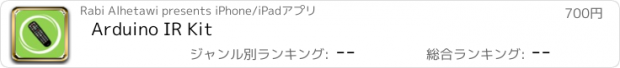Arduino IR Kit |
| この情報はストアのものより古い可能性がございます。 | ||||
| 価格 | 800円 | ダウンロード |
||
|---|---|---|---|---|
| ジャンル | 仕事効率化 | |||
サイズ | 33.8MB | |||
| 開発者 | Rabi Alhetawi | |||
| 順位 |
| |||
| リリース日 | 2018-11-30 19:53:54 | 評価 | 評価が取得できませんでした。 | |
| 互換性 | iOS 11.0以降が必要です。 iPhone、iPad および iPod touch 対応。 | |||
Features:
- Replace all your remote controls with your phone.
- Create your own universal IR remote control with Arduino+Bluetooth shield or Module.
- Send and receive infrared signals with any protocols.
- Store your IR database on your phone.
- Auto-connect to Arduino.
- Sort and rename each IR button.
- Change icon of each IR button.
- Open source Arduino Code.
What devices can you control using this app?
- You can control any IR device in this world .....Yes, That's True!
Requirements:
- Arduino Board (UNO, MEGA, Leonardo, Nano, Pro).
- Infrared LED.
- Infrared Receiver.
- Bluetooth BLE Module or Shield.
- Arduino Sketch(URL provided inside the app).
Instructions:
- This is a DIY solution.
- Upload Arduino code to your Arduino board.
- Wire the Bluetooth module as per the diagram provided in the app.
- Connect your IR LED to pin 3 for Uno, pin 13 Leonardo or pin 9 for Mega.
- Connect your IR Receiver to pin 11 for Uno, Leonardo, Mega, etc.
- Open the app, then connect to your Arduino using Bluetooth.
- Enable IR Receiver from the app setting tab.
- Bring any remote that you want to add.
- Start sending command to Arduino and see the magic!
Tested on iOS with:
- Bluetooth Module or shield (HM-10, TI, CC2541, Bluefruit LE UART or SPI, Feather 32u4 Bluefruit).
- Arduino (Uno, Leo, Mega, Pro, Nano, Micro,Feather Bluefruit)
- IR Transmitter (Any Kind will work).
- IR Receiver ( VS1838b or any compatible IR Reciever).
更新履歴
- Bug fixes.
- Support the latest Arduino IR library.
- New Interface.
- Replace all your remote controls with your phone.
- Create your own universal IR remote control with Arduino+Bluetooth shield or Module.
- Send and receive infrared signals with any protocols.
- Store your IR database on your phone.
- Auto-connect to Arduino.
- Sort and rename each IR button.
- Change icon of each IR button.
- Open source Arduino Code.
What devices can you control using this app?
- You can control any IR device in this world .....Yes, That's True!
Requirements:
- Arduino Board (UNO, MEGA, Leonardo, Nano, Pro).
- Infrared LED.
- Infrared Receiver.
- Bluetooth BLE Module or Shield.
- Arduino Sketch(URL provided inside the app).
Instructions:
- This is a DIY solution.
- Upload Arduino code to your Arduino board.
- Wire the Bluetooth module as per the diagram provided in the app.
- Connect your IR LED to pin 3 for Uno, pin 13 Leonardo or pin 9 for Mega.
- Connect your IR Receiver to pin 11 for Uno, Leonardo, Mega, etc.
- Open the app, then connect to your Arduino using Bluetooth.
- Enable IR Receiver from the app setting tab.
- Bring any remote that you want to add.
- Start sending command to Arduino and see the magic!
Tested on iOS with:
- Bluetooth Module or shield (HM-10, TI, CC2541, Bluefruit LE UART or SPI, Feather 32u4 Bluefruit).
- Arduino (Uno, Leo, Mega, Pro, Nano, Micro,Feather Bluefruit)
- IR Transmitter (Any Kind will work).
- IR Receiver ( VS1838b or any compatible IR Reciever).
更新履歴
- Bug fixes.
- Support the latest Arduino IR library.
- New Interface.
ブログパーツ第二弾を公開しました!ホームページでアプリの順位・価格・周辺ランキングをご紹介頂けます。
ブログパーツ第2弾!
アプリの周辺ランキングを表示するブログパーツです。価格・順位共に自動で最新情報に更新されるのでアプリの状態チェックにも最適です。
ランキング圏外の場合でも周辺ランキングの代わりに説明文を表示にするので安心です。
サンプルが気に入りましたら、下に表示されたHTMLタグをそのままページに貼り付けることでご利用頂けます。ただし、一般公開されているページでご使用頂かないと表示されませんのでご注意ください。
幅200px版
幅320px版
Now Loading...

「iPhone & iPad アプリランキング」は、最新かつ詳細なアプリ情報をご紹介しているサイトです。
お探しのアプリに出会えるように様々な切り口でページをご用意しております。
「メニュー」よりぜひアプリ探しにお役立て下さい。
Presents by $$308413110 スマホからのアクセスにはQRコードをご活用ください。 →
Now loading...