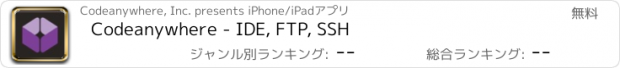Codeanywhere - IDE, FTP, SSH |
| この情報はストアのものより古い可能性がございます。 | ||||
| 価格 | 無料 | ダウンロード |
||
|---|---|---|---|---|
| ジャンル | 仕事効率化 | |||
サイズ | 30.8MB | |||
| 開発者 | Codeanywhere, Inc. | |||
| 順位 |
| |||
| リリース日 | 2018-01-09 05:19:16 | 評価 |
|
|
| 互換性 | iOS 8.0以降が必要です。 iPhone、iPad および iPod touch 対応。 | |||
Codeanywhere is a fully featured Integrated Development Environment (IDE) for your iOS device or Mobile IDE which includes a code editor (or text editor), FTP client and SSH terminal console, that has been redesigned and reengineered to be light, fast, and mobile-friendly.
You can think of it as a Sublime Text or VS Code on your iPhone or your Ipad. Enabling you to code HTML, PHP, CSS or any other of the more than 100 supported coding languages.
The Connection manager lets you connect to any type of server protocol including; FTP, FTPS (explicit, implicit over TLS), SFTP (Secure file transfer over SSH). Also you can connect to third party services like:
• Dropbox
• Google Drive
• OneDrive
• Amazon S3
• Github
• Bitbucket
If you don’t have your own server, Codeanywhere can spin up a Linux container for you, either based on CentOS or Ubuntu. You can use the standard default installations or pick from one of over 50 pre configured including:
• PHP
• HTML
• Ruby
• Wordpress
• Drupal
• Magento
• .NET
• and many more.
Once you are connected Codeanywhere offers you a (FTP) File browser, which enables you to upload, download, rename, delete, update permissions (chmod), run custom commands and more just with the swipe of your finger.
Codeanywhere automatically lets you connect to any supporting server with it’s terminal client for iOS including SSH, Bash and Telnet support. Terminal client features include:
• Full colour ssh terminal client
• Extended keyboard
• External keyboard support
• Telnet support
• Copy & Paste to and from the SSH Client
• Multiple tabs enable multiple SSH sessions
On top of all that Codeanywhere enables you to share and collaborate on projects or just a single file - from wherever you are, and of course quickly edit code with our keyboard that has been customised for developers on the go.
Codeanywhere makes developers forget what device they are working on and let them concentrate on getting work done - be it from the phone, tablet, or the desktop.
Key Features:
• Syntax highlighting of more than 100 languages
• Autocomplete for HTML, XML, CSS, JavaScript, Python and PHP
• SSH Terminal Client
• FTP and SFTP Client
• Dropbox Client
• Google Drive Client
• OneDrive Client
• Amazon S3 Client
• GitHub Client
• Bitbucket Client
• Copy or Move files between FTP, SFTP or Dropbox
• Share ( Servers, folders or files with others )
• Cursor navigation for easy text selection
• Supports most encodings types
• Auto-indentation
• Customizable font sizes
• Undo & Redo
• Advanced Search ( includes Find , Replace, RegEx and Match Case )
Codeanywhere is also available on the desktop (via the web browser), iPhone and iPad.
Featured in TechCrunch, PandoDaily and TheNextWeb.
(Please note that this app requires the user to login to be able to synchronize your settings across all platforms.)
更新履歴
This app has been updated by Apple to use the latest Apple signing certificate.
Two Step Verification
You can think of it as a Sublime Text or VS Code on your iPhone or your Ipad. Enabling you to code HTML, PHP, CSS or any other of the more than 100 supported coding languages.
The Connection manager lets you connect to any type of server protocol including; FTP, FTPS (explicit, implicit over TLS), SFTP (Secure file transfer over SSH). Also you can connect to third party services like:
• Dropbox
• Google Drive
• OneDrive
• Amazon S3
• Github
• Bitbucket
If you don’t have your own server, Codeanywhere can spin up a Linux container for you, either based on CentOS or Ubuntu. You can use the standard default installations or pick from one of over 50 pre configured including:
• PHP
• HTML
• Ruby
• Wordpress
• Drupal
• Magento
• .NET
• and many more.
Once you are connected Codeanywhere offers you a (FTP) File browser, which enables you to upload, download, rename, delete, update permissions (chmod), run custom commands and more just with the swipe of your finger.
Codeanywhere automatically lets you connect to any supporting server with it’s terminal client for iOS including SSH, Bash and Telnet support. Terminal client features include:
• Full colour ssh terminal client
• Extended keyboard
• External keyboard support
• Telnet support
• Copy & Paste to and from the SSH Client
• Multiple tabs enable multiple SSH sessions
On top of all that Codeanywhere enables you to share and collaborate on projects or just a single file - from wherever you are, and of course quickly edit code with our keyboard that has been customised for developers on the go.
Codeanywhere makes developers forget what device they are working on and let them concentrate on getting work done - be it from the phone, tablet, or the desktop.
Key Features:
• Syntax highlighting of more than 100 languages
• Autocomplete for HTML, XML, CSS, JavaScript, Python and PHP
• SSH Terminal Client
• FTP and SFTP Client
• Dropbox Client
• Google Drive Client
• OneDrive Client
• Amazon S3 Client
• GitHub Client
• Bitbucket Client
• Copy or Move files between FTP, SFTP or Dropbox
• Share ( Servers, folders or files with others )
• Cursor navigation for easy text selection
• Supports most encodings types
• Auto-indentation
• Customizable font sizes
• Undo & Redo
• Advanced Search ( includes Find , Replace, RegEx and Match Case )
Codeanywhere is also available on the desktop (via the web browser), iPhone and iPad.
Featured in TechCrunch, PandoDaily and TheNextWeb.
(Please note that this app requires the user to login to be able to synchronize your settings across all platforms.)
更新履歴
This app has been updated by Apple to use the latest Apple signing certificate.
Two Step Verification
ブログパーツ第二弾を公開しました!ホームページでアプリの順位・価格・周辺ランキングをご紹介頂けます。
ブログパーツ第2弾!
アプリの周辺ランキングを表示するブログパーツです。価格・順位共に自動で最新情報に更新されるのでアプリの状態チェックにも最適です。
ランキング圏外の場合でも周辺ランキングの代わりに説明文を表示にするので安心です。
サンプルが気に入りましたら、下に表示されたHTMLタグをそのままページに貼り付けることでご利用頂けます。ただし、一般公開されているページでご使用頂かないと表示されませんのでご注意ください。
幅200px版
幅320px版
Now Loading...

「iPhone & iPad アプリランキング」は、最新かつ詳細なアプリ情報をご紹介しているサイトです。
お探しのアプリに出会えるように様々な切り口でページをご用意しております。
「メニュー」よりぜひアプリ探しにお役立て下さい。
Presents by $$308413110 スマホからのアクセスにはQRコードをご活用ください。 →
Now loading...






 (7人)
(7人)