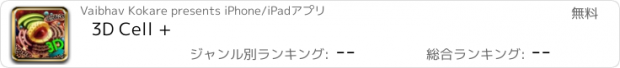3D Cell + |
| この情報はストアのものより古い可能性がございます。 | ||||
| 価格 | 無料 | ダウンロード |
||
|---|---|---|---|---|
| ジャンル | 教育 | |||
サイズ | 85.2MB | |||
| 開発者 | Vaibhav Kokare | |||
| 順位 |
| |||
| リリース日 | 2018-01-03 00:01:57 | 評価 |
|
|
| 互換性 | iOS 8.0以降が必要です。 iPhone、iPad および iPod touch 対応。 | |||
"3D Cell Interactive+" provides information and visualization on human cell, neuron, bacteriophage, prokaryotic cell and sperm cell through 3D models. A 3D interactive model helps to visualize the component. Models can be rotated, enlarged and a particular part of the system can also be focused to study.
Features:
1. Enable/disable any 3D object to see the parts behind it.
2. Information of each component is provided. Just click on any component and then click the "Heading Bar" to get information related to it.
3. In-detailed models.
4. 'Eagle Eye View' feature allows to view through the model, making it transparent. This helps you to understand the density of components in a particular region of that microscopic element.
5. Rotation and Scale Sensitivity of the 3d model can be controlled.
6. Other Mixed settings like illumination intensity can also be altered as per the users wish.
7. 3D Models and Information related to it are available in both Portrait and Landscape screen orientation.
Human Cell Components:
1. Centriole
2. Chromosome
3. Endoplasmic Reticulum
4. Cytoskeleton
5. Golgi Apparatus
6. Lysosome
7. Mitochondrion
8. Nucleolus
9. Nucleus
10. Plasma Membrane
11. Ribosomes
Neurons Components:
1. Nucleus
2. Dendrite
3. Axon
4. Myelin Sheath
5. Schwann Cell
6. Node of Ranvier
7. Axon Terminal
8. Synapse
Bacteriophage Components:
1. DNA
2. Capsid (Head)
3. Collar
4. Tail
5. Sheath
6. Base Plate
7. Tail Fibers
Sperm Components:
1. Acrosome
2. Axial Filament
3. Centrioles
4. Chromosome
5. Lysosome
6. Membrane
7. Mitochondrian
8. Nucleus
9. Nuclei
Prokaryotic Cell Components:
1. Chromosomal DNA
2. Capsule
3. Cell Wall
4. Cytoplasm
5. Plasma Membrane
6. Plasmid DNA
7. Ribosomes
Usage and Navigation:
1. Rotate the scene by dragging your fingers over the model.
2. Zoom the model in and out by pinching with your fingers.
3. Select the focus mode, and focus on a particular component. It will centre that component in centre of your screen.
4. Toggle check/uncheck the component to enable/disable them.
5. Reset the camera to get the initial view of the model.
Note: Currently, the app is in English language only.
This is a must have app for biology/science students and high school students who are interested in learning about cells.
Update: The Future update will have many other Microscopic Components necessary for important understanding of Microscopic elements.
更新履歴
- Bug Fixes
Features:
1. Enable/disable any 3D object to see the parts behind it.
2. Information of each component is provided. Just click on any component and then click the "Heading Bar" to get information related to it.
3. In-detailed models.
4. 'Eagle Eye View' feature allows to view through the model, making it transparent. This helps you to understand the density of components in a particular region of that microscopic element.
5. Rotation and Scale Sensitivity of the 3d model can be controlled.
6. Other Mixed settings like illumination intensity can also be altered as per the users wish.
7. 3D Models and Information related to it are available in both Portrait and Landscape screen orientation.
Human Cell Components:
1. Centriole
2. Chromosome
3. Endoplasmic Reticulum
4. Cytoskeleton
5. Golgi Apparatus
6. Lysosome
7. Mitochondrion
8. Nucleolus
9. Nucleus
10. Plasma Membrane
11. Ribosomes
Neurons Components:
1. Nucleus
2. Dendrite
3. Axon
4. Myelin Sheath
5. Schwann Cell
6. Node of Ranvier
7. Axon Terminal
8. Synapse
Bacteriophage Components:
1. DNA
2. Capsid (Head)
3. Collar
4. Tail
5. Sheath
6. Base Plate
7. Tail Fibers
Sperm Components:
1. Acrosome
2. Axial Filament
3. Centrioles
4. Chromosome
5. Lysosome
6. Membrane
7. Mitochondrian
8. Nucleus
9. Nuclei
Prokaryotic Cell Components:
1. Chromosomal DNA
2. Capsule
3. Cell Wall
4. Cytoplasm
5. Plasma Membrane
6. Plasmid DNA
7. Ribosomes
Usage and Navigation:
1. Rotate the scene by dragging your fingers over the model.
2. Zoom the model in and out by pinching with your fingers.
3. Select the focus mode, and focus on a particular component. It will centre that component in centre of your screen.
4. Toggle check/uncheck the component to enable/disable them.
5. Reset the camera to get the initial view of the model.
Note: Currently, the app is in English language only.
This is a must have app for biology/science students and high school students who are interested in learning about cells.
Update: The Future update will have many other Microscopic Components necessary for important understanding of Microscopic elements.
更新履歴
- Bug Fixes
ブログパーツ第二弾を公開しました!ホームページでアプリの順位・価格・周辺ランキングをご紹介頂けます。
ブログパーツ第2弾!
アプリの周辺ランキングを表示するブログパーツです。価格・順位共に自動で最新情報に更新されるのでアプリの状態チェックにも最適です。
ランキング圏外の場合でも周辺ランキングの代わりに説明文を表示にするので安心です。
サンプルが気に入りましたら、下に表示されたHTMLタグをそのままページに貼り付けることでご利用頂けます。ただし、一般公開されているページでご使用頂かないと表示されませんのでご注意ください。
幅200px版
幅320px版
Now Loading...

「iPhone & iPad アプリランキング」は、最新かつ詳細なアプリ情報をご紹介しているサイトです。
お探しのアプリに出会えるように様々な切り口でページをご用意しております。
「メニュー」よりぜひアプリ探しにお役立て下さい。
Presents by $$308413110 スマホからのアクセスにはQRコードをご活用ください。 →
Now loading...






 (1人)
(1人)