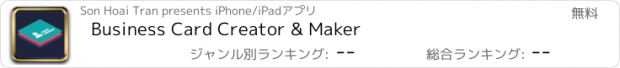Business Card Creator & Maker |
| 価格 | 無料 | ダウンロード |
||
|---|---|---|---|---|
| ジャンル | 写真/ビデオ | |||
サイズ | 67.1MB | |||
| 開発者 | Son Hoai Tran | |||
| 順位 |
| |||
| リリース日 | 2018-01-22 12:51:07 | 評価 | 評価が取得できませんでした。 | |
| 互換性 | iOS 9.0以降が必要です。 iPhone、iPad および iPod touch 対応。 | |||
"Corporate brand is like a person’s reputation. You earn your reputation by acting as a role model, trying to work out your challenging tasks." - Business Card Creator & Maker
* Business Card Creator & Maker is:
- A simple application which makes your business card in a minute.
- A mini studio that inspires Your Mind.
- An evaluate vision for your brand.
- New ways to build your online showcase.
* Business Card Creator & Maker does:
- Create any custom color card or pick your own image.
- Build your business card with many elements.
- Save your business time without any designer.
* Business Card Creator & Maker, how to make:
- Choose your business (name) card type: flat color or use template or insert your own image.
- Design yourself as easy as you can do:
Insert texts like your name, company name, mobile number, email address, website, etc...
Add border lines or lines to make more engaging.
Useful elements: Predefined symbol like mobile, email, website, location, Facebook, Twitter, Linkedin, etc...
Easy to make any logo within or make your own logo with our other application.
- Powerful to edit your texts, elements, symbols: change fonts, size, style, color.
- Navigate your element using 4 arrow key for editing detail.
* Business Card Creator & Maker can:
- Make you evaluate business card more and more.
- Printable or digital business card showcase to your clients.
- Help you to control the quality of your brand, reduce time wasted in searching or rent freelancer designer.
- Custom card, custom your mind, custom your brand and bring many materials for the specialist in marketing communications.
Get Business Card Creator & Maker right now and lets your mind fly over the worlds!
更新履歴
This app has been updated by Apple to display the Apple Watch app icon.
* Business Card Creator & Maker is:
- A simple application which makes your business card in a minute.
- A mini studio that inspires Your Mind.
- An evaluate vision for your brand.
- New ways to build your online showcase.
* Business Card Creator & Maker does:
- Create any custom color card or pick your own image.
- Build your business card with many elements.
- Save your business time without any designer.
* Business Card Creator & Maker, how to make:
- Choose your business (name) card type: flat color or use template or insert your own image.
- Design yourself as easy as you can do:
Insert texts like your name, company name, mobile number, email address, website, etc...
Add border lines or lines to make more engaging.
Useful elements: Predefined symbol like mobile, email, website, location, Facebook, Twitter, Linkedin, etc...
Easy to make any logo within or make your own logo with our other application.
- Powerful to edit your texts, elements, symbols: change fonts, size, style, color.
- Navigate your element using 4 arrow key for editing detail.
* Business Card Creator & Maker can:
- Make you evaluate business card more and more.
- Printable or digital business card showcase to your clients.
- Help you to control the quality of your brand, reduce time wasted in searching or rent freelancer designer.
- Custom card, custom your mind, custom your brand and bring many materials for the specialist in marketing communications.
Get Business Card Creator & Maker right now and lets your mind fly over the worlds!
更新履歴
This app has been updated by Apple to display the Apple Watch app icon.
ブログパーツ第二弾を公開しました!ホームページでアプリの順位・価格・周辺ランキングをご紹介頂けます。
ブログパーツ第2弾!
アプリの周辺ランキングを表示するブログパーツです。価格・順位共に自動で最新情報に更新されるのでアプリの状態チェックにも最適です。
ランキング圏外の場合でも周辺ランキングの代わりに説明文を表示にするので安心です。
サンプルが気に入りましたら、下に表示されたHTMLタグをそのままページに貼り付けることでご利用頂けます。ただし、一般公開されているページでご使用頂かないと表示されませんのでご注意ください。
幅200px版
幅320px版
Now Loading...

「iPhone & iPad アプリランキング」は、最新かつ詳細なアプリ情報をご紹介しているサイトです。
お探しのアプリに出会えるように様々な切り口でページをご用意しております。
「メニュー」よりぜひアプリ探しにお役立て下さい。
Presents by $$308413110 スマホからのアクセスにはQRコードをご活用ください。 →
Now loading...