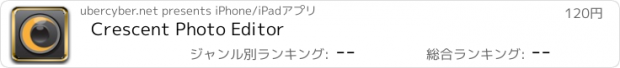Crescent Photo Editor |
| この情報はストアのものより古い可能性がございます。 | ||||
| 価格 | 120円 | ダウンロード |
||
|---|---|---|---|---|
| ジャンル | 写真/ビデオ | |||
サイズ | 22.4MB | |||
| 開発者 | ubercyber.net | |||
| 順位 |
| |||
| リリース日 | 2017-10-20 10:28:50 | 評価 | 評価が取得できませんでした。 | |
| 互換性 | iOS 10.2以降が必要です。 iPhone、iPad および iPod touch 対応。 | |||
Crescent was built from the ground up with the fundamental convictions - that professional quality photo editing should not be difficult, that the past editing steps should be easy to view and correct during editing, that not only the final edit, but any previous edits may also be worthy of sharing. A lot of thoughts went into bringing these ideas into reality, and we are proud to present version 1.0 of Crescent to you today!
At an unbelievable introductory price of only 99c!!
When you open Crescent for the first time, you will see a help screen, followed by a sample image with a set of edits. This sample let's you quickly understand the basics of Crescent. You can play around with the image as much as you want before you start editing your own images.
Crescent is simple with only three screens - it has a history/home screen, an edit screen (which opens when you tap a frame or an edit button in the history screen, although the set of edits are different depending on which edit button is tapped), and the photo library screen to select a photo for edit. But that simplicity is deceptive, and it hides a lot of powerful functionality under the hood.
Crescent does not modify the images it works on, it uses non-destructive algorithms on the image. So you can try your hands at all sorts of experiments without worrying about ruining the original image. Go ahead - set the red or blue saturation dials all the way to the right! If it is not what you want, you can always bring it back - or even disable the whole edit frame in the history screen.
Although Crescent does not save the edits in the photo library, it does keep track of them. So when you open a previously edited photo later, you will see all the previous edits. In fact, Crescent will even bring the last edited frame to front in the history view! You continue editing like you never left off!
The editing tools available in Crescent are powerful, professional quality - and many of them use custom algorithm. When you increase the exposure, for example, the effect will be subtly different than most other iPhone photo editors - and more like desktops applications. Also, there are editing options in Crescent that are rarely found in iPhone photo editors, like split toning, which is a key tool for professional photographers. Try setting different color tones to the dark and light portions of the image, and see how the mood changes completely!
Approachable yet professional, playful yet capable, effortless yet full featured.
Crescent - the photo editor that's simple, powerful, fun.
更新履歴
• Bug fixes
• Performance improvements
At an unbelievable introductory price of only 99c!!
When you open Crescent for the first time, you will see a help screen, followed by a sample image with a set of edits. This sample let's you quickly understand the basics of Crescent. You can play around with the image as much as you want before you start editing your own images.
Crescent is simple with only three screens - it has a history/home screen, an edit screen (which opens when you tap a frame or an edit button in the history screen, although the set of edits are different depending on which edit button is tapped), and the photo library screen to select a photo for edit. But that simplicity is deceptive, and it hides a lot of powerful functionality under the hood.
Crescent does not modify the images it works on, it uses non-destructive algorithms on the image. So you can try your hands at all sorts of experiments without worrying about ruining the original image. Go ahead - set the red or blue saturation dials all the way to the right! If it is not what you want, you can always bring it back - or even disable the whole edit frame in the history screen.
Although Crescent does not save the edits in the photo library, it does keep track of them. So when you open a previously edited photo later, you will see all the previous edits. In fact, Crescent will even bring the last edited frame to front in the history view! You continue editing like you never left off!
The editing tools available in Crescent are powerful, professional quality - and many of them use custom algorithm. When you increase the exposure, for example, the effect will be subtly different than most other iPhone photo editors - and more like desktops applications. Also, there are editing options in Crescent that are rarely found in iPhone photo editors, like split toning, which is a key tool for professional photographers. Try setting different color tones to the dark and light portions of the image, and see how the mood changes completely!
Approachable yet professional, playful yet capable, effortless yet full featured.
Crescent - the photo editor that's simple, powerful, fun.
更新履歴
• Bug fixes
• Performance improvements
ブログパーツ第二弾を公開しました!ホームページでアプリの順位・価格・周辺ランキングをご紹介頂けます。
ブログパーツ第2弾!
アプリの周辺ランキングを表示するブログパーツです。価格・順位共に自動で最新情報に更新されるのでアプリの状態チェックにも最適です。
ランキング圏外の場合でも周辺ランキングの代わりに説明文を表示にするので安心です。
サンプルが気に入りましたら、下に表示されたHTMLタグをそのままページに貼り付けることでご利用頂けます。ただし、一般公開されているページでご使用頂かないと表示されませんのでご注意ください。
幅200px版
幅320px版
Now Loading...

「iPhone & iPad アプリランキング」は、最新かつ詳細なアプリ情報をご紹介しているサイトです。
お探しのアプリに出会えるように様々な切り口でページをご用意しております。
「メニュー」よりぜひアプリ探しにお役立て下さい。
Presents by $$308413110 スマホからのアクセスにはQRコードをご活用ください。 →
Now loading...