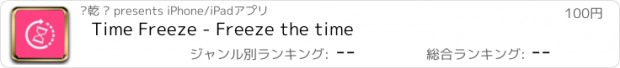Time Freeze - Freeze the time |
| この情報はストアのものより古い可能性がございます。 | ||||
| 価格 | 100円 | ダウンロード |
||
|---|---|---|---|---|
| ジャンル | エンターテインメント | |||
サイズ | 25.4MB | |||
| 開発者 | 晓乾 郑 | |||
| 順位 |
| |||
| リリース日 | 2017-10-14 10:47:45 | 評価 |
|
|
| 互換性 | iOS 12.0以降が必要です。 iPhone、iPad および iPod touch 対応。 | |||
Time Freeze is a very artifacts video editing tool, it allows you to have the magic to freeze the video of people and objects.
How to use?
1, Use the system camera or other camera software to take video and make sure that the phone screen is not smooth to shake to assure the best results (recommended triangular bracket)
2, Looking for the wall, static background, or left and right is not the intersection of the dynamic background, etc., as the time to freeze the enchantment, for example, the following picture of the red frame background for the wall block
3, Record a video and make a freeze time gesture, action, and make a surprise! Reaction, too many seconds to make a recovery time gesture action
* Note: the recovery time after the end of the need to take some time in order to freeze the people and the time to recover, to achieve more real results
4, Open the Time Freeze app, and import the video
5, Follow the steps, first select the time freeze point, scroll the time axis to choose
6, Adjust the freeze screen, red area for the freeze screen
7, Choose to freeze the recovery time, use the same method and the freezing time
8, Well done, preview the results and save
更新履歴
- Compatible with iOS14
- Fix some bugs
How to use?
1, Use the system camera or other camera software to take video and make sure that the phone screen is not smooth to shake to assure the best results (recommended triangular bracket)
2, Looking for the wall, static background, or left and right is not the intersection of the dynamic background, etc., as the time to freeze the enchantment, for example, the following picture of the red frame background for the wall block
3, Record a video and make a freeze time gesture, action, and make a surprise! Reaction, too many seconds to make a recovery time gesture action
* Note: the recovery time after the end of the need to take some time in order to freeze the people and the time to recover, to achieve more real results
4, Open the Time Freeze app, and import the video
5, Follow the steps, first select the time freeze point, scroll the time axis to choose
6, Adjust the freeze screen, red area for the freeze screen
7, Choose to freeze the recovery time, use the same method and the freezing time
8, Well done, preview the results and save
更新履歴
- Compatible with iOS14
- Fix some bugs
ブログパーツ第二弾を公開しました!ホームページでアプリの順位・価格・周辺ランキングをご紹介頂けます。
ブログパーツ第2弾!
アプリの周辺ランキングを表示するブログパーツです。価格・順位共に自動で最新情報に更新されるのでアプリの状態チェックにも最適です。
ランキング圏外の場合でも周辺ランキングの代わりに説明文を表示にするので安心です。
サンプルが気に入りましたら、下に表示されたHTMLタグをそのままページに貼り付けることでご利用頂けます。ただし、一般公開されているページでご使用頂かないと表示されませんのでご注意ください。
幅200px版
幅320px版
Now Loading...

「iPhone & iPad アプリランキング」は、最新かつ詳細なアプリ情報をご紹介しているサイトです。
お探しのアプリに出会えるように様々な切り口でページをご用意しております。
「メニュー」よりぜひアプリ探しにお役立て下さい。
Presents by $$308413110 スマホからのアクセスにはQRコードをご活用ください。 →
Now loading...

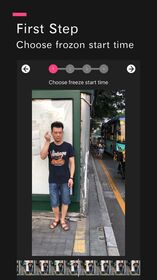



 (1人)
(1人)