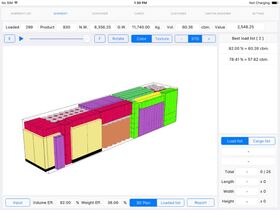Cargo Optimizer Max for iPad |
| 価格 | 8000円 | ダウンロード |
||
|---|---|---|---|---|
| ジャンル | ビジネス | |||
サイズ | 35.4MB | |||
| 開発者 | DREAMSOFTS OPTIMIZATION LIMITED PARTNERSHIP | |||
| 順位 |
| |||
| リリース日 | 2017-10-04 08:29:10 | 評価 | 評価が取得できませんでした。 | |
| 互換性 | iOS 11.0以降が必要です。 iPad 対応。 | |||
First mobile container/truck/pallet loading application, support to multiple sizes of cargo per loading (max 20 items (cargo size)) per loading.
Simulate loading of your cargo in minutes, not hours or days! Maximize your shipping with boxes and container/truck/pallet and save money and time.
- Lower shipping costs per unit by loading more quantity
- Save load/unload time and spend by using load patterns
- Eliminate unnecessary waste of fuel (save fuel)
- Make more profit by loading more cargo
- Protect fragile cargo with limit orientation and placement
- Keep customer relation good with rapid and accurate response to their enquiries
Support for both Imperial (inch/lbs) and Metric (cm./kgs.) unit system (choose one system on first start)
Cargo detail
- define cargo type between box, pallet and cylinder
- define Cargo ID, Description
- define Cargo size length, width and height or diameter and height for cylinder
- define Cargo net weight and gross weight
- limit cargo orientation in 3 directions
- define pack (number of product in package)
- define max stack (number of layer of cargo place on itself)
- define pallet height (for pallet cargo)
- define Must be on the floor option to limit cargo placement on floor only
- define No other product on top to limit placement on top of cargo
- define Unit of cargo
- define HS (Harmonized System) code of cargo
- define Country of origin of cargo
Container/Truck/Pallet detail
- define container type between Container or pallet
- choose from standard container/pallet type
- define custom Container ID, Description
- define container/pallet length, width and height
- define max load line for reefer container (refrigerator)
- define container/pallet maximum weight capacity
- define pallet height (for pallet type)
Customer
- define customer and all necessary customer details
Shipment detail
- define Shipment ID and details
- define shipment date
- define shipment currency
- choose customer to use with shipment
- choose cargo and define quantity and unit price
- Maximum cargo size per shipment is 20 (Twenty)
Calculation
- allow/not allow overhang loading
- use Ultimate calculation mode
- Support to interlock / pinwheel load pattern
- FILO (First In Last Out) loading style option.
- Limit loaded cargo to container weight capacity option.
Load view option
- Display loading in 3D view
- rotate to any view (360 degree) by use gesture control
- Display mode between color and texture
- Loading step control
- Automatic rotate view around container
- Cargo position view in 3D load view
Report option
- share with standard share data of iOS platform (save/share/email etc.)
- Load summary report
- Load plan with 8 loading step per page
- Commercial Invoice report.
- Packing List report.
- Cargo Position report.
Load result
- Show all necessary information
- List of top loading pattern with option to choose any load pattern
- Loading step will all necessary data
Setting
- User can define report paper size between A4 and US letter
- define date format
- define name of cargo type (Box/Pallet/Cylinder)
- can define user details to use in report
Carton Designer module to design carton from product.
More details please visit : http://www.cargooptimizer.com/Cargo_Optimizer_Max_for_iPad.html
For questions or feedback email us @ dreamsofts@gmail.com
更新履歴
Version 1.4.0
1. Change interface for iOS 16
2. Fix bug for load plan and report
Simulate loading of your cargo in minutes, not hours or days! Maximize your shipping with boxes and container/truck/pallet and save money and time.
- Lower shipping costs per unit by loading more quantity
- Save load/unload time and spend by using load patterns
- Eliminate unnecessary waste of fuel (save fuel)
- Make more profit by loading more cargo
- Protect fragile cargo with limit orientation and placement
- Keep customer relation good with rapid and accurate response to their enquiries
Support for both Imperial (inch/lbs) and Metric (cm./kgs.) unit system (choose one system on first start)
Cargo detail
- define cargo type between box, pallet and cylinder
- define Cargo ID, Description
- define Cargo size length, width and height or diameter and height for cylinder
- define Cargo net weight and gross weight
- limit cargo orientation in 3 directions
- define pack (number of product in package)
- define max stack (number of layer of cargo place on itself)
- define pallet height (for pallet cargo)
- define Must be on the floor option to limit cargo placement on floor only
- define No other product on top to limit placement on top of cargo
- define Unit of cargo
- define HS (Harmonized System) code of cargo
- define Country of origin of cargo
Container/Truck/Pallet detail
- define container type between Container or pallet
- choose from standard container/pallet type
- define custom Container ID, Description
- define container/pallet length, width and height
- define max load line for reefer container (refrigerator)
- define container/pallet maximum weight capacity
- define pallet height (for pallet type)
Customer
- define customer and all necessary customer details
Shipment detail
- define Shipment ID and details
- define shipment date
- define shipment currency
- choose customer to use with shipment
- choose cargo and define quantity and unit price
- Maximum cargo size per shipment is 20 (Twenty)
Calculation
- allow/not allow overhang loading
- use Ultimate calculation mode
- Support to interlock / pinwheel load pattern
- FILO (First In Last Out) loading style option.
- Limit loaded cargo to container weight capacity option.
Load view option
- Display loading in 3D view
- rotate to any view (360 degree) by use gesture control
- Display mode between color and texture
- Loading step control
- Automatic rotate view around container
- Cargo position view in 3D load view
Report option
- share with standard share data of iOS platform (save/share/email etc.)
- Load summary report
- Load plan with 8 loading step per page
- Commercial Invoice report.
- Packing List report.
- Cargo Position report.
Load result
- Show all necessary information
- List of top loading pattern with option to choose any load pattern
- Loading step will all necessary data
Setting
- User can define report paper size between A4 and US letter
- define date format
- define name of cargo type (Box/Pallet/Cylinder)
- can define user details to use in report
Carton Designer module to design carton from product.
More details please visit : http://www.cargooptimizer.com/Cargo_Optimizer_Max_for_iPad.html
For questions or feedback email us @ dreamsofts@gmail.com
更新履歴
Version 1.4.0
1. Change interface for iOS 16
2. Fix bug for load plan and report
ブログパーツ第二弾を公開しました!ホームページでアプリの順位・価格・周辺ランキングをご紹介頂けます。
ブログパーツ第2弾!
アプリの周辺ランキングを表示するブログパーツです。価格・順位共に自動で最新情報に更新されるのでアプリの状態チェックにも最適です。
ランキング圏外の場合でも周辺ランキングの代わりに説明文を表示にするので安心です。
サンプルが気に入りましたら、下に表示されたHTMLタグをそのままページに貼り付けることでご利用頂けます。ただし、一般公開されているページでご使用頂かないと表示されませんのでご注意ください。
幅200px版
幅320px版
Now Loading...

「iPhone & iPad アプリランキング」は、最新かつ詳細なアプリ情報をご紹介しているサイトです。
お探しのアプリに出会えるように様々な切り口でページをご用意しております。
「メニュー」よりぜひアプリ探しにお役立て下さい。
Presents by $$308413110 スマホからのアクセスにはQRコードをご活用ください。 →
Now loading...