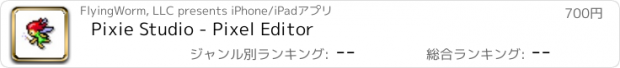Pixie Studio - Pixel Editor |
| この情報はストアのものより古い可能性がございます。 | ||||
| 価格 | 700円 | ダウンロード |
||
|---|---|---|---|---|
| ジャンル | 仕事効率化 | |||
サイズ | 174.8MB (ダウンロードにWIFIが必要) | |||
| 開発者 | FlyingWorm, LLC | |||
| 順位 |
| |||
| リリース日 | 2017-10-24 07:53:28 | |||
| 評価 |
|
|||
| 互換性 | iOS 10.0以降が必要です。 iPhone、iPad および iPod touch 対応。 | |||
Pixie Studio is a professional pixel sprite and animation editor with tons of features, created by a game industry veteran specifically for pixel art games.
* Paletted *
Palette based pixel editing allows you to easily change a color across all layers and frames of a sprite, and is based on IDs instead of indexed so you can rearrange your palette however you want.
* Multitouch *
A modern multitouch canvas that can be panned, zoomed and rotated at will.
* Alpha *
Full alpha support on layers and per pixel.
* Animation *
Full featured frame based animation. Each sprite file can contain multiple animations, so you can build an entire game character in a single file. Easily scrub through frames by dragging the frame panel.
* Realtime Preview *
Immediately see your pixel and animation changes while you're editing, with a repositionable and resizable preview window.
* Layers *
Every frame can have multiple layers with alpha. Shared and Background layers let you easily animate layers across frames. Image Reference layers for when you want to trace something from your photo library.
* Tiles *
Tile your art on the canvas and paint across seams.
* Pencil *
Pencil support on iPad Pro for perfect palm rejection. In Pencil mode, only the Pencil will draw, while your fingers can still zoom and pan the canvas.
* Universal *
One app supports iPad, iPad Pro, iPhone, and iPhone X with full feature parity across all versions.
* Speed *
Pixie Studio uses Metal to support silky smooth 60FPS. On the new iPad Pros, it supports Promotion at 120FPS.
* Selection *
Select areas and move, flip, copy or paste them.
* Symmetry *
Paint or erase with symmetry in the X or Y axis.
* Export *
Export PNG animation strips for use in game engines, and animated GIFs to show your friends.
* iCloud Drive *
Realtime iCloud Drive syncing of all files, so when you edit on your iPad you will quickly see it on your Mac. Exporting to your computer has never been easier!
* Future *
I want Pixel Edit Pro to be the ultimate pixel editor, and am not stopping here. I am continually adding new features, and listen to any feedback I get.
更新履歴
- Small fix for crash from 1.57
- All tools available on toolbar
- Tool options moved to small panel on top
- Select mode now has accessible buttons without ... menu
- Select mode nudging buttons
- Fixed issue with being unable to move a selection back to its original position
- UI Refresh of file browser
- New animation panel for switching between animations
- Help button shows labels for buttons
- New import window, with much improved importing
- Ability to import into an existing Tileset
- New much faster quantize and import algorithms
- Refresh animation panel, now has delete button and deleting goes to nearest previous frame rather than jumping to 0
- Layer content copy/paste
- Ability to convert between standard/shared layers
- Layer previews update while drawing
- Autosave
- Hide UI while interacting option
- iPhone landscape support with popups for layers, tiles, palette
- Toggle for palette panel
- Updated to Unity 2019.3, various speed improvements
- Fixed current selection not showing art beneath it
- Fixed clone to layer in selection mode
- Fixed flatten layers to work on all frames
- Various other tweaks
* Paletted *
Palette based pixel editing allows you to easily change a color across all layers and frames of a sprite, and is based on IDs instead of indexed so you can rearrange your palette however you want.
* Multitouch *
A modern multitouch canvas that can be panned, zoomed and rotated at will.
* Alpha *
Full alpha support on layers and per pixel.
* Animation *
Full featured frame based animation. Each sprite file can contain multiple animations, so you can build an entire game character in a single file. Easily scrub through frames by dragging the frame panel.
* Realtime Preview *
Immediately see your pixel and animation changes while you're editing, with a repositionable and resizable preview window.
* Layers *
Every frame can have multiple layers with alpha. Shared and Background layers let you easily animate layers across frames. Image Reference layers for when you want to trace something from your photo library.
* Tiles *
Tile your art on the canvas and paint across seams.
* Pencil *
Pencil support on iPad Pro for perfect palm rejection. In Pencil mode, only the Pencil will draw, while your fingers can still zoom and pan the canvas.
* Universal *
One app supports iPad, iPad Pro, iPhone, and iPhone X with full feature parity across all versions.
* Speed *
Pixie Studio uses Metal to support silky smooth 60FPS. On the new iPad Pros, it supports Promotion at 120FPS.
* Selection *
Select areas and move, flip, copy or paste them.
* Symmetry *
Paint or erase with symmetry in the X or Y axis.
* Export *
Export PNG animation strips for use in game engines, and animated GIFs to show your friends.
* iCloud Drive *
Realtime iCloud Drive syncing of all files, so when you edit on your iPad you will quickly see it on your Mac. Exporting to your computer has never been easier!
* Future *
I want Pixel Edit Pro to be the ultimate pixel editor, and am not stopping here. I am continually adding new features, and listen to any feedback I get.
更新履歴
- Small fix for crash from 1.57
- All tools available on toolbar
- Tool options moved to small panel on top
- Select mode now has accessible buttons without ... menu
- Select mode nudging buttons
- Fixed issue with being unable to move a selection back to its original position
- UI Refresh of file browser
- New animation panel for switching between animations
- Help button shows labels for buttons
- New import window, with much improved importing
- Ability to import into an existing Tileset
- New much faster quantize and import algorithms
- Refresh animation panel, now has delete button and deleting goes to nearest previous frame rather than jumping to 0
- Layer content copy/paste
- Ability to convert between standard/shared layers
- Layer previews update while drawing
- Autosave
- Hide UI while interacting option
- iPhone landscape support with popups for layers, tiles, palette
- Toggle for palette panel
- Updated to Unity 2019.3, various speed improvements
- Fixed current selection not showing art beneath it
- Fixed clone to layer in selection mode
- Fixed flatten layers to work on all frames
- Various other tweaks
Now Loading...

「iPhone & iPad アプリランキング」は、最新かつ詳細なアプリ情報をご紹介しているサイトです。
お探しのアプリに出会えるように様々な切り口でページをご用意しております。
「メニュー」よりぜひアプリ探しにお役立て下さい。
Presents by $$308413110 スマホからのアクセスにはQRコードをご活用ください。 →
Now loading...





 (5人)
(5人)