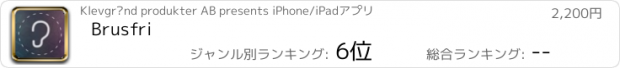Brusfri |
| この情報はストアのものより古い可能性がございます。 | ||||
| 価格 | 2500円 | ダウンロード |
||
|---|---|---|---|---|
| ジャンル | ミュージック | |||
サイズ | 41.0MB | |||
| 開発者 | Klevgränd produkter AB | |||
| 順位 |
| |||
| リリース日 | 2017-10-11 12:48:28 | |||
| 評価 |
|
|||
| 互換性 | iOS 13.0以降が必要です。 iPhone、iPad および iPod touch 対応。 | |||
|
||||
Brusfri* is a highly advanced audio noise reducer, packed into a simple and straight-forward interface. It is very well suited for cleaning up noisy audio recordings, while retaining sound quality. Unlike many other noise reducers on the market, Brusfri doesn't mess with audio phasing to suppress noise (a technique that often comes with audible side effects). Instead, multiple fine-tuned gates are used to silence unwanted noise.
Brusfri can also be used as a AUv3 plug-in in compatible hosts, for example in GarageBand.
*Brusfri means "Noise free" in Swedish.
Here are some examples of sound conditions that Brusfri handles well:
* Guitar amp
* Noisy vintage gear
* Boosted pre-amp
* iPhone/iPad and external mic hiss
* Room reverb removal
* Fan noise
* Background ambiance
* Mains hum / Electric hum
Usage
In short, press “Learn” during a couple of seconds of isolated noise to create a "profile" for noise. This may be all you need to do.
Brusfri can be used in two ways, either standalone or as a AUv3 plug-in.
Standalone
Import the audio, either by extracting audio from a video, by importing from iTunes, or by using the “Open In…” option in any other app that can export audio. Press and hold the Learn button (the ear) while playing unwanted noise. (It’s important that the Ear is only fed with isolated noise). When Learn is released, Brusfri will start reducing noise.
AUv3 plug-in
Open Brusfri in any AUv3 compatible host.
Find a region in the recording that only contains noise and play it.
Tap and hold the “LEARN” button for a short while (a second will be enough). When the LEARN button is released, Brusfri will start reducing noise.
There are a bunch of parameters available that affect the noise reduction algorithm:
ATK / THRS / REL (Attack Time / Threshold / Release Time)
Threshold - basically determines how much noise to be removed. A lower value means more reduction.
Attack and Release sets the time it will take for the reducer to start working.
LOOKAHEAD
Makes transient processing a bit smoother.
EDGE
Controls the reduction aggressivity. A lower value gives a smoother reduction.
HPF
Reduces low frequencies.
HIGH
Compensates high frequencies by boosting them.
MIX
Mixes between dry and noise reduced signal.
NOTE! Brusfri is CPU intensive and iPhone 6 / iPad AIR 2 or better is recommended. When used as an AUv3 plug-in, we highly recommend freezing/bouncing tracks to reduce CPU usage.
更新履歴
- AUv3 state save/restore bug fixed.
- Fixed an issue where a couple of user interface components wouldn’t always react on automation changes.
- "Export" replaced "save" and "open in" buttons.
- Minor graphical tweaks.
Brusfri can also be used as a AUv3 plug-in in compatible hosts, for example in GarageBand.
*Brusfri means "Noise free" in Swedish.
Here are some examples of sound conditions that Brusfri handles well:
* Guitar amp
* Noisy vintage gear
* Boosted pre-amp
* iPhone/iPad and external mic hiss
* Room reverb removal
* Fan noise
* Background ambiance
* Mains hum / Electric hum
Usage
In short, press “Learn” during a couple of seconds of isolated noise to create a "profile" for noise. This may be all you need to do.
Brusfri can be used in two ways, either standalone or as a AUv3 plug-in.
Standalone
Import the audio, either by extracting audio from a video, by importing from iTunes, or by using the “Open In…” option in any other app that can export audio. Press and hold the Learn button (the ear) while playing unwanted noise. (It’s important that the Ear is only fed with isolated noise). When Learn is released, Brusfri will start reducing noise.
AUv3 plug-in
Open Brusfri in any AUv3 compatible host.
Find a region in the recording that only contains noise and play it.
Tap and hold the “LEARN” button for a short while (a second will be enough). When the LEARN button is released, Brusfri will start reducing noise.
There are a bunch of parameters available that affect the noise reduction algorithm:
ATK / THRS / REL (Attack Time / Threshold / Release Time)
Threshold - basically determines how much noise to be removed. A lower value means more reduction.
Attack and Release sets the time it will take for the reducer to start working.
LOOKAHEAD
Makes transient processing a bit smoother.
EDGE
Controls the reduction aggressivity. A lower value gives a smoother reduction.
HPF
Reduces low frequencies.
HIGH
Compensates high frequencies by boosting them.
MIX
Mixes between dry and noise reduced signal.
NOTE! Brusfri is CPU intensive and iPhone 6 / iPad AIR 2 or better is recommended. When used as an AUv3 plug-in, we highly recommend freezing/bouncing tracks to reduce CPU usage.
更新履歴
- AUv3 state save/restore bug fixed.
- Fixed an issue where a couple of user interface components wouldn’t always react on automation changes.
- "Export" replaced "save" and "open in" buttons.
- Minor graphical tweaks.
Now Loading...

「iPhone & iPad アプリランキング」は、最新かつ詳細なアプリ情報をご紹介しているサイトです。
お探しのアプリに出会えるように様々な切り口でページをご用意しております。
「メニュー」よりぜひアプリ探しにお役立て下さい。
Presents by $$308413110 スマホからのアクセスにはQRコードをご活用ください。 →
Now loading...




 (30人)
(30人)