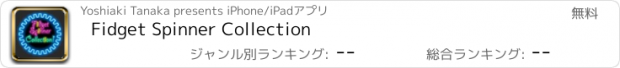Fidget Spinner Collection |
| この情報はストアのものより古い可能性がございます。 | ||||
| 価格 | 無料 | ダウンロード |
||
|---|---|---|---|---|
| ジャンル | ゲーム | |||
サイズ | 126.5MB (ダウンロードにWIFIが必要) | |||
| 開発者 | Yoshiaki Tanaka | |||
| 順位 |
| |||
| リリース日 | 2017-09-27 02:11:04 | 評価 | 評価が取得できませんでした。 | |
| 互換性 | iOS 7.0以降が必要です。 iPhone、iPad および iPod touch 対応。 | |||
Collect all 18 Fidget Spinners and upgrade them.
The most exciting game of fidget spinner.
Suitable for time killing and stress-relieving.
Game Features:
- Experience of a realistic fidget spinner.
- Each spinner has its own individual performance.
- The fidget spinner with multiple gears, each of the gears rotates.
- Bricks Breaking with a fidget spinner.
In-game currency:
You can download and play this game for free, but you can use various contents by using currency in game. You can earn in-game currency with a daily bonus, or you can earn by purchasing for a fee. When purchasing in-game currency for a fee, payment will be made as soon as the iTunes account password is entered by the payment method registered in your iTunes account. You will not be prompted to re-enter your credit card number or PIN.
Gems and Bonus Gems:
Gems can only be obtained by purchase. Bonus Gems can be obtained as an extra bonus when purchasing Gems, or as a daily bonus. For Gems and bonus Gems, Gems are preferentially consumed. When migrating data, you need to run out of Gem beforehand.
Data Migration:
You can use ID and password to transfer user data to a new mobile phone.
- How to migrate data
【Operation of old Device】
1.App Launched.
2.”Setting” button tap.
3.”Data Migration” button tap.
4.”This is the Old Device” button tap.
5.”OK” button tap.
6.Write down your ID and password.
【Operation of new Device】
1.App Launched.
2.”Setting” button tap.
3.”Data Migration” button tap.
4.”This is the New Device” button tap.
5.Enter ID and password.
6.”OK” button tap.
The most exciting game of fidget spinner.
Suitable for time killing and stress-relieving.
Game Features:
- Experience of a realistic fidget spinner.
- Each spinner has its own individual performance.
- The fidget spinner with multiple gears, each of the gears rotates.
- Bricks Breaking with a fidget spinner.
In-game currency:
You can download and play this game for free, but you can use various contents by using currency in game. You can earn in-game currency with a daily bonus, or you can earn by purchasing for a fee. When purchasing in-game currency for a fee, payment will be made as soon as the iTunes account password is entered by the payment method registered in your iTunes account. You will not be prompted to re-enter your credit card number or PIN.
Gems and Bonus Gems:
Gems can only be obtained by purchase. Bonus Gems can be obtained as an extra bonus when purchasing Gems, or as a daily bonus. For Gems and bonus Gems, Gems are preferentially consumed. When migrating data, you need to run out of Gem beforehand.
Data Migration:
You can use ID and password to transfer user data to a new mobile phone.
- How to migrate data
【Operation of old Device】
1.App Launched.
2.”Setting” button tap.
3.”Data Migration” button tap.
4.”This is the Old Device” button tap.
5.”OK” button tap.
6.Write down your ID and password.
【Operation of new Device】
1.App Launched.
2.”Setting” button tap.
3.”Data Migration” button tap.
4.”This is the New Device” button tap.
5.Enter ID and password.
6.”OK” button tap.
ブログパーツ第二弾を公開しました!ホームページでアプリの順位・価格・周辺ランキングをご紹介頂けます。
ブログパーツ第2弾!
アプリの周辺ランキングを表示するブログパーツです。価格・順位共に自動で最新情報に更新されるのでアプリの状態チェックにも最適です。
ランキング圏外の場合でも周辺ランキングの代わりに説明文を表示にするので安心です。
サンプルが気に入りましたら、下に表示されたHTMLタグをそのままページに貼り付けることでご利用頂けます。ただし、一般公開されているページでご使用頂かないと表示されませんのでご注意ください。
幅200px版
幅320px版
Now Loading...

「iPhone & iPad アプリランキング」は、最新かつ詳細なアプリ情報をご紹介しているサイトです。
お探しのアプリに出会えるように様々な切り口でページをご用意しております。
「メニュー」よりぜひアプリ探しにお役立て下さい。
Presents by $$308413110 スマホからのアクセスにはQRコードをご活用ください。 →
Now loading...