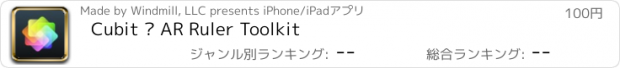Cubit — AR Ruler Toolkit |
| この情報はストアのものより古い可能性がございます。 | ||||
| 価格 | 100円 | ダウンロード |
||
|---|---|---|---|---|
| ジャンル | ユーティリティ | |||
サイズ | 14.2MB | |||
| 開発者 | Made by Windmill, LLC | |||
| 順位 |
| |||
| リリース日 | 2017-09-20 06:13:28 | 評価 |
|
|
| 互換性 | iOS 11.0以降が必要です。 iPhone、iPad および iPod touch 対応。 | |||
Cubit lets you measure distances with its Ruler tool, visualize the size of objects with its Box tool, and see how your photos look on a wall with its Photo Frame tool. Everything you do is saved in the History tool. Unlike other “AR ruler” apps, Cubit's intuitive UI makes it easy to take accurate measurements.
Cubit features include:
• Ruler tool - measures distance between points. You can put as many ruler lines in the scene as you like and they're tappable so they can be deleted. The measurement label on the line follows the camera so that it's always visible.
• Box tool - visualize the size and position of objects of all kinds. For example, if you're thinking about buying a couch, you can lay a box down of that exact size to see if it will fit in your space. You can then measure around it with the Ruler tool.
• Photo Frame tool – put your photos in a virtual frame and see how they look on your wall. Choose from 4 different frame styles.
• History tool - see all your previous measurements. Any time you create a ruler line or a box, a photo is automatically taken and stored in History. You can also snap a photo of the scene to History at any time.
• Boxes and ruler lines can be placed next to each other so, for example, you could see how much room you'd have from your new couch to the wall next to it.
• All lines and boxes are selectable and removable.
FAQ:
— What kinds of things can Cubit measure?
Cubit is best at measuring across horizontal flat surfaces, but can also measure vertical surfaces with less accuracy.
— What devices does Cubit work with?
Cubit uses Apple's ARKit technology which requires iOS 11 or newer on an iPhone SE, iPhone 6s/6s Plus, iPhone 7/7 Plus, iPhone 8/8 Plus, iPhone X, iPhone XS, iPhone XS Max, iPhone 11, iPad Pro, or 9.7-inch iPad (2017 or newer).
— How accurate is Cubit?
In our testing with ideal conditions (flat horizontal surface and good lighting), measuring accuracy is around 99%. For vertical surfaces, double-check that the start and end points are correct as you measure. If they are, the measurement should have the same accuracy.
— How can I access previous measurements or virtual boxes I placed?
Use the included History tool! Cubit automatically takes photos of lines and boxes as you place them, and is even smart enough to automatically update its snapshots if it sees a better photo opportunity arise.
— Why “Cubit”?
Glad you asked! The cubit is a unit of measurement used by multiple ancient civilizations.
更新履歴
• Improved support for iPadOS
• Fixed bugs with missing controls when using Dark Mode
• Frame size controls should work more consistently now
• Other small changes & bug fixes
Cubit features include:
• Ruler tool - measures distance between points. You can put as many ruler lines in the scene as you like and they're tappable so they can be deleted. The measurement label on the line follows the camera so that it's always visible.
• Box tool - visualize the size and position of objects of all kinds. For example, if you're thinking about buying a couch, you can lay a box down of that exact size to see if it will fit in your space. You can then measure around it with the Ruler tool.
• Photo Frame tool – put your photos in a virtual frame and see how they look on your wall. Choose from 4 different frame styles.
• History tool - see all your previous measurements. Any time you create a ruler line or a box, a photo is automatically taken and stored in History. You can also snap a photo of the scene to History at any time.
• Boxes and ruler lines can be placed next to each other so, for example, you could see how much room you'd have from your new couch to the wall next to it.
• All lines and boxes are selectable and removable.
FAQ:
— What kinds of things can Cubit measure?
Cubit is best at measuring across horizontal flat surfaces, but can also measure vertical surfaces with less accuracy.
— What devices does Cubit work with?
Cubit uses Apple's ARKit technology which requires iOS 11 or newer on an iPhone SE, iPhone 6s/6s Plus, iPhone 7/7 Plus, iPhone 8/8 Plus, iPhone X, iPhone XS, iPhone XS Max, iPhone 11, iPad Pro, or 9.7-inch iPad (2017 or newer).
— How accurate is Cubit?
In our testing with ideal conditions (flat horizontal surface and good lighting), measuring accuracy is around 99%. For vertical surfaces, double-check that the start and end points are correct as you measure. If they are, the measurement should have the same accuracy.
— How can I access previous measurements or virtual boxes I placed?
Use the included History tool! Cubit automatically takes photos of lines and boxes as you place them, and is even smart enough to automatically update its snapshots if it sees a better photo opportunity arise.
— Why “Cubit”?
Glad you asked! The cubit is a unit of measurement used by multiple ancient civilizations.
更新履歴
• Improved support for iPadOS
• Fixed bugs with missing controls when using Dark Mode
• Frame size controls should work more consistently now
• Other small changes & bug fixes
ブログパーツ第二弾を公開しました!ホームページでアプリの順位・価格・周辺ランキングをご紹介頂けます。
ブログパーツ第2弾!
アプリの周辺ランキングを表示するブログパーツです。価格・順位共に自動で最新情報に更新されるのでアプリの状態チェックにも最適です。
ランキング圏外の場合でも周辺ランキングの代わりに説明文を表示にするので安心です。
サンプルが気に入りましたら、下に表示されたHTMLタグをそのままページに貼り付けることでご利用頂けます。ただし、一般公開されているページでご使用頂かないと表示されませんのでご注意ください。
幅200px版
幅320px版
Now Loading...

「iPhone & iPad アプリランキング」は、最新かつ詳細なアプリ情報をご紹介しているサイトです。
お探しのアプリに出会えるように様々な切り口でページをご用意しております。
「メニュー」よりぜひアプリ探しにお役立て下さい。
Presents by $$308413110 スマホからのアクセスにはQRコードをご活用ください。 →
Now loading...






 (2人)
(2人)